Boost Your Game Streaming: 6 Reasons Viewers Stay Away & Quick Fixes
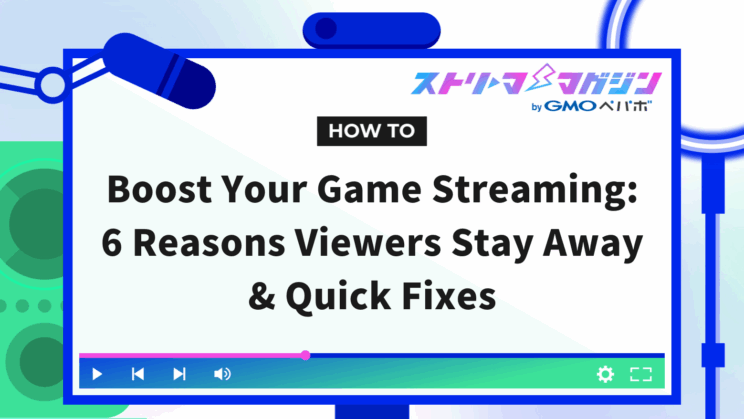
Index
- Why are there no viewers for your game stream? Self-diagnose the cause
- ① Lacking appeal in the title and thumbnail, leading to being ignored
- ② Irregular streaming schedule or weak announcements
- ③ Inconsistent streaming genres due to lack of target audience
- ④ Silence or lack of reaction creates a “sparsity” feeling
- ⑤ Concept or character overlaps with others
- ⑥ Poor quality (sound, visuals, layout) leads to departures
- How to create pathways for others to “discover” your game stream
- What measures ensure viewers “stick around” during streaming?
- How to differentiate with game genres and plans
- Expand reach even with zero concurrent viewers! Creating opportunities or strategies to “raise awareness”
- Even once a week is fine! A manageable streaming schedule
- Prevent trouble with streaming rules and anti-troll measures
- Conclusion
Started streaming games, but no one is showing up… You’ve made announcements and even created thumbnails. Yet, there’s zero viewership, and no comments. The cause might not be about your skills or talent, but rather a slight difference in “communication” or “system.”
So, in this article, we will address the common reasons for a “game stream without an audience” and their solutions in order.
Why are there no viewers for your game stream? Self-diagnose the cause

“Not understanding why no one comes, just streaming aimlessly,” if this sounds familiar, let’s start by making the cause “visible.”
Here, we have organized six common stumbling blocks for game streamers. As you go through this checklist, take a look back and see if any of them apply to your stream.
① Lacking appeal in the title and thumbnail, leading to being ignored
It’s often said that for about 90% of streams spotted on YouTube or X, the decision to “watch or not” is made just by the title and thumbnail.
For instance, a title like “Playing XXX” alone won’t convey its content or appeal. Thumbnails that simply cut out game screens tend to get overlooked.
Reflect on whether you’re incorporating a catchphrase that makes the viewer think, “This looks interesting,” or elements that stir emotions (e.g., Beware of Screams/First Impressions Play).
② Irregular streaming schedule or weak announcements
Irregular streaming makes it hard to integrate into the viewer’s lifestyle. Also, just announcing once on SNS right before the stream might end unnoticed. Even just setting a fixed schedule like “Every Tuesday at 9 PM” makes it easier to gain repeat viewers.
Not only saying “Streaming today,” but also conveying the highlights of the stream makes it more likely to get a response.
③ Inconsistent streaming genres due to lack of target audience
Aren’t you frequently changing your streaming genres based on your mood, including horror, FPS, chatting, etc.?
It’s fine to stream what you love, but from the viewer’s side, it becomes hard to grasp “what type of streamer you are.”
Narrowing down to a specific genre such as “VTuber specializing in horror games” or “New releases review on Switch” makes it easier to gain loyal fans.
By focusing on your “specialty type,” you should be able to generate repeat viewers more easily.
④ Silence or lack of reaction creates a “sparsity” feeling
Falling silent without comments. Not knowing what to talk about leads to prolonged quiet time. This is another major reason why first-time viewers might leave.
It’s reassuring to practice “speaking as though you’re being watched” when no one is around.
Consider, for instance,
- Commentating “where you are operating now”
- Verbalizing what you aim to do next
- Making remarks on small in-game trivia
Such a “one-person commentary” style helps avoid silence.
By continuously articulating words, you align yourself to respond naturally even if a sudden comment arrives.
⑤ Concept or character overlaps with others
Nowadays, there are countless VTubers and streamers. Becoming a “streamer with a common vibe” makes it difficult for people to remember you.
Even slight distinctions like “So scared, it’s hilariously funny” or “Calm commentator with witty remarks” leave a lasting impression on viewers.
⑥ Poor quality (sound, visuals, layout) leads to departures
Even visitors who come to watch might leave if the mic is muffled or the screen is blurry. Viewers are surprisingly sensitive to “viewability” and “audibility.”
While there is no need for expensive equipment, having a minimum level of sound and video quality is essential.
Also, visual impressions can change with subtitles and layout adjustments, so be sure to check those out.
These six factors are basic elements firmly retained by successful streamers. If you find any shortcomings in yourself, let’s explore their solutions in the next chapter.
How to create pathways for others to “discover” your game stream

Streaming is pointless if it’s not discovered in the first place.
“Notifications should be flying out,” “I announced it on SNS,” — yet, if no one is coming, the exposure pathway might not be well established.
Here, we introduce “discovery strategies” to consider before, during, and after streaming.
A bit of fine-tuning can make a difference in clickability and viewing continuity rates.
Use thumbnail and title template designs
Thumbnails and titles can be likened to “store signs.” If they aren’t eye-catching here, they won’t get clicked on in the first place.
For instance, “Covering XXX playthrough” tends to fade into the background.
Instead, saying things like “【Scream Warning】Scaredy VTuber’s First Horror Playthrough!” which conveys content and stirs emotions, is more enticing.
The same goes for thumbnails. Using free tools like Canva lets beginners create visually appealing images just by adding text and pictures to templates.
- Big letters (within 5-6 words)
- Close-up of your character with recognizable expressions
- Words indicating “situation” like “First Play” or “In Endurance”
Simply being mindful of these changes makes a significant difference.
For more on creating thumbnails and tips, please also check out the article “How to create game streaming thumbnails? Genre-specific tips and steps for creating with free tools.”
SNS announcements: Keys to “When, Where, and What” to convey
Merely saying “I’ll be streaming” on SNS is weak. The timing and content of the posts significantly impact their spread and click rates.
A recommended strategy is to announce once the evening before, then one or two more times a few hours before and just before the stream. If possible, attach thumbnail images, cut-out videos, and stream URLs to make it clear at a glance what kind of stream it will be.
Example:
“Tomorrow at 9 PM – First Horror Commentary! Beware if you’re not good with screams…”
“When that scene hit, people expected a big reaction, but the unexpected came instead.”
Adding a catchy line can change your reach.
YouTube is also a search engine. Whether a video is played depends on invisible information like titles, tags, and descriptions.
Review items like the following:
- Accurate input of game titles (e.g., hard to appear in searches if only labeled “Horror Game” instead of “Five Nights at Freddy’s”)
- Include genre and VTuber related words in tags (e.g., “Horror Game Commentary,” “VTuber,” “Clips”)
- Write about spoken content and stream highlights in the description (e.g., “This time, it’s a XXX first playthrough. Too scared, screaming non-stop!”)
Setting these up makes the video easily discoverable through searches or recommended videos. Although a bit of a minor task, it’s an important point in having the algorithm “deliver” it to viewers.
In the next chapter, we will introduce ways to entice viewers to “stay” once they come.
We’ll explain with examples, measures to address concerns like, “They came, but left soon after…”
What measures ensure viewers “stick around” during streaming?

“Even when newcomers arrive, they quickly leave…” Many of you might be worried about this. While getting “noticed” is important, it’s even more crucial to make them want to “come back.” The impression greatly changes with slight adjustments in conduct or word choice during streaming.
This section introduces three tricks to make it more likely for viewers to stick around during a stream.
These are tips you can start applying today, so be sure to give them a try.
Consider “One-person Commentary” to continue talking even when viewership is zero
It’s easy to fall silent without any comments. However, when a first-time visitor comes across a silent stream, they often feel uncomfortable and leave right away.
What I recommend is speaking as if “someone’s watching,” maintaining “one-person commentary.”
For instance…
- Expressing “I messed up” while commentating play status
- Verbalizing “How do I proceed from here…” about your next action
- Expressing reaction like “Isn’t this presentation a bit scary?” during gameplay
Continuing such monologues generates “sound” and “emotion” in the stream.
With the elimination of silent periods, the atmosphere becomes welcoming to newcomers, encouraging comments.
Tips for conversational style that encourages comments
If comments aren’t coming, the quickest approach is to initiate dialogue yourself.
Focus on “questions” that allow viewers to react casually.
For instance:
- “Has anyone used this item before?”
- “If it were you, which would you pick?”
- “Please let me know if you have any horror game recommendations!”
By throwing in such easy-to-answer questions, viewers may be more inclined to comment.
Moreover, even with just one viewer, speaking as though “someone is watching your stream” emits a sense of warmth.
It’s crucial to create an environment where viewers feel “it’s okay to comment here.”
Remember names to foster a regular audience! Techniques for nurturing repeat viewers
Make an effort to remember the names of those who have commented, and when they return, say something like “Thanks for coming back, ○○!”
Even just doing this makes viewers feel “remembered” and significantly increases the chances of becoming a fan.
Keeping comment notes post-stream or recording conversation topics with names are simple techniques that help retention in memory.
Occasionally, bring up past conversations like “I tried that thing you recommended, ○○,” to deepen your relationship with viewers.
Repeat viewers are a crucial foundation that supports streaming. Gradually close the gap with regulars, even incrementally.
How to differentiate with game genres and plans

The game streaming world is fiercely competitive, more than you might imagine.
Choosing popular titles may cause you to be overlooked, yet if it’s too niche, no one will find it—sound familiar?
This is where focusing on the “genre of the selected game” and the “streaming approach or plan” becomes pivotal.
Changing the presentation slightly, even with the same game, allows showcasing a “different value.”
Initial Horror × Reaction Entertainment is still potent
Horror games × reaction streaming may seem stereotypical, yet the “amusement of watching others react” remains a strong attraction for viewers.
Notably, YouTube Shorts and TikTok’s viral content often captures moments where emotions are “transmitted through the screen” in horror games.
- Genuinely getting spooked and tumbling off a chair
- Reacting with odd sounds or screams
- Purposefully overacting reactions
Editing allows these to become bite-sized content, making it a good matching genre for live streaming and spreading coverage.
A reverse approach with “Unaffected commentary” is possible
Conversely, a style that “conducts an unaffected commentary” can establish a distinguished character.
For example:
- “Progressing while logically analyzing the horror game”
- “Commentating with happy background music to counter the fear”
- “Turning horror into humor with a comedian-style approach”
Beyond horror, “going against conventional presentation” creates memorable streams.
For those not inclined towards “screaming” or “high energy,” using such reverse methodologies to showcase natural charisma is recommended.
Appealing to work fans through “First Time Playthrough Commentary” benefits
Regardless of whether it’s a new or classic title, simply conducting a “First Playthrough Commentary” on masterpieces or story titles attracts viewers because fans love witnessing “first-timer reactions.”
Especially in the comments section, you find engaged viewers wishing to “vicariously experience” the game as below:
- “Can’t wait to see how they react to this development”
- “Ah, this scene always gets me…”
- “Choosing that option!? That’s fresh!”
Even without flashy presentation, possessing “love for the work” or “candid impressions” might pave the way to becoming a supported streamer.
In the next chapter, we’ll introduce measures with an eye on the “expansion” of streaming.
Let’s explore ideas to ensure reachability even with minimal viewers, such as short videos and plan-based streams.
Expand reach even with zero concurrent viewers! Creating opportunities or strategies to “raise awareness”

Feeling down after streaming with “zero concurrent viewers again today…” But it might just be unknown rather than “boring.”
Viewers won’t discover your stream by coincidence. That’s why ingenuity is necessary.
This section introduces ways to create “awareness pathways” from zero replay counts or viewers.
Create an “entry point” through short videos
YouTube Shorts, even for still-unknown streamers, sometimes reach thousands or even tens of thousands of views if they catch the algorithm’s wave.
The key is to focus not on “snippet of the stream” or “highlight,” but rather on creating standalone entertaining content.
For instance:
- Condense a “surprise reaction” into 10 seconds
- Post “commentary quotes” with subtitles
- Clarify themes with posts such as “Genuine scream over horror game”
When editing, ensure the first three seconds compel viewers to “want to see more.” Mobile apps like CapCut or VLLO suffice for editing.
Shorts function effectively as an “entry point” for broad discoverability.
Create an interactive element to generate comments through participatory ideas
By incorporating “participatory elements” where viewers can enjoy together, engagement deepens within the stream.
For example:
- “Welcome first-time viewers! Name call-out chat”
- “Let’s determine a favorite game ranking together”
- “Challenge playthrough under limitations until completion!”
Creating a “reason to comment” makes it feel comfortable even for newcomers.
Moreover, “high comment count = enthusiasm” indication could induce side benefits like higher likelihood of YouTube’s recommendation.
Accumulate smaller pathways too
- SNS Announcements: Basics include announcements “prior, post-stream start, and archive notice” three times. Even just one image makes a difference.
- Cut-out Posting: By recording the stream and editing the highlight to under 10 minutes, separate publication becomes an access point for newcomers.
- Community Posting (from 500 subscribers): Once unlocked, minor daily announcements become a strategy for cultivating repeat viewers.
When feeling “unwatched,” reframe it as “just hasn’t reached anyone yet.”
Even without altering the stream content, simply adjusting “communication” or “discovery pathways” gradually changes the outcome.
Next, we will introduce tips for maintaining streaming regularly and conveniently, with fewer burdens, even with weekly sessions.
Busy individuals or those who struggle maintaining motivation should definitely check it out.
Even once a week is fine! A manageable streaming schedule
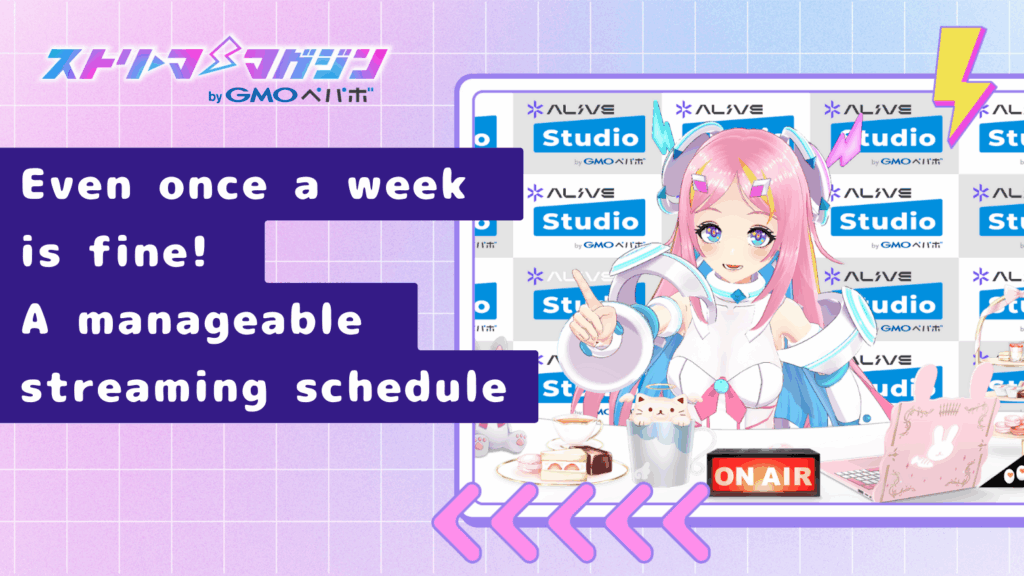
“Seeing folks stream daily, I feel inadequate…”
“I can only manage once a week, but is that worthwhile?”
Many people may feel this way. But what’s important first is creating a “sustainable routine” rather than just focusing on “frequency.”
Here’s how to form a habit of streaming without stress, along with tips on making progress even once a week.
Prioritize “announcements and consistency” over streaming frequency initially
It’s more crucial for viewers to “know when it’s happening” than streaming every day.
Even if it’s once a week, early announcements like below enable first-timers and repeat viewers to join easily.
- “Horror commentary every Wednesday night!”
- “This week, on Sunday 9 PM for just one hour of chat”
- Announce on SNS “the day before, the day of, and at start” (even just an image and title is fine)
The presence of “periodicity” allows viewers to incorporate it into their schedules more easily.
“Loose planning” is okay for scheduling
I recommend “loose management” over a meticulous plan with the mindset “if this is achieved this week, it’s okay.”
<Example>
| Weekly Goal | Things to Do |
|---|---|
| Stream once | Even for 30 mins on Friday night, it’s fine |
| Announce once | Post on X the day before streaming |
| One Short | Trim reactions in stream into 10 seconds |
This way, just setting a “minimum standard” reduces anxiety or self-negation, making continuation easier.
Have an “insurance” ready for when motivation drops
It’s okay to have days when you don’t feel like streaming. Hence, create a “lighter option” beforehand.
- Chat-only streaming (without gaming)
- Radio format with no face-cam
- Edit past stream highlights to post instead
When you feel “Even without streaming, I could still share something,” your motivation remains intact.
Even if it’s just once a week, finding a sustainable, enjoyable, and lengthy pattern ultimately increases the “moments of being discovered.”
Prevent trouble with streaming rules and anti-troll measures

“What if trolls show up…”
“If the comment section gets disruptive, can I handle it on my own?”
This kind of fear might be more intense during phases with fewer viewers. Especially with individual streaming, there are numerous instances where one has to manage independently.
In this section, we introduce the means to prepare the streaming environment to prevent trouble and the basic countermeasures for unexpected incidents. Some preparation goes a long way in creating a secure streaming space.
Present comment guidelines in advance
First, it’s important to convey to viewers “what kind of behavior is welcomed in this stream.” Using YouTube’s description boxes or fixed comment display, present guidelines like the following.
[Commentary Guidelines]
- Harassment, abusive language, or spam are discouraged
- Excessive internal jokes, promotions, or unrelated URLs might be removed
- Mentioning other streamers by name is preferable to avoid
Specifying rules beforehand deters trolls and signals both newcomers and regular viewers that “this is a safe space.”
Timeout and block settings fundamentals
Understand basic actions in response to trolling or unpleasant comments.
YouTube features include:
- Timeout: Temporarily hides comments from viewers for a designated period (10 seconds to 24 hours). The default is 300 seconds (roughly 5 minutes), adjustable in settings.
- Hiding users from channels (blocking): Only the streamer sees that person’s comments while remaining invisible to other viewers.
Both options are easily accessible from the “︙” (vertical ellipsis) next to usernames in the chat section.
Granting moderation privileges to someone trustworthy is also effective. With “Add as Moderator” in the chat section during streaming, particular viewers receive comment management rights.
Moderators can:
- Remove comments
- Set timeouts or hide users
- Report spam, etc.
For those uncomfortable handling situations alone, arranging assistance from streaming peers or reliable friends in advance fosters peace of mind. Having rules in place provides a calm response even when encountering trolls.
Additionally, it often reassures viewers that “this stream is a safe space to participate.” Minor preparations significantly influence the atmosphere of the stream.
Conclusion
For those troubled by “working hard on game streaming, yet no one is watching,” this article offered insights into reasons for lack of growth and specific improvement strategies.
- Enhancing “entry points” like titles, thumbnails, and tags
- In-stream tactics to make viewers think, “I want to watch next time too”
- Adding a “twist” to game genres or plans
- Increasing “opportunities” through SNS or short videos
- Continuing “without straining,” at a frequency that suits you
- Establishing rules to prevent trolling or trouble beforehand
Even if currently faced with zero concurrent views, it is not to say that the stream holds no value. Changing perspectives slightly can establish pathways making newcomers stay and growing fans.
We hope this article serves as inspiration for your game streaming journey.








