How to Protect VTuber Identity: Tips and Strategies Explained!
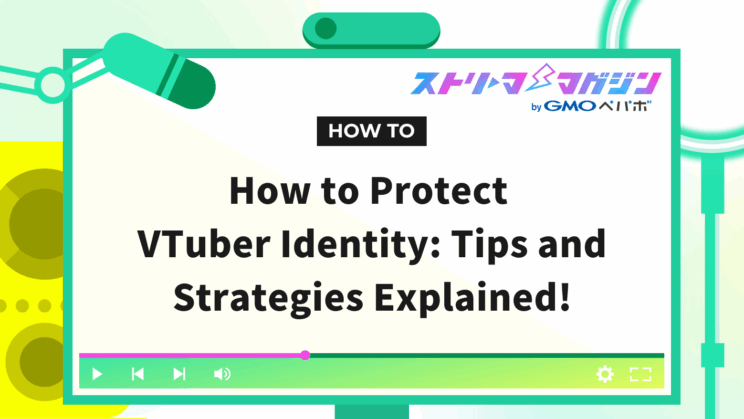
Index
- Why Do VTubers Get Identified? Let’s Explore the Causes and Risks
- What You Can Do Now! Basic Settings to Review Before Streaming
- Can You Be Identified by Your Voice or Speaking Style? Tips to Reduce Personal Identifiability
- To Avoid Exposure via SNS and X (Formerly Twitter)
- Don’t Forget to Manage Information for Merchandise Sales and Advertising Deals
- What to Do if You Encounter Identity Exposure Troubles?
- Conclusion
Even if you are working as a VTuber without showing your face, the risk of being identified is not zero. In fact, the risk of being recognized is much closer than you might think.
Even without showing your face, a small mistake in a statement or a misconfiguration can lead to the exposure of your real name or location. You want to avoid ruining your efforts.
This article clearly introduces common causes of being identified and measures to prevent it.
Why Do VTubers Get Identified? Let’s Explore the Causes and Risks

VTubers may seem safer since they don’t show their faces, but there are numerous cases where their identity is revealed from unexpected places. Many of these are due to careless mistakes or remnants of their past online presence that the individual doesn’t notice.
Here, we will categorize common causes of identity exposure from three perspectives. If you feel you could end up doing something similar, it’s time to take countermeasures.
Accidental Exposure from Streaming Mishaps or Setting Errors
Issues during a stream can easily trigger identity exposure.
For example, capturing your entire desktop during a game stream, resulting in a notification popup displaying your real name… this happens more often than you think.
Additionally, during window switching, bookmarks in your browser or folder names could inadvertently display personal information. If the settings in streaming software like OBS are not correctly configured, these accidents are more likely to occur.
Moreover, tools like VTube Studio and Facerig can reveal the camera setting screen or your desktop due to configuration errors. It’s especially important to be cautious when switching to the streaming screen with the virtual camera settings still off.
With just a slight touch, the camera might turn on… Even for a brief moment, any information displayed on screen cannot be erased. Mistakes due to lack of preparation or confirmation are particularly scary because they can happen to anyone.
Identification Risks from Social Media and Previous Accounts
Even if you create a new account for activities, if past SNS or game IDs remain, it’s possible to connect the dots.
For example, if the Twitter (X) name you used during your school days is similar to your current VTuber name, an enthusiastic viewer could easily find you.
Moreover, your posts can reveal information as well.
“I was working at a café near △△ station today, and I went to the local fireworks festival again this year!”
Such casual remarks can lead to the identification of your hometown or living area.
In fact, there are streamers whose “photo with the nearest station” or “local dialect” served as clues, leading to the identification of their address or identity.
Once you are discovered, it can result in your name, photo, school, and workplace being linked together. Past online histories can be surprisingly easy to dig up, so if you have a sense something might connect back to you, it’s better to review it closely for safety.
Examples of Offline Exposure from Online Shopping, Merchandise Sales, and Advertisements
Not only online statements and settings but also interactions in the real world can lead to identity exposure.
For example, Amazon’s wishlist. Depending on the settings, if products are shipped via third-party sellers, details such as the purchaser’s prefecture or name may be displayed to the buyer.
Even if your address isn’t fully visible, hints like place names or parts of your real name can lead to identification. Furthermore, if you handle the shipping of merchandise yourself, the information on the shipping label can reveal your area or real name.
Additionally, you need to be cautious with YouTube’s advertising functions. If you’ve registered with your real name, your name may appear as the channel’s advertiser. Even if you think you’re safe because your activities are virtual, there are surprisingly many instances where real-life information connects.
Particularly when monetization begins, the management of money and shipping becomes one of the points you want to address beforehand.
What You Can Do Now! Basic Settings to Review Before Streaming

To reduce the risk of exposure, it is vital to recheck a few things before starting your stream. None of these are difficult, but they are often overlooked.
Here, we will introduce three fundamental settings you should check immediately.
Check Your PC Username, Notification Settings, and Capture Range
First, let’s review the basic information of the PC used for streaming. For example, on Windows, your username appears in the Start menu or file paths. If your real name is still set as this username, there is a risk of it accidentally showing up during the stream. This is especially true if you’re sharing your desktop screen through software like OBS.
Next, review your notification settings. Notifications from LINE, Discord, emails, and scheduling apps can pop up unexpectedly on the corners of your screen. If a friend’s real name or private messages appear, viewers can notice immediately.
Also, think carefully about your capture method. It is safer to select only specific windows rather than capturing the whole screen. This alone will significantly reduce the risk of unnecessary apps or desktop icons appearing during the stream.
Be Cautious with Linked Services like Discord and Steam
Essential services for VTuber activities include Discord, Steam, and X (formerly Twitter). Unexpected pitfalls exist with these account names and linking settings.
For example, if your Discord profile still contains your real name or if your Steam account name is still your old handle, it can connect back to your personal information via old SNS logs.
Moreover, linked settings with streaming tools may display your friend list or the games you’re currently playing. Depending on the content, this could provide hints that lead acquaintances to identify you. If possible, creating a separate account specifically for streaming is recommended. If not, ensure that your display name, profile, and privacy settings are appropriately checked.
Scene Configuration and Rehearsal Methods to Avoid Audio/Video Issues
No matter how well you prepare in advance, unexpected issues occur during a live stream. That’s why structuring your scenes in streaming software (like OBS) is vital.
For example, create separate scenes in advance for chatting, game streaming, and ending the stream. Switching according to the scenario will reduce the risk of the camera unintentionally activating or of unwanted windows being displayed.
Additionally, conducting a mini rehearsal before streaming is recommended. By doing a non-public test stream for yourself, you can check notifications, audio, and video, which creates a sense of security.
It may seem like there are many points to confirm, but once set up, it’s easier afterward. This is an essential measure to prevent exposure as you continue your activities.
Can You Be Identified by Your Voice or Speaking Style? Tips to Reduce Personal Identifiability

Even without showing your face and having perfect streaming settings, sometimes your voice or speaking style can lead to identification.
Even if you’re not conscious of it, local dialects or distinctive phrases may slip out. If someone you know hears them, they might sense it’s you.
Here, we will discuss points to be cautious about concerning your voice and provide possible measures.
Measures to Avoid Identification by Voice and Tips for Voice Variation
First and foremost, it’s okay if you’re not confident in your voice.
VTubers are not voice actors; professional acting skills are not required. However, using your real voice increases the likelihood of recognition by acquaintances.
The easiest method is to slightly alter your speaking style. Talking in a higher pitch than usual or consciously using a slow and polite tone can change perceptions. It’s about creating a version of yourself for streaming rather than acting.
Once you’re comfortable, try changing your first-person pronoun or incorporating character-like phrases. Creating a sense of distance that makes listeners think this is a different person can provide reassurance.
Avoiding Dialects, Local Topics, and Personal Stories
In fact, it may be more common to be recognized through what you talk about rather than just your voice.
Particularly, you should be cautious about dialects and intonations. For example, speaking with distinctive ends to sentences or mentioning local events can provide more hints than you might expect.
“It’s really thundering right now.”
“The nearest ◯◯ station was crowded again.”
Statements like these can lead viewers to narrow down your location.
You should also be wary of discussing personal topics. Conversations about friends or family, or sharing previous work experiences can lead to connections in identity.
While chatting can be enjoyable during streams, it’s safer to keep your dialogue within character settings.
Benefits and Precautions of Using Voice Changers
“I’m really worried my voice might give me away.”
If that’s the case, using a voice changer is an option. Nowadays, there are various free real-time voice-changing software available. However, if over-modulated, the audio quality can become poor, making it hard to understand. Changing the pitch slightly can significantly alter the impression, so the key is not to overdo it.
Also, be sure to test the settings before streaming to ensure it’s properly changed. There are instances where someone accidentally streamed with their real voice due to misconfiguration.
Whether to use a voice-changing tool is a personal choice, but it might be worth considering as a safety measure.
For recommendations on voice changer software, check out the article below.
How to Utilize Voice Changers in OBS! A Simple Guide to Recommended Software and Setup
To Avoid Exposure via SNS and X (Formerly Twitter)

If you’re participating as a VTuber, using SNS is indispensable. Especially X (formerly Twitter) is a convenient tool for engaging with fans and announcing activities.
However, if misused, this SNS can lead to sudden identity exposure risks.
From casual daily posts to inadvertently replying to someone, the connections can be surprisingly extensive.
Here, we will outline points to be cautious about before posting.
Be Cautious of Links to Past Accounts or Email Addresses
The first thing to check is the email address or phone number used during registration.
If you’re using the same contact details that past accounts had for real friends, it may lead to associated links and identity exposure. X has a feature that recommends acquaintances from contacts, so even if you’re hiding your identity, it could potentially display someone you know. Try to use a newly acquired email address for your streaming activities whenever possible, and it’s safer to avoid registering a phone number.
Further, be cautious of reusing past handles or icons. If searched, your old accounts can easily be uncovered.
If you want to separate your identity, it’s better to get new names and visuals.
Watch Out for Exposing Information via Post Content, Location, and Images
On X, it’s common to be identified through everyday casual posts.
Pictures taken near your home, your favorite restaurants, or discussions about events often contain hints regarding your personal information.
Furthermore, posting a photo taken on your smartphone directly may leave Exif information (such as location data) embedded within the image.
Although SNS may automatically delete this information, it isn’t always guaranteed to be thorough. As a precaution, it’s safer to turn off the location information on images.
Additionally, be cautious of even small remarks. Mentioning local topics, workplace complaints, or personal anecdotes can unintentionally serve as hints to whittle down your identity.
Can Information Leak from Replies, Likes, and Follows?
Not only your posts, but interactions with others can also lead to identity revelations.
For instance, if you reply to a real acquaintance’s account or remain mutual followers with an old account, shared connections could potentially expose your identity.
Remember that likes and retweets also need to be mindful of visibility. Depending on the posts you react to, others might infer your interests or thought patterns.
Ideally, keep your VTuber account managed as a separate entity, and try to differentiate your follows or reactions. Regularly reviewing to prevent unintentional information linking is also recommended.
Don’t Forget to Manage Information for Merchandise Sales and Advertising Deals

As you continue your activities as a VTuber, there may come a time when you create merchandise or receive offers from businesses.
While it’s an exciting step up, it’s crucial to remember that unforeseen identity exposure risks come with it. In fact, the more offline connections you establish, the more important it becomes to manage personal information carefully.
The more your activities expand, the wider the risks grow. Therefore, it’s essential to prepare thoroughly.
What Information is Revealed During Shipping for E-Commerce?
When selling goods individually, handling shipments is inevitable.
Particularly for those active anonymously, the name and address on shipping labels are significant concerns.
Sending items using your home address could lead to your real name and address reaching the buyer.
To minimize this risk, using anonymous shipping services is practical. For example, by using “Rakuten Mercari’s Easy Delivery” or “BOOTH Warehouse with Anonymous Delivery Services,” you can ship without disclosing your address or name.
Although there will be some costs, consider these expenses as a necessary investment for privacy protection.
How to Prevent Identity Exposure During Advertising Deals or Monetization
The management of information is crucial during corporate deals or monetization opportunities. For instance, when communicating with companies, you might need your real name or bank account information.
In such cases, consider the points at which all your information is shared and remain cautious about some key factors.
First, if possible, obtaining a business name can be helpful instead of communicating under your personal name. By preparing bank accounts and addresses under a business name, you can minimize the exposure of your real name.
Furthermore, if possible, separate the email address used for communication. It’s also common to make mistakes by accidentally including personal information in the signature section. While some companies might stipulate confidentiality, ultimately, you are your own guardian.
Once you start seeing monetization, deciding in advance how you’ll manage your information can bring peace of mind, helping you continue your activities safely.
What to Do if You Encounter Identity Exposure Troubles?

Despite your best efforts, unexpected issues can arise during streams or on SNS.
Whether it’s an audio mistake revealing your voice, a post suggesting your residence, or fans digging too deeply… it’s natural to panic, but maintaining composure in the initial response is key to minimizing damage.
Here are some fundamental countermeasures you should implement if something goes wrong.
If an Incident Happens During a Stream, First Make the Archive Private
If personal information appears on screen or in audio, the first step is to make the stream archive private immediately. On platforms like YouTube or Twitch, you can instantly change this from the management screen right after the stream.
Even if clips or highlights have already been spread, taking down the original video can slow the spread.
Be attentive to mentions in the comments and timestamps; if needed, consider deleting or reporting them as well. Afterward, calmly assess what information has leaked, and think about future countermeasures.
If You Feel You’re Being Identified on SNS, Organize Your Posts and Use Private Accounts
If you sense that your identity is being narrowed down through posts or past tweets, making your account temporarily private (locked) can be effective.
Organize your previous tweets and review your images to delete any posts that could serve as clues.
It’s important to remember that if an account suddenly disappears or many posts are deleted at once, it may attract more attention, so it’s better to streamline your information naturally.
If a complete restart is necessary, you may also opt to create a new account and fully switch identities.
Reconfirm the Distance from Fans and Viewers
Many identity exposures occur due to interactions with enthusiastic fans.
While most people are well-intentioned, getting too close can lead to information leaking through casual conversations.
When trouble arises, take this opportunity to rethink the line you want to draw about “how much private information to share” and “what topics to avoid.”
If you receive anxious replies or messages from viewers, consider using the mute or block function, avoiding overreaction.
Maintaining actions to protect your safety should always be a priority.
Conclusion
The risk of identity exposure is never irrelevant when working as a VTuber.
Since you’re choosing to remain anonymous, attention to your voice, SNS usage, and offline interactions is essential.
Nonetheless, no one can achieve perfection from the very start.
What’s important is to recognize that small lapses can lead to significant troubles and to steadily accumulate preventive measures one step at a time. Reviewing streaming settings, adjusting your voice and speaking style, managing SNS usage, and organizing information related to merchandise or monetization.
Just making these checks can significantly reduce the risk of identity exposure.
If something does happen, remember to respond calmly and rationally. Taking careful steps to organize information is ultimately safer than rushing to erase everything.
Being a VTuber offers the opportunity to grow alongside your alternative persona in a fun world. Therefore, it’s essential to prepare rules to protect yourself so you can continue your activities confidently.








