VTuber Hashtags: Beginner’s Guide to Choosing and Top Recommendations
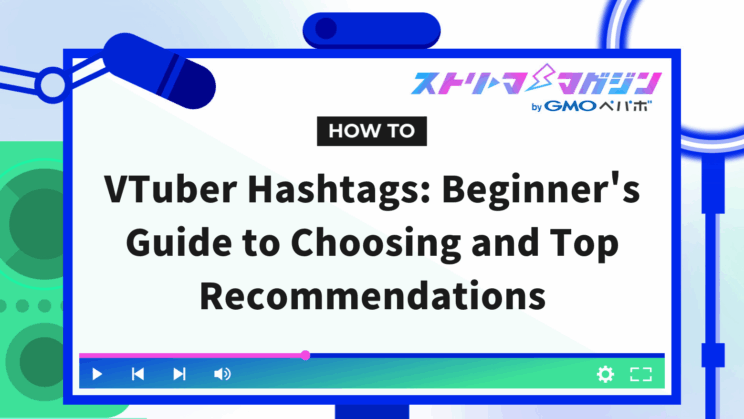
Index
When starting VTuber activities, one surprisingly challenging aspect can be hashtags. They are essential for announcing streams and organizing fan art, but many people find themselves stuck, not knowing how to decide on them.
Hashtags are not just decorations; they are a crucial entry point for people who don’t know you yet to find you. By properly organizing streaming tags and fan art tags, the way your activities expand can change drastically.
This article clearly summarizes the types of tags often used by VTubers and outlines the process for deciding on original tags. I will also introduce the minimum tags you want to prepare before your first stream, along with examples categorized by genre.
What Exactly Is a Hashtag? Why VTubers Need Them

The # mark that you often see on social media is a hashtag. By simply adding it before a word, it becomes a link that allows you to display posts with the same tag together. For example, if you tap on #GamingLive, you can follow related posts and videos all at once.
For VTubers, hashtags are a strong ally in expanding their activities. Even those who don’t know you yet can find your streams and posts through tag searches. Tags like #NewVTuber are commonly used for discovering newcomers, serving as an easy entrance for new audiences.
Another role is to help facilitate interactions with fans.
If there are dedicated tags for stream impressions or fan art, it becomes easier to compile posts through searches. Additionally, it creates pathways that make it easier for both the creator and fans to find each other, allowing the community to naturally grow.
Though it’s a small symbol, it plays an extremely important role for VTubers, becoming an indispensable tool for continuing their activities.
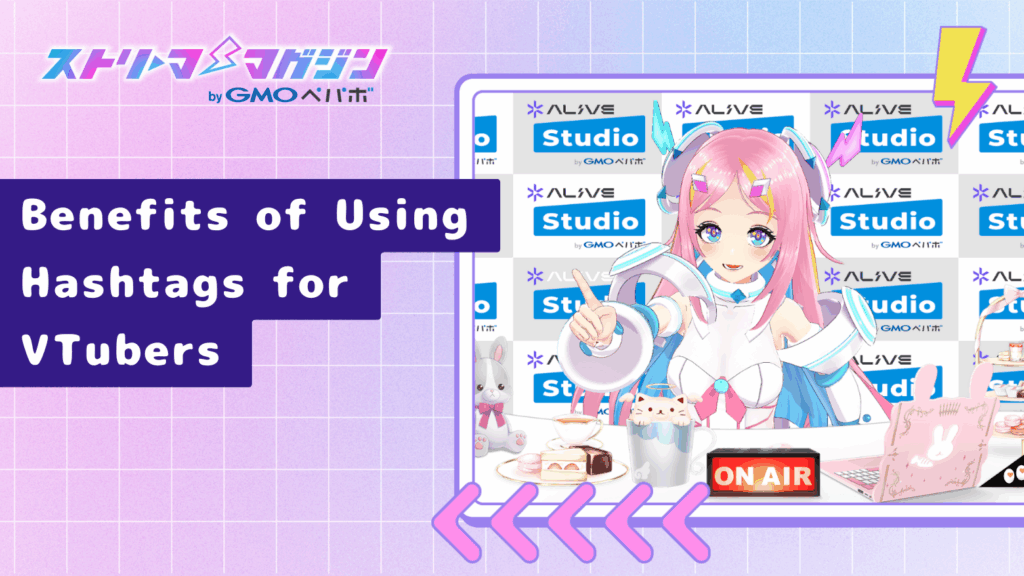
Next, I will introduce three benefits that can be gained by using hashtags.
Easier to Be Found by New Fans
The first barrier that unknown streamers face is “how to get noticed.” This is where hashtags come in handy. People searching for tags are often looking for new favorites.
For example, if a user sees “#NewVTuber,” it might lead to them following or watching you.
Build Connections with Fans and Communities
Collecting impressions under a streaming tag or lining up works with a fan art tag allows fans to naturally connect with each other.
For the creator, checking these tags provides a compilation of support and feedback, leading to improvements and motivation for streams.
Wider Recognition Across Activity Genres
For gaming streams, use “#GamingLive,” for chatting use “#ChatStream,” and for singing use “#SingingStream” or “#CoverSong.” By tagging according to the genre of activities, it becomes easier to catch the eye of those with similar interests.
Sometimes, such tags can lead to encounters with other VTubers or fans in the same genre, creating opportunities for collaborations and interactions.

In VTuber activities, it’s a waste to just throw on tags without thought. To ensure fans can use them comfortably, it’s best to organize them by purpose beforehand for smoother activities.
Here, I will introduce five representative hashtags that are particularly important to keep in mind.
General Tag (Self-Search Tag)
This tag summarizes all activities. It helps fans post impressions or lets the creator search for voices about themselves. Using the name or activity name itself is a common and ideal choice, keeping it short and memorable.
Streaming Tag (Real-Time Impressions and Announcements)
This tag collects impressions and live commentary for each live stream. It allows all excitement during the stream to be consolidated, making it easier for fans to look back on after the streaming ends. It is common to add “stream” or “live” to the activity name.
Fan Art (FA) Tag
A dedicated tag for collecting illustrations and works drawn by fans. It enables creators to easily find works, and for fans, sharing works becomes more accessible. Common formats include “name + art” or “name + picture.”
Clip Tag
This tag is for compiling videos or images that showcase memorable moments from streams. Clips shared voluntarily by fans can attract new viewers, making this category a strong catalyst for spreading content.
Fan Name (Nickname Tag)
This tag represents the names fans are given. It fosters a sense of unity among fans and is often used for self-introductions or support posts. When thinking of a nickname, choosing a short, easy-to-say word that fits the vibe of the activities adds familiarity.
Don’t just settle on these tags; be sure to announce them properly in profile sections, fixed posts, and stream description sections. Also, always check that they don’t overlap with others and ensure consistent formatting.

When trying to create a tag, many people may wonder, “Where should I start?” Here, I’ll outline the steps for smoothly deciding on original tags.
Generate Ideas (From Name or Catchphrase)
First, brainstorm as many ideas as you can. Using the activity name as is is the simplest approach, but incorporating a catchphrase or catchword can add uniqueness.
Aiming for something that’s not too long and easy to input significantly increases usability.
Check for Duplicates (X, YouTube, Google Search)
Once you have your candidates, be sure to search and check them out. Enter them into the search bar of X and YouTube to see if any other VTuber is already using them. It’s also reassuring to do a Google search.
If your tag overlaps with an existing user, it’s considered courteous to replace it with a different option. Ensuring the same representation across variations in size, hiragana, katakana, and English letters can help give peace of mind.
Focus on Memorability, Length, and Consistent Formatting
Ideally, tags should be something anyone can write in immediately and comprehend at a glance. Mixing English and Japanese often results in inconsistent formatting, so it’s best to stick to a unified form.
Since ease of input is important, it’s safer to avoid unusually long words or special symbols. On X, adding spaces or punctuation can prevent the tag from functioning, so words should be concatenated and symbols avoided.
Final Decision and Announcing in Profile
After narrowing down your options and confirming there are no duplicates, it’s time for a final decision. Once decided, promptly state “For impressions, please use #〇〇Stream” in your profile or stream description.
Using a fixed post to announce it makes it easier for fans to use the tag without confusion. Pinning a list of tags in a fixed post on X makes it immediately clear to newcomers.
For detailed explanations on creating and tips on profile sections, see the article below.
How to Create a VTuber Profile: 12 Essential Tips and Items Explained!
Genre-Specific Recommended Hashtag Examples
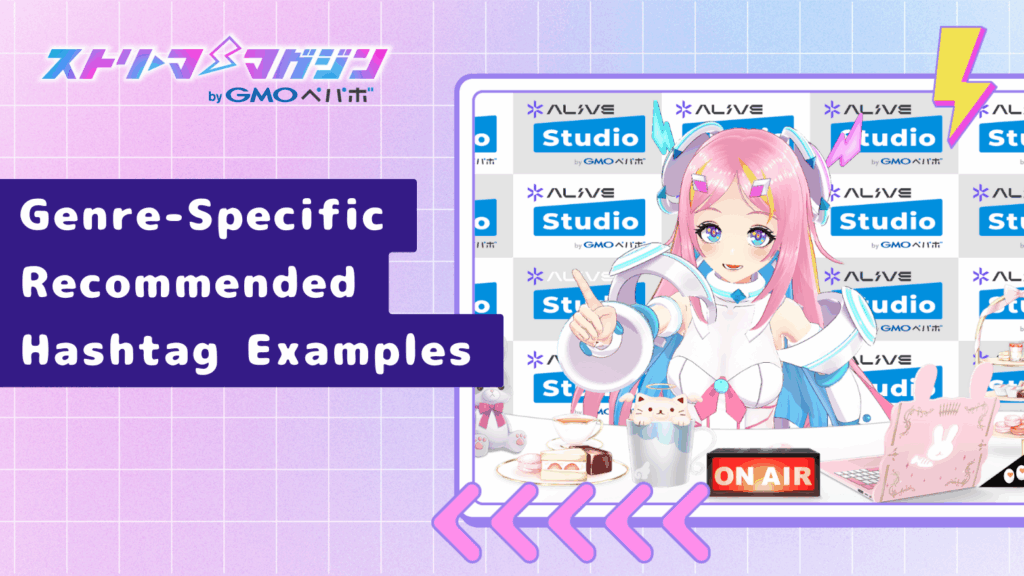
Depending on the content of the stream, effective hashtags can vary. Here, I’ll introduce frequently used tags and tips for tagging by representative genre. Remembering these as guidelines can be very helpful.
For Gaming Streams
For game streaming, “#GamingLive” is standard. Additionally, tagging the title can help others looking for the same game to find you more easily.
Examples include “#ApexLegends” (or “#APEX” which is commonly used in Japan) and “#Minecraft.” Referring to the official or widely used notations makes it easier to catch the eye of searches.
For Chat Streams
For chatting streams, “#Chat” or “#ChatStream” are clearly understandable choices. If it’s a morning or relaxing night stream, adding the time like “#MorningChat” or “#NightChat” can also give it a themed feel.
Casual communication often conveys the everyday atmosphere, which is the charm of chatting streams.
For Singing, Covers, and ASMR
“#SingingStream” is widely used for singing streams. In the case of recorded videos, “#CoverSong” is the classic. If you’re doing ASMR streams, using “#ASMR” or “#ASMRStream” helps in searches.
Adding more specific themes like “#WhisperASMR” can also be effective.
For Collaborations and Events
For special events or collaborations, it’s advisable to create dedicated tags for each occasion. Tags like “#〇〇Cup” or “#〇〇Festival” enable participants and fans to post simultaneously, which tends to create more excitement. Tags that are used temporarily can build a sense of unity and also act as a keepsake.
Miscellaneous (Greeting Tags)
For everyday posts, greeting tags like “#GoodMorningV” or “#GoodMorningVTuber” are also recommended.
The chance for others to discover you grows from morning greetings, potentially becoming a starting point for interactions. However, using them too frequently can diminish the quality of responses, so it’s safer to use them a few times a week.
Recently, using convenient tools like the “OhaV Maker” allows you to upload images, create composites, and post directly on X. It’s perfect for when you want to add a little creativity to your greetings.
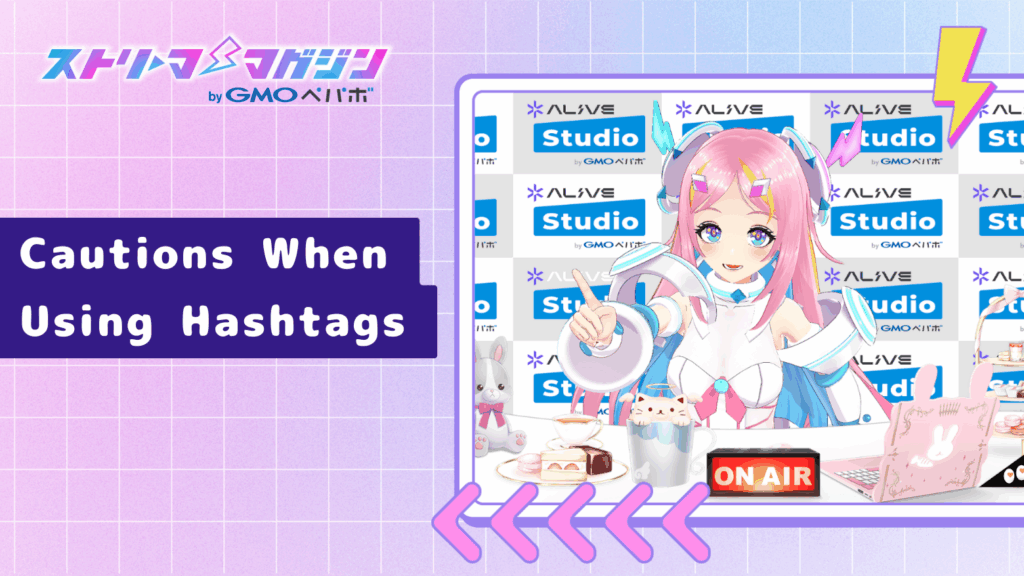
Just because hashtags are convenient doesn’t mean you should use whatever comes to mind. Here are specific points to keep in mind.
Overusing Can Be Counterproductive
Using a large number of tags at once can make it hard to read and even reduce the overall impression of the post. On X, aim for 1-2 tags. On YouTube, a maximum of 3 hashtags from the description will be displayed in the title. Adding more than 60 can lead to the hashtags becoming invalid, so it’s better to stick to a small number of highly relevant ones.
Be Mindful of Timing and Frequency
Even if you’ve added tags, using them at inappropriate times can diminish their effectiveness. Be aware of the times when your target audience is most active.
YouTube allows you to check the audience’s activity time through the audience tab in analytics. Testing post times on X according to these hours and adjusting your posting frequency based on your own data is very important.
Manners to Avoid Trouble (Duplicate Tags and Terms of Use)
When deciding on original tags, it’s necessary to confirm that other VTubers or creators are not already using them. Copying without permission can cause confusion and lead to potential troubles.
Additionally, YouTube penalties apply to unrelated tags, harassment or hate speech, vulgar language, or excessive use of more than 60 tags. Choosing safe tags contributes to building trust.
For detailed policies, please refer to this official Google page.
Conclusion
Hashtags are not just symbols. They serve as gateways for people to find your streams and as bridges to connect fans.
For those beginning to think about hashtags, I’ve organized the essential tags and checkpoints that should be prepared.
Essential Basic Tags to Prepare
- General Tag (Self-Search Tag to Summarize All Activities)
- Streaming Tag (To Collect Impressions and Commentary)
- Fan Art Tag (To Collect Illustrations and Works)
Checklist
- Is it short and easy to remember based on name or activity name?
- Have you checked to see if other VTubers are already using it?
- Did you verify for duplicates in size or representation (hiragana, katakana, English) through searches?
- Are the spellings and expressions unified?
- Have you clearly stated it in your profile and fixed posts (pinning to X’s fixed posts is also recommended)?
- Have you included main tags in YouTube’s description section?
From today, try gradually thinking about your unique tags. When the time comes that you’re fully prepared, surely the number of people who discover your activities will increase.








