How to Create VTuber Avatars: 3 Methods Plus Essential Tips
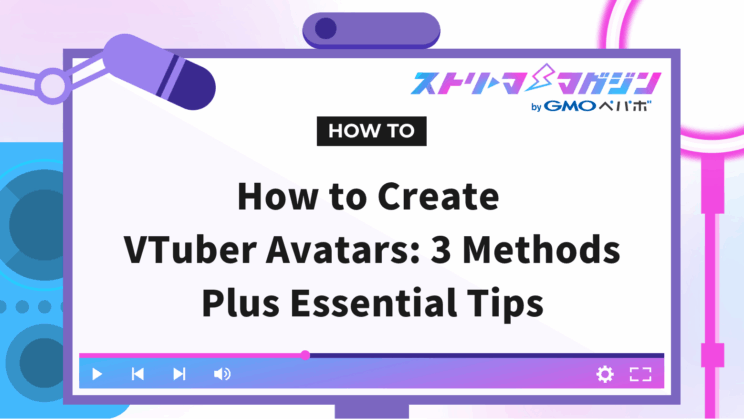
Index
- What is a VTuber’s illustration Explanation of its importance and differences
- How to Obtain a VTuber Full-Body Illustration: Three Methods! Differences between Self-Creation, Commissioning, and Purchasing
- What are the Steps for Creating a Full-Body Illustration Yourself? Fundamentals Beginners Should Know
- Five Things to Decide Before Requesting a Full-Body Illustration
- Points to Note When Using Full-Body Illustrations
- Conclusion
If you want to start your activity as a VTuber, one essential preparation is creating your character’s full-body illustration. The way you design the appearance and atmosphere of your character will greatly influence the impression of your activities.
A full-body illustration is, in a sense, another face of yourself. It’s a crucial element that will appear in various contexts such as streaming screens, SNS profiles, and thumbnails. This is why it’s important to carefully consider how you want to create it.
This article clearly summarizes what a VTuber’s full-body illustration is, how to create one yourself or request it, as well as costs and important points to keep in mind.
What is a VTuber’s illustration Explanation of its importance and differences
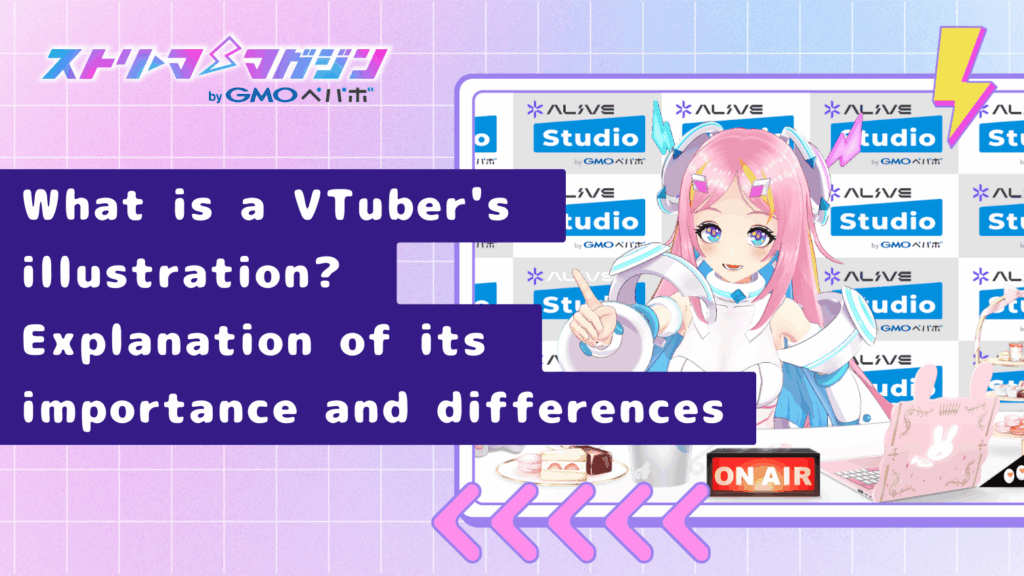
A full-body illustration refers to the “appearance of yourself” when engaging as a VTuber. It serves as an avatar that appears on streaming screens and SNS.
It is common to have illustrations depicting the upper body or full body in a transparent PNG format. This can be loaded into streaming software (like OBS) and placed in a corner of the screen, or used as a profile picture or thumbnail.
The Role of Full-Body Illustrations and Their Importance in VTuber Activities
A full-body illustration is not just an image, but a way to embody the streamer’s worldview.
Viewers instantly grasp who is speaking and the vibe of the channel through the full-body illustration.
Additionally, it serves as a benchmark for SNS icons, profiles, and fan art, becoming an integral axis for unifying the overall impression of your activities.
In a way, it defines “yourself as a character.” This is why the process of creating a full-body illustration is a valuable endeavor that deserves time and careful thought.
Differences Between Static Images, Live2D, and 3D, and How to Choose
There are primarily three forms of full-body illustrations for VTubers.
The easiest is a static image, which lacks movement. Live2D allows for some animation like facial movements and blinking, while 3D models allow for three-dimensional representation.
Static images enable you to start at a lower cost, but since there’s no movement, expressions may need to be expressed through replacements.
Live2D can create engaging streams with facial movements, blinking, and mouth movements, though there are costs associated with illustration part separation and modeling.
Generally, 3D offers high freedom of expression, but it tends to increase the strains of production and operation (there are also free tools like VRoid for beginners).
As a beginner, it is recommended to start with a static image to get used to streaming, then step up to Live2D once you gain momentum.
For detailed explanations on how to create VTuber Live2D models or 3D models, see the articles below:
【Beginner Friendly】A Comprehensive Guide on How to Create VTuber 3D Models!
VTuber Avatar Creation Guide|How to Create Live2D and 3D for Free 【Beginner’s Guide】
What is the Difference Between a Full-Body Illustration and Key Visuals?
Often confused are “full-body illustrations” and “key visuals.” Both are illustrations depicting characters but serve entirely different purposes.
A full-body illustration is a “usable appearance” that you use regularly on streams and profiles.
On the other hand, key visuals are often treated as standalone illustrations for announcements or branding.
Full-body illustrations are designed with functionalities like animation and layering in mind, placing greater emphasis on overall balance and transparent background handling.
Key visuals, conversely, emphasize composition and presentation, often including detailed backgrounds and props.
The ideal flow is to solidify your full-body illustration first, establishing a “yourself” that serves as the axis of your activities, and then expand your worldview with key visuals.
For insights about key visuals, refer to the article linked below.
How to Obtain a VTuber Full-Body Illustration: Three Methods! Differences between Self-Creation, Commissioning, and Purchasing

There are broadly three ways to obtain a VTuber full-body illustration.
You can create it yourself, commission an illustrator, or purchase a fully completed model.
Each has its pros and cons, and costs and completion speeds differ.
Which method suits you will depend on your drawing ability, budget, and activity schedule.
First, let’s take a look at the features of each option and think about the best way for you to get started.
Necessary Skills and Software for Self-Creation
For those who enjoy drawing or want to shape their ideals exactly, self-creation is suitable.
What you need is software for digital illustration and an input device like a tablet.
The standard software is CLIP STUDIO PAINT (often referred to as Clip Studio), which offers varieties of brushes and layer management, making it suitable for creating full-body illustrations.
If you prefer to draw easily on a smartphone or tablet, free tools like ibisPaint and MediBang Paint are also convenient.
When drawing, keeping hair, clothes, eyes, mouth, and other parts on separate layers will help during Live2D implementation later.
If you’re considering future Live2D implementation, separating and managing parts like eyes, mouth, hair, and bangs will streamline the later process.
Starting with an upper body or bust-up can make the work lighter and fit more easily on the streaming screen than attempting a full-body illustration right away.
Flow for Commissioning an Illustrator
If you’re not good at drawing or want to focus on the quality, commissioning an illustrator is recommended.
Common places to commission are creator services like Coconala, Skeb, and SKIMA.
You can choose someone based on their portfolio and your preferred drawing style.
Before making a request, it’s important to organize what type of character vibes you want.
For instance, summarizing aspects like hairstyle and color, clothing images, personality traits, and background stories along with reference images can help convey your vision more easily.
Also, clarify the purpose of use (for streaming, SNS, etc.), deadline, number of revisions, and commercial use rights at the outset.
Cost estimates can vary from several thousand to tens of thousands of yen for static illustrations (depending on content and commercial use consent).
If you include part separation and modeling for Live2D, individual requests can cost tens of thousands, and those by production companies may exceed one hundred thousand yen.
A gradual approach catering to your budget and schedule is also an option.
How to Purchase a Completed Model
If you want to start your activities immediately or keep costs low, purchasing a “completed model” is also an option.
Marketplaces like BOOTH and Nizima offer full-body illustrations and Live2D models with already completed designs and modeling for sale.
You can buy your favorite character and start using it right away for streaming.
However, be cautious as there is a possibility of using the same model as someone else if you wish to express your individuality.
Additionally, always check the licensing conditions on the sales page regarding whether commercial use and modifications are allowed.
Nizima sets usage conditions for each product, and BOOTH sellers may have their specific terms.
It’s essential to confirm the scope of use before purchasing, ensuring it aligns with your intended purpose.
Points to Consider When Choosing the Right Method for You
How you prepare your full-body illustration will depend on your style and purpose.
If you want to start streaming quickly, consider purchasing; if you want to be particular, commissioning works; if you want the freedom to create, self-creation is suitable.
Starting simply and then stepping up to Live2D models or original designs as you become accustomed to streaming is also a good approach.
What are the Steps for Creating a Full-Body Illustration Yourself? Fundamentals Beginners Should Know

For those who want to “draw their character themselves” or “keep their budget to a minimum,” creating a full-body illustration by yourself is recommended.
At first, it may seem daunting, but once you understand the flow, it can be surprisingly simple.
If you follow the basic steps in order, you’ll be able to create a quality full-body illustration for streaming by your own hand.
1. Gather Your Materials
First, set up your production environment.
You will need software for illustration and an input device (like a graphics tablet).
If you draw on a computer, “CLIP STUDIO PAINT” is the go-to software.
It offers stability in lines, layer management, and flexibility with brush settings, making it suitable for VTuber illustrations.
If you’re primarily drawing on a smartphone or tablet, free applications like “ibisPaint” or “MediBang Paint” are also excellent options.
Ensure to prepare for transparency PNG exports.
A minimum resolution of over 2000px on the longer side would be ideal. Finally, adjust based on OBS’s base canvas and output resolution (e.g., 1920×1080, etc.).
2. Consider Character Design
Next, decide what kind of appearance you want.
Besides visual aspects like clothing and hairstyles, consider “what kind of personality and vibe does the character have,” which helps in crafting a natural image.
For example, “a lively and cheerful character should lean towards warm colors,” or “a serene vibe calls for cool tones,” reflecting personality in color choices fosters consistency.
Also, since the background will be transparent PNG, marking slightly darker outlines can help it stand out on screen.
3. Keep Layer Separation in Mind When Drawing
If you’re considering future Live2D transition, layer separation becomes highly important.
By drawing hair, face, eyes, mouth, body, and clothing as separate layers, you can implement movement later.
Even if using a static image, simply changing the shape of the eyes and mouth makes it easier to create expression variations.
Label the layers with intuitive English words like “hair_front,” “eye_L,” and “mouth_open” to make them easily identifiable later.
4. Prepare Expression Variations
To make reactions during streams look natural, it’s convenient to create several expression variations.
For instance, having 4 to 5 types like “smile,” “worried face,” “surprised face,” and “angry face” can significantly change the impression of your streams.
Duplicating layers to change just the eyebrows or mouth shapes is also fine.
If you set up switching functionality with tools like OBS or Veadotube Mini, you can change expressions in real-time.
5. Export as Transparent PNG and Position It
Once the full-body illustration is complete, export it in a transparent PNG format.
By making the “background layer invisible” before exporting, the streaming screen’s background will remain visible.
If using OBS, load it as an “image source” and position it at the screen’s corner.
Adjust the size and position to ensure you have a speaking space.
Even if it’s your first time, this process will let you start out as a “PNGTuber.”
6. Gradually Update
You don’t have to aim for a perfect full-body illustration from the start.
As you continue your activities, if you think, “I want it to be a bit more animated,” or “I want to change the outfit,” you can improve based on existing data.
As you stream, cultivate a full-body illustration that expresses your individuality.
Making gradual adjustments will turn your activities into a record of growth.
In the next section, we will discuss how to request the creation of a full-body illustration.
Five Things to Decide Before Requesting a Full-Body Illustration

When considering commissioning an illustrator, many may not know where to start in terms of communication.
Creating a full-body illustration relies heavily on aligning the client’s vision with the illustrator’s artwork. By organizing points in advance, you can avoid troubles and obtain a full-body illustration that closely matches your ideal.
Here, we introduce five important items to decide before making a request.
1. Clarify Character Settings and Worldview
The first thing to think about is “what kind of character do I want to be?”.
By organizing not just appearance aspects like hairstyle and clothing but also personality, speech, and background stories, you can create consistency in the full-body illustration.
For example, general directions like “a lively and bright idol” or “a calm researcher” are fine.
Deciding on the core of the worldview reduces confusion in design and makes the explanation during requests smoother.
For a detailed guide on how to decide VTuber character settings, refer to the article below.
How to Decide on VTuber Character Settings? 5 Steps for Beginners
2. Communicate Purpose of Use and Streaming Medium
Where and how you will use the full-body illustration is also vital information.
Whether it will be constantly displayed on streaming screens like YouTube or Twitch, or primarily used as an SNS icon or thumbnail—this affects the optimal composition and resolution.
For streaming, a composition focused on the upper body or bust is common.
On the other hand, if you are considering key visuals or merchandise, having the character depicted fully is more convenient later on.
By sharing the intended use upfront, it becomes easier to align your vision with the illustrator’s completion image.
3. Gather Reference Materials to Convey Desired Style
Expressing “a cute vibe” or “a cool feel” using only words can be interpreted in various ways.
To convey your image accurately, it’s best to prepare reference images.
Collect some examples of your favorite VTuber illustrations, color schemes, and poses.
Searching for “VTuber full-body illustrations” on Pinterest or X (formerly Twitter) and saving images that fit the vibe is also recommended.
When handing these to the illustrator, communicating specifics like “this hair color is what I envision” or “the vibe of the clothing should match this image” will lead to smoother communication.
4. Clarify Deadline, Number of Revisions, and Delivery Format
To avoid scheduling troubles, setting a deadline in advance is crucial.
Especially if there are events or your first stream planned, make sure to convey this with some buffer time included.
It’s also important to confirm whether the number of revisions is included.
Many creators establish rules like “one revision during the rough stage” or “minor adjustments only after completion.” The estimate and revision rules can significantly vary by platform or seller.
Specifically, because Skeb operates without prior discussion or retakes, ensure to prepare your request and reference materials according to their specifications.
Editable PSD or modeling files may be outside standard options or available at additional costs, so confirming necessary data formats and costs in advance is wise.
5. Understand Going Rates and Set Your Budget
The cost of commissioning varies significantly based on the illustrator’s experience and scope of work.
Prices for static full-body illustrations can range from several thousand yen to tens of thousands (increasing or decreasing depending on specifications and commercial use permissions).
If you include part separation or modeling for Live2D, costs for personal requests can reach tens of thousands, while production companies may exceed one hundred thousand.
The quickest way to grasp contemporary pricing is to look at actual listing pages on Coconala or Skeb.
If you wish to keep costs down, requesting just the full-body illustration initially and adding expression variations or part separations later is a practical option.
The success of your request relies on thorough preparation. The more specific details you think “this might not be crucial” can create significant differences later.
By solidifying your vision before making the request, interactions with the illustrator will likely go smoother, leading to a satisfactory full-body illustration.
If you are curious about the costs or market rates for VTuber 3D models, check out the article below.
Points to Note When Using Full-Body Illustrations
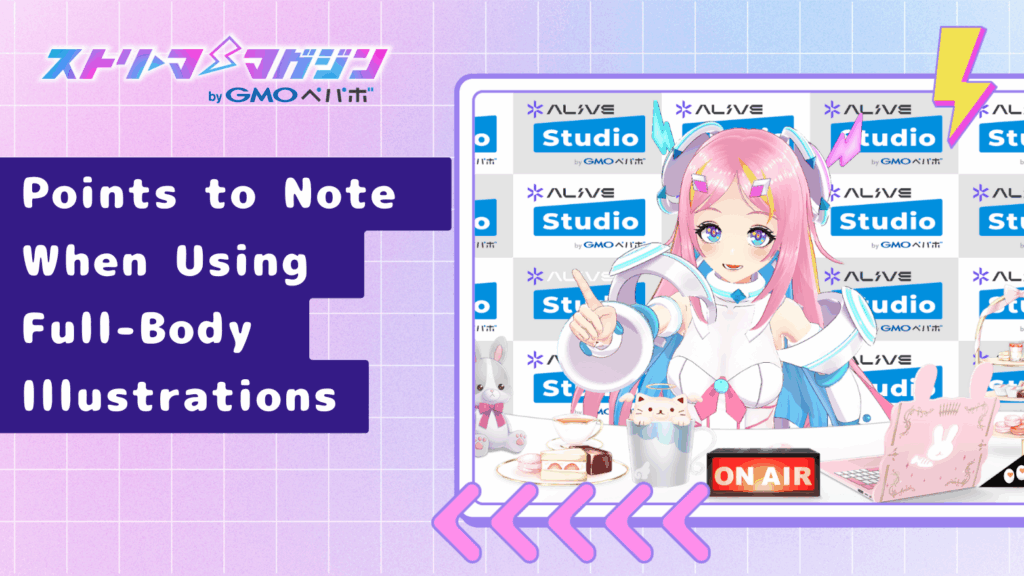
Once you’ve completed a full-body illustration, you’ll likely want to use it in various contexts. Its applications expand greatly, from streams to SNS posts, as icons or headers.
Once you get used to your activities, opportunities to consider commercial use or modifications, such as “I want to turn this into merchandise” or “I want to change the outfit slightly” may arise.
However, illustrations are subject to copyright and usage guidelines. Using them without awareness may lead to unforeseen issues.
Here, let’s outline key points about rights that VTubers should be aware of.
1. Understand the Differences Between “Copyright” and “Moral Rights”
The first thing to grasp is the difference between copyright and moral rights.
Simply put, “copyright” refers to economic rights over artwork, while “moral rights” refer to the rights protecting the creator’s honor and intention.
- Copyright: The “rights to use the work,” enabling reproduction, public display, sale, etc.
- Moral Rights: The “spiritual rights” protecting the creator’s name and preventing unauthorized modifications.
These two represent different kinds of rights; therefore, just because you commissioned a piece doesn’t mean all rights automatically transfer to you. Copyright can be transferred via contract, but moral rights cannot.
Thus, even after commissioning and receiving a full-body illustration, moral rights remain with the creator.
Even if copyright has been transferred, unauthorized modifications against the creator’s intentions should be avoided unless permission is granted.
Furthermore, even with non-exercise agreements for moral rights, alterations that violate one’s moral rights have been recognized in legal precedents, making arbitrary modifications undesirable.
In other words, thinking “it’s my character, so I can edit it however I like” could be considered processing against the creator’s wishes and may lead to conflicts.
During the commissioning process, it’s essential to confirm “to what extent modifications and uses are permissible,” and record the mutual understanding in writing (email, contracts, etc.).
2. Clarify Commercial Use Scope
Using the full-body illustration not just for streams but also for merchandise or stickers counts as commercial use.
Commercial use refers to “using it for profit,” and monetizing streams (super chats, memberships, advertisements, etc.) can also fall under this.
Commissioning guidelines vary by the illustrator or service, such as “okay for streaming but not for merchandise sales” or “commercial use requires extra fees,” so always verify this beforehand.
Additionally, sharing your activity direction, like “I’m considering turning this into merchandise in the future,” can help prevent issues.
3. Caution Regarding Secondary Creations of Full-Body Illustrations
The permissions for secondary creations based on full-body illustrations vary greatly among creators (illustrators).
Even if you’ve purchased the full-body illustration, guidelines might state “secondary creations are okay for personal use” or “permission is granted only if they follow guidelines.”
There are often intricate rules set by creators.
Always check the terms of use and notes listed on request sites or sales pages (e.g., Skeb, BOOTH) and, if uncertain, directly inquire with the creator.
4. Always Keep Records of Contracts and Agreements
Lastly, maintaining records of contracts and agreements is crucial.
During the request for full-body illustrations, ideally clarify the scope of use, costs, number of revisions, deadlines, and handling of rights in email or contract.
Proceeding based solely on verbal agreements can often lead to misunderstandings like “that’s not what I intended.”
If possible, sharing through platforms like Google Docs can serve as evidence that both parties have confirmed it.
Conclusion
A VTuber’s full-body illustration is not just any illustration, but a vital element visualizing your presence.
You can sufficiently engage in activities starting with static illustrations, and many eventually step up to Live2D or 3D models.
Whether self-created, commissioned, or purchased, many options exist for obtaining a full-body illustration. Regardless of the method chosen, it’s crucial to clarify “how you want to express your worldview.”
And during the creation and usage, it’s essential to accurately understand copyright and usage guidelines, while maintaining respect for others.
A full-body illustration acts as a long-term face and asset for your activities.
Transform your ideal self into reality and kickstart your one-of-a-kind VTuber adventure!





