Creating a Gaming Stream Setup: Essential Gear, Soundproofing & Layout Tips

Index
- A Checklist for Game Streaming Essentials! Understand the Overall Layout of Your Room
- Easy Soundproofing Solutions! Basic Points to Prevent Troubles
- How to Choose an Internet Connection for Game Streaming?
- What Equipment Do You Need for Game Streaming? Optimize Your Setup According to Your Room
- Is a One-Room or Six-Tatami Space OK? How to Create a Gaming Streaming Area in a Small Room
- Making a Small Room Appearing Neat! Layout and Storage Techniques
- Frequently Asked Questions About Room Setup for Game Streaming
- Can You Create a Streaming Environment in a Six-Tatami Room?
- Where to Start with Soundproofing?
- How Much Internet Speed is Needed for Game Streaming?
- Do You Need to Gather All Equipment for Game Streaming at Once?
- Can You Stream Even if the Background is Messy?
- Can You Separate Living Space from Streaming Space in a One-Room?
- Conclusion
When you think about starting game streaming, the first concern that comes to mind might be whether you can really stream in your current room. For example, in a one-room apartment or a six-tatami room, many people feel anxious about the limited space, sound reverberation, and where to place equipment.
The conclusion is that it’s entirely possible to create a streaming environment even in a one-room apartment or a small six-tatami space. In fact, many streamers have begun their activities from a room in their homes and can manage without a specialized studio.
In this article, we will carefully explain, one by one, the elements necessary for a room for game streaming, tips on soundproofing, considerations for layout, and the essential equipment to have ready.
A Checklist for Game Streaming Essentials! Understand the Overall Layout of Your Room

When preparing for game streaming, you may have the image of researching equipment one by one.
However, instead of diving into detailed information right away, it’s smoother to first grasp the larger picture. If you can see the overall parts, it becomes less confusing where to start.
The streaming environment can broadly be divided into three elements.
These are the room environment, internet connection, and equipment. Having these elements in balance will contribute to stable streaming. Especially, the way you design your room and choose your equipment are interconnected, so make sure to check both without leaning too heavily on just one.
In the upcoming sections, we will explain the necessary elements in order so that beginners do not get lost. First, let’s quickly check the essential points of game streaming with the list below.
Essential Elements for Your Room (Soundproofing, Internet, Layout, Wiring)
A room that allows for comfortable game streaming shares several common elements. If there is no soundproofing at all, voices can easily echo, making it difficult to concentrate.
Moreover, the quality of the internet connection directly correlates to the stability of your stream, which is why it’s a crucial aspect to check first. The arrangement of desks and chairs, as well as the ease of wiring, are also surprisingly important layout aspects. By taking these into account, it becomes easier to create a manageable streaming environment even in limited space.
Essential Equipment for Streaming (PC, Microphone, Camera, Lighting)
Once you gather your equipment, many items can be used for a long time, so it’s reassuring to keep in mind a “less likely to fail choosing approach” within your budget. The main items include a streaming PC or game console, microphone, camera, and lighting.
You don’t have to go for high performance all at once; you can start streaming with even a minimal setup. Gradually upgrading according to your needs allows for a smoother process.
Estimated Initial Costs
The cost of setting up a streaming environment varies depending on where you start from.
If you already have a PC or game console, you can expect to set up the necessary minimum environment, including a microphone and lighting, for around ¥50,000. With a budget of ¥100,000, you can achieve a more stable equipment configuration, and if you have about ¥200,000, you can reach a comfortable intermediate level environment.
It is advisable to set a budget within reasonable limits and to enhance your setup step by step.
Easy Soundproofing Solutions! Basic Points to Prevent Troubles

When starting game streaming, one concern is how much your voice and the sound of keystrokes can be heard by those around you. If you often stream at night, this is especially something to pay attention to.
However, there’s no need to immediately undergo extensive soundproofing renovations. Simply incorporating easy-to-implement tricks will help you create an environment where your usual streaming activities aren’t disturbed.
Here, we will focus on practical and easy-to-try measures that work regardless of the house structure. We will look at items that many people can easily adopt and feel the effects of, in order of effectiveness.
Floor Soundproofing (Soundproof Mats + Carpets)
The floor is surprisingly an area where sound travels easily. Sounds from moving chairs and footsteps can easily resonate in the lower levels, and vibrations during streaming can be a concerning factor. Therefore, a combination of thin soundproof mats and carpets is quite useful. By layering them, vibrations are absorbed more easily, and sound transmission downward can be suppressed.
Wall Soundproofing (Acoustic Panels / Urethane Foam)
Voices tend to echo more around the walls than the floor. Especially the direction that connects to the next room can change how sound travels based on the wall’s thickness.
Peel-and-stick acoustic panels and urethane foam are easy to incorporate in many homes, helping to reduce indoor reverberation. With less echo, your voice will be less likely to bounce back to your ears, stabilizing your microphone’s audio quality. Sounds going out will also be less likely to echo, significantly changing the overall experience.
Gap Solutions for Windows and Doors (Soundproof Tape / Soundproof Curtains)
Sounds of your voice or everyday noises can leak out through even small gaps in windows and doors. Simply applying soundproof tape can reduce air pathways, making it easier to suppress sound leakage.
Furthermore, using soundproof curtains reduces sound from escaping outside while also making it harder for outside noise to enter, resulting in a more stable environment during streaming.
Simple Soundproofing Techniques with Furniture Placement
Just slightly adjusting the position of large furniture can change how sound is transmitted. Moving bookcases and storage units closer to the walls allows the furniture to act like a cushion, softening the impact of sound hitting the walls directly.
This method is easy to implement without extra costs, making it the simplest option to try initially. By adjusting your room layout, you may find a surprising improvement in your streaming experience.
For more details on soundproofing, this article further explains the topic, so feel free to check it out if you’re interested.
How to Choose an Internet Connection for Game Streaming?
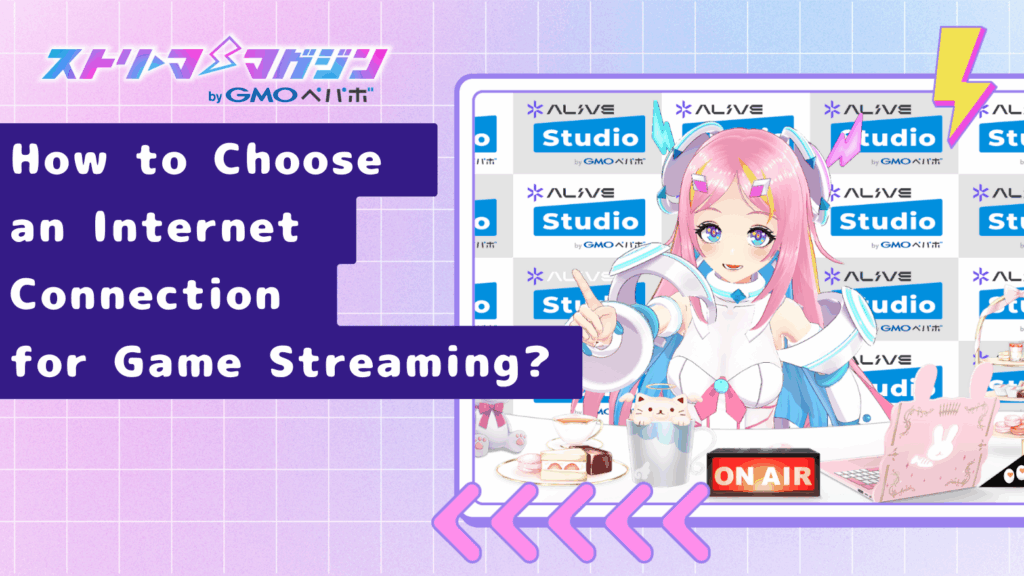
In game streaming, the strength and stability of your connection directly impact the quality of the stream. If the video freezes or the audio cuts out, viewers who are watching may easily leave.
That said, it can initially be unclear what criteria to use for selection. Here, we have clearly organized points to consider in order to choose a connection that tends to be stable for streaming.
The key thing to keep in mind is that not only speed matters, but stability is also crucial.
In particular, game streaming requires constant data transmission, making upload speed and stability directly correlated to comfort. While you might not notice it while browsing the net casually, differences tend to arise during streaming.
Next, we will sequentially examine how to choose a connection that minimizes streaming interruptions and points to be careful of.
Recommended Upload Speed for Streaming
A safe benchmark for stable video streaming is an upload speed of about 10 to 15 Mbps.
For 1080p streaming, many services recommend around this bandwidth. Of course, even with 6 to 8 Mbps, streaming is possible if you play around with the settings, but without enough wiggle room, you may encounter stutters or reduced video quality.
You can easily check your speed test from your smartphone or PC. By testing it once before streaming, it becomes easier to understand how much leeway your environment has.
Is Wi-Fi or Wired LAN Better?
If you want stability as much as possible, using a wired LAN is recommended. Although Wi-Fi is convenient, it is susceptible to walls and furniture, which can lead to unstable connections at times. For something as stability-reliant as game streaming, a wired connection tends to result in fewer issues.
If using wired is difficult, consider moving your Wi-Fi router closer to the center of the room or using a newer model (like Wi-Fi 6) to see improvements.
In multi-unit buildings, you may be using a connection that is shared throughout the building. Such shared connections tend to slow down during peak times, such as evenings when user traffic increases.
If you notice instability in speed, it might be worth considering a dedicated connection that can be contracted per unit, which can lead to improvements.
Additionally, connection speed is influenced not only by the building’s infrastructure but also by your contract plan and the router’s performance. It might also be a good idea to quickly check what is causing your environment to bottleneck.
Key Points to Focus on When Choosing a Connection
For game streaming, it is fundamental to select fiber-optic connections.
Fiber-optic connections tend to provide stability in communication, with upload speeds generally being more reliable compared to Wi-Fi services or mobile connections. Moreover, if you stream primarily at night, it’s wise to check whether the speeds remain stable during that time.
Since the priority is for streaming to be uninterrupted, consider “whether it is actually stable” rather than merely focusing on numerical values. Start by using speed measurement tools to assess how well-suited your environment is for streaming.
What Equipment Do You Need for Game Streaming? Optimize Your Setup According to Your Room

When starting game streaming, “how far to go in setting up” can often be a first concern. While you can create a professional-like environment if your budget allows, it’s not necessary to buy everything all at once. Start with at least the minimum setup and then progressively upgrade as needed.
Here, we have arranged the essential equipment that streamers need and those that are useful for convenience in a clear format. With your room size and budget in mind, we will explain the points for selection.
PC & Game Console (Central Equipment for Streaming)
If you’re doing PC streaming, the PC is the most crucial piece of equipment. The required specs can vary depending on the type of game and the streaming software settings, but it’s essential to balance graphic performance, memory, and CPU for smooth operations.
Additionally, some gaming consoles like the PS5 have built-in features for streaming directly to YouTube or Twitch without needing additional devices. Meanwhile, consoles like the Nintendo Switch will generally require capturing the video to stream through a PC, so it’s wise to configure your setup according to your streaming style to avoid wastefulness.
It’s perfectly fine to upgrade your PC as needed. Rather than aiming high-spec from the start, it’s more cost-effective to choose a level that fits your current needs.
Microphone (Essential Equipment for Clear Audio Delivery)
The quality of the microphone directly correlates with viewer engagement during streaming. Muffled voices or too much noise can easily lead to viewers dropping off. Initially, a USB condenser microphone will suffice and is easy to set up.
As you get more accustomed, many people upgrade to a combination of an audio interface and an XLR microphone. Choosing according to your voice type and recording environment can make for even more intelligible streams.
Camera (Not Always Necessary for Vtubers)
If you’re not showing your face or are working as a Vtuber, you may not need a camera at all. If you use Live2D or 3D models, you may require tracking via a webcam or smartphone, but high-resolution cameras aren’t a necessity.
Whether to use a camera depends on your style, and there’s no need to feel forced into acquiring one. It’s fine to add it as needed.
Capture Card (Necessary if Streaming from Consoles)
To capture video from consoles like the Switch or PS5 to your PC, a capture card is necessary. Recently, there are more models with low latency that are easy to handle, and a USB connection type is particularly convenient to introduce.
Since settings differ depending on the gaming console, selecting based on the console model you want to use will help minimize mistakes.
If you’re interested in recommended equipment for game streaming, feel free to check out this article as well.
Recommended Equipment for Game Streaming? A Guide to Choosing Without Getting Lost for Beginners!
Lighting (For Those Who Want to Brighten Up the Room)
Even if you’re not showing your face, having lighting helps brighten the background, stabilizing your Vtuber model or hands-on camera visuals. Choosing compact options like ring lights or panel lights works well even in a small room.
Lighting also influences the atmosphere of the stream, making it an excellent item to gradually invest in.
Wiring & Stands
Items like microphone arms, monitor arms, and cable holders become increasingly important in a cramped room. They make it easier to keep the desk tidy, reduce wiring troubles, and facilitate adding more equipment.
There’s no need to gather everything at the initial stage, but if you want to work comfortably, these items should be prioritized.
Is a One-Room or Six-Tatami Space OK? How to Create a Gaming Streaming Area in a Small Room
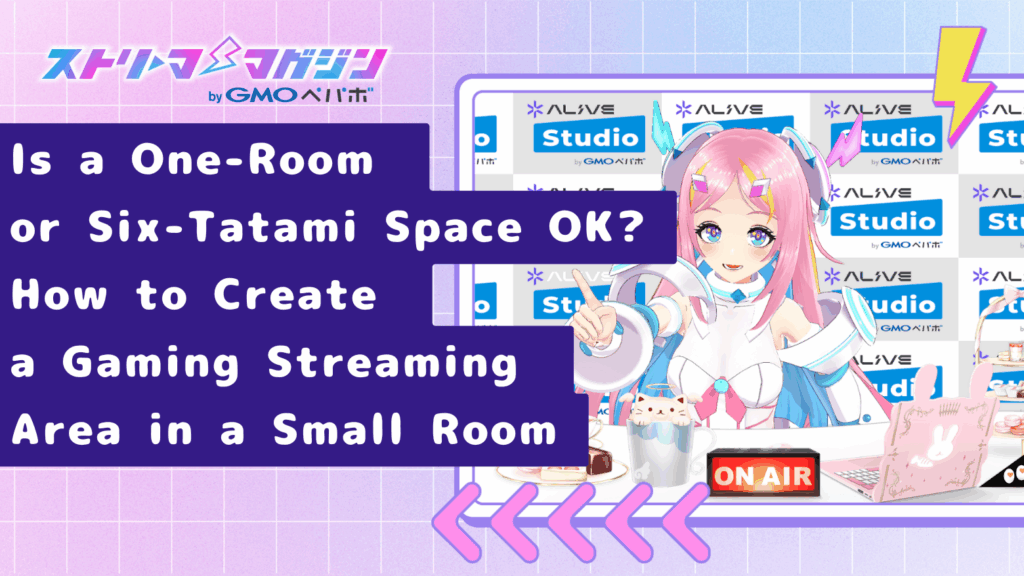
Some may believe that streaming games is tough without a spacious room, but the reality is that you can secure a streaming area even in a six-tatami room or a one-room apartment. The key lies in creatively arranging your desk, chair, and equipment. In limited space, thoughtful placement can significantly enhance your comfort while streaming.
One of the main things to keep in mind is to “avoid configurations that obstruct movement.” Having extra space around your desk makes wiring and cleaning easier and allows for flexible adjustments when adding equipment. Arranging the layout primarily along the walls tends to make the entire room feel more spacious and minimizes unwanted background elements in the stream.
Here, we will introduce specific layout ideas that are easy to implement in a small room. Compare them with your movement patterns in daily life to visualize better.
Points for Securing Streaming Space in a Six-Tatami or 1K Room
In a six-tatami room, how to separate living space from streaming space becomes the key. A recommended approach is to push large furniture like beds to one side and consolidate the desk area on the opposite side. Imagine using one corner of the room as a “designated work zone,” making it easier to concentrate on streaming.
Choosing a desk that isn’t too wide will make it easier to manage, and you can smoothly pull your chair in and out. If possible, avoid placing storage underneath the desk, allowing more room for your feet, making it easy to adjust wiring or add equipment.
Layout Idea for I-shaped Desks (Space-saving)
An I-shaped desk is a representative layout that’s easy to implement in limited space. By simply placing it parallel to the wall, it remains neat even in confined areas. You can easily set up one or two monitors, while it’s also convenient for placing microphone arms and small lighting fixtures.
By pushing the desk to the short side of the room, you can make better use of the remaining space as a living area. One advantage is that it minimizes unwanted items showing in the background, giving the streaming screen a calmer appearance.
Layout Idea for L-shaped Desks (Emphasizing Work Efficiency)
An L-shaped desk is suitable not only for streaming but also for editing tasks and regular PC work. Due to the ample surface area, it is ideal for those wanting to place two or more monitors and to arrange multiple pieces of equipment like microphones and lighting.
By placing it in the corner, you can effectively utilize dead space and maintain a tidy appearance. Additionally, you can naturally separate the streaming area from the living area, making it easier to switch between on and off modes.
Using Loft Beds and Corners of Your Room for Streaming
If you use a loft bed, the space below is often easy to utilize as a streaming area. It typically minimizes distracting outside noises, creating an environment that many may find conducive to concentration. While the ceiling height may be lower, even small lights can provide sufficient brightness.
Another recommended method is to place your desk in the corner of the room. The corner can provide stability for furniture, and it allows for better sightlines, making it less likely for unnecessary items to show during streaming. With strategic placement, you can create a comfortable streaming space even in a small room.
Making a Small Room Appearing Neat! Layout and Storage Techniques

When streaming games, a cluttered room can not only reduce work efficiency but also result in unwanted items appearing in the background. In particular, in a one-room or six-tatami room, even minor wiring or small items can become the reason it looks “messy.”
Here, we will share layout tricks and storage ideas that can keep your limited space looking neat. Not only will these adjustments make your streaming environment more comfortable, but they will also make daily life easier, so try to incorporate them gradually.
Organize Wiring (Cable Holders, Zip Ties)
Having wires scattered on the floor can dramatically change the impression of a room. It’s recommended to start by consolidating the cables around your desk, such as those from your microphone, monitor, and PC. By using cable holders or zip ties, you can clear your line of sight, making cleaning easier.
If you attach a cable tray behind your desk, the wires will no longer be visible on the floor, greatly improving the aesthetics. Having everything neatly organized not only enhances the functionality of your streaming desk but also significantly boosts its overall appeal.
Optimize Storage Around Your Desk
If there are too many items on your desk, the workspace shrinks, making preparation for streaming take longer. Place smaller items in drawers or consolidate your PC peripherals on a shelf under the desk; establishing specific spots for items will naturally make it easier to tidy up.
If needed, placing a cart next to the desk is also convenient. By grouping frequently used items together, preparations before streaming become smoother.
Even Just the Visible Part of the Background Should Be Tidy
Even if you are not showing your face, having an organized background enhances the viewer’s impression of the stream. Placing a shelf behind an I-shaped desk or using fabric or partitions to hide unwanted items can also be effective.
Even for Vtubers, the background might be visible when using hands-on cameras or screen sharing. If completely tidying everything seems difficult, it’s sufficient to think about keeping only the visible areas organized. Checking in advance what will be covered by your streaming software or camera application can reduce unnecessary tidying and make layout adjustments easier.
Utilize Vertical Space
The trick to add storage in a small room is to “use vertical space rather than horizontal.” Using wall-mounted racks or tension rod type storage allows you to place equipment and small items without taking away floor space.
Using monitor arms to elevate the monitors is also recommended. This not only increases desk space but also allows you to adjust the height for posture, making long hours of work more comfortable.
Create Elevated Storage for Lighting, Cameras, and Microphone Stands
Changing your lighting and microphone stands to an arm type can save desk space.
In particularly small rooms, stand-type lights or desktop microphone stands can surprisingly take up a lot of space, making the switch to arms highly effective.
Arms make it easy to adjust positioning and are easier to manage during streaming, improving both storage and usability. Thinking of it as “not placing items on the desk” significantly increases the neatness of your setup.
Frequently Asked Questions About Room Setup for Game Streaming

When setting up a streaming environment for the first time, it’s common to be unsure where to begin. Here, we have gathered frequently asked questions about room setup and environmental construction. We will provide simple answers focusing on points where beginners may stumble.
Can You Create a Streaming Environment in a Six-Tatami Room?
Yes, you can. The key lies in the arrangement of furniture and how you utilize your space. By pushing the desk against the wall or utilizing vertical storage, you can secure a workspace. In fact, many streamers have started their activities from a six-tatami one-room apartment, and limited space is not a huge obstacle.
Where to Start with Soundproofing?
The most accessible and perceptibly effective starting points are the floor and wall solutions. Laying mats or carpets on the floor reduces vibrations, while using lightweight sound-absorbing materials on the walls minimizes echo. Even just closing gaps around windows and doors significantly lessens sound leakage outside, so starting with easy-to-implement aspects is advisable.
How Much Internet Speed is Needed for Game Streaming?
If you want stable streaming, an upload speed of around 10 to 15 Mbps is reassuring. Having some leeway in settings allows for flexibility when using streaming software, loosening the chances of video distortion or interruptions. While it’s possible to stream with speeds around 6 to 8 Mbps with creative solutions, having some buffer is better for prioritizing stability. A greater buffer in upload speeds further stabilizes high-quality or high-frame-rate streaming.
Do You Need to Gather All Equipment for Game Streaming at Once?
You don’t need to gather everything right from the beginning. It’s more viable to collect the equipment needed for streaming gradually. Priorities should focus on the microphone and connection, followed by adding cameras, lighting, and capture cards in that order. Upgrading as necessary when the time comes is sufficient.
Can You Stream Even if the Background is Messy?
Yes, you can. However, if the visibility of the background is a concern, tidying just the visible areas will improve the overall impression. You can hide things with shelves or use simple panels or fabric in the background as effective methods. You don’t need to tidy everything; just adding some thoughtful adjustments to the visible parts will allow for smoother streaming.
Can You Separate Living Space from Streaming Space in a One-Room?
Even if complete separation is difficult, summarizing the desk area as a single work zone makes switching between on and off much easier. By pushing your bed and furniture to one side of the room and consolidating the desk on the opposite side, your sightlines become clearer, making transitioning easier.
Conclusion
Game streaming may seem to require dedicated studios or large rooms, but in reality, it can be initiated even in a one-room or six-tatami environment with some creativity. The important thing is to understand the room conditions and gradually set up the elements necessary for streaming.
Soundproofing measures can easily start with simple solutions for the floor and walls, and you can stream with stable uploads. There’s no need to collect all equipment at once; starting with high-priority items like microphones and connections allows you to proceed gradually. By being strategic with your layout and storage, you can create a neat streaming space even in limited areas.
The streaming environment does not have to be perfect from the start. By setting it up at a comfortable pace, you can gradually nurture it to match your style, making it easier to maintain the streaming long-term.
If you are in the phase of preparing your setup, try to test things one by one from where you can. You will likely enjoy the transition of your room becoming the base for your streaming activities.





