Ultimate Shure Mic Guide for Live Stream Beginners: Choosing MV6, MV7+, MV7i
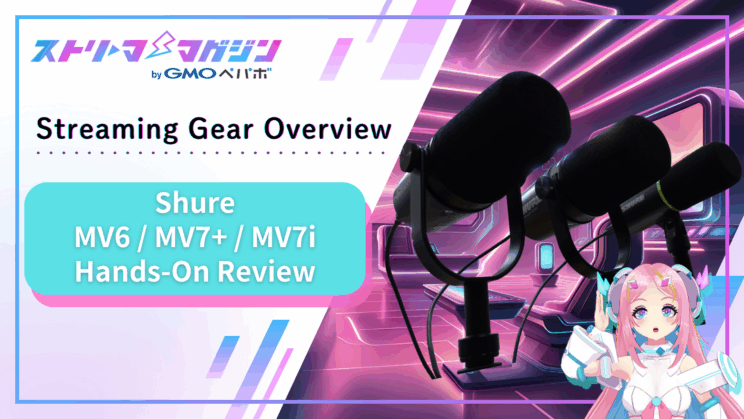
Index
- If you aim for “good sound,” start with these three microphones
- Three Key Features Behind Pro-Grade Audio
- How to Choose Among the Three Models
- Choosing the Right Microphone for You
- Conclusion — Choose the Mic That Fits You Best
- Wrapping Up — Gear as Your Support
When starting a live stream, many people struggle with how to set up the audio environment, even after preparing their camera, lighting, and content. Choosing the right microphone can be particularly challenging due to the many options available.
This article compares three popular microphones from Shure, a company known for producing professional-grade microphones. Their reputation for quality means even beginners can use them with confidence.
By reading this article, you’ll be able to determine which microphone—MV6, MV7+, or MV7i—suits you best.
 Editor Sudachi
Editor SudachiMicrophones used by professionals seem complicated…
Shure is indeed loved by professionals, but they also have models that are friendly for beginners.
 Umazura, Gear Expert
Umazura, Gear Expert Fookah Omoi
Fookah OmoiFinding that “just right one” is the mission this time!
If you aim for “good sound,” start with these three microphones

I was only focusing on aesthetics, but is sound really that important?
Not just important! Poor sound quality can drive viewers away in just three seconds!
Wait, three seconds?! Sound is that important?!
Sudachi-kun, you can’t just focus on looks!
Yes… I apologize.
Issues such as “muffled sound” or “distracting background noise” during streaming can usually be resolved through careful microphone selection. However, many newcomers often feel overwhelmed when trying to decide which microphone to choose. Let’s start by looking at some common audio issues.
New streamers often face various sound quality problems. Using a microphone suited for your purpose can quickly resolve these issues.
- The built-in microphone in a webcam picks up keyboard typing sounds.
- The sound from headset microphones often sounds thin and compressed.
- Volume levels are inconsistent, which forces viewers to constantly adjust their volume.
Quick Specs Comparison: Three Microphones in Numbers
Now, let’s take a look at three models from Shure’s MV series, which are extremely popular among streamers. Here are the basic specs of the three microphones:
| Specifications | Shure MV6 | Shure MV7+ | Shure MV7i |
|---|---|---|---|
| Microphone Type | Dynamic (moving coil) | Dynamic (moving coil) | Dynamic (moving coil) |
| Polar Pattern | Cardioid (unidirectional) | Cardioid (unidirectional) | Cardioid (unidirectional) |
| Frequency Response | 50 Hz – 15 kHz | 50 Hz – 16 kHz | 50 Hz – 16 kHz |
| A/D Converter | 16/24-bit, 44.1/48 kHz | 16/24-bit, 48 kHz | 24-bit, 48 kHz |
| Connectivity | USB-C | USB-C, XLR | USB-C (output), XLR/¼-inch input |
| Typical Street Price (approx.) | ¥22,000 | ¥35,000 | ¥58,000 |
Three Key Features Behind Pro-Grade Audio
While their specs may differ, all three microphones inherit Shure’s expertise, refined over decades of professional audio development.
Here are three strengths that every Shure microphone in this lineup has in common.
Dynamic Mics That Cut Through Ambient Noise
Dynamic microphones are ideal for streaming because they’re designed to reject background noise and focus on your voice.
Shure’s Voice Isolation Technology takes this even further by using the mic’s structure and cardioid pattern to block sound from the sides and rear. This makes the microphones easy to use even in untreated rooms.
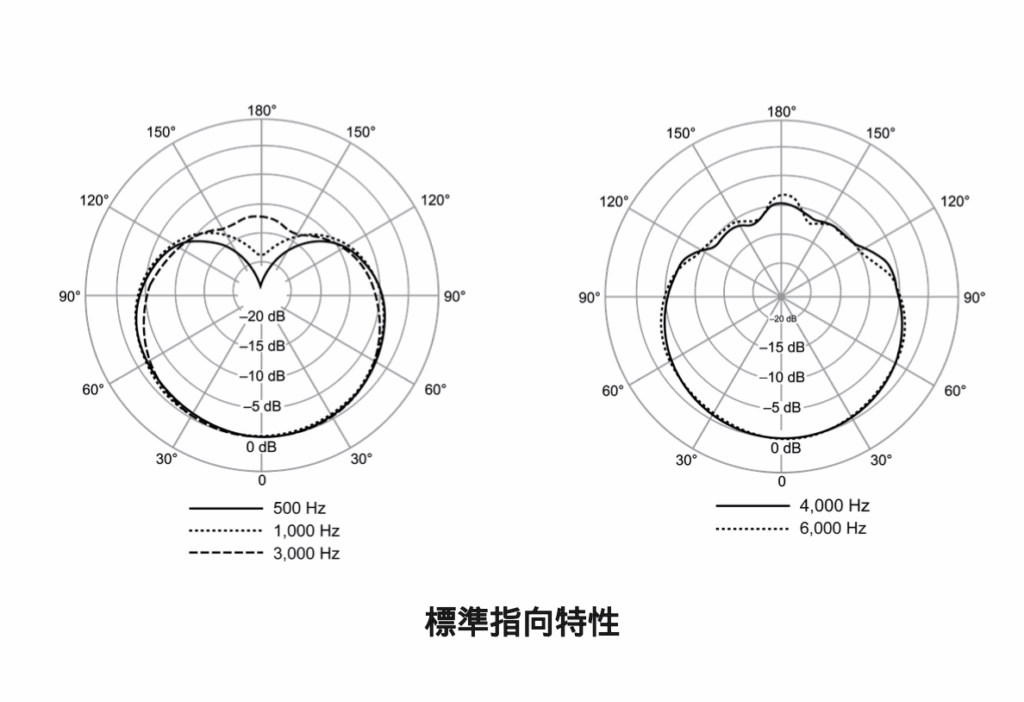
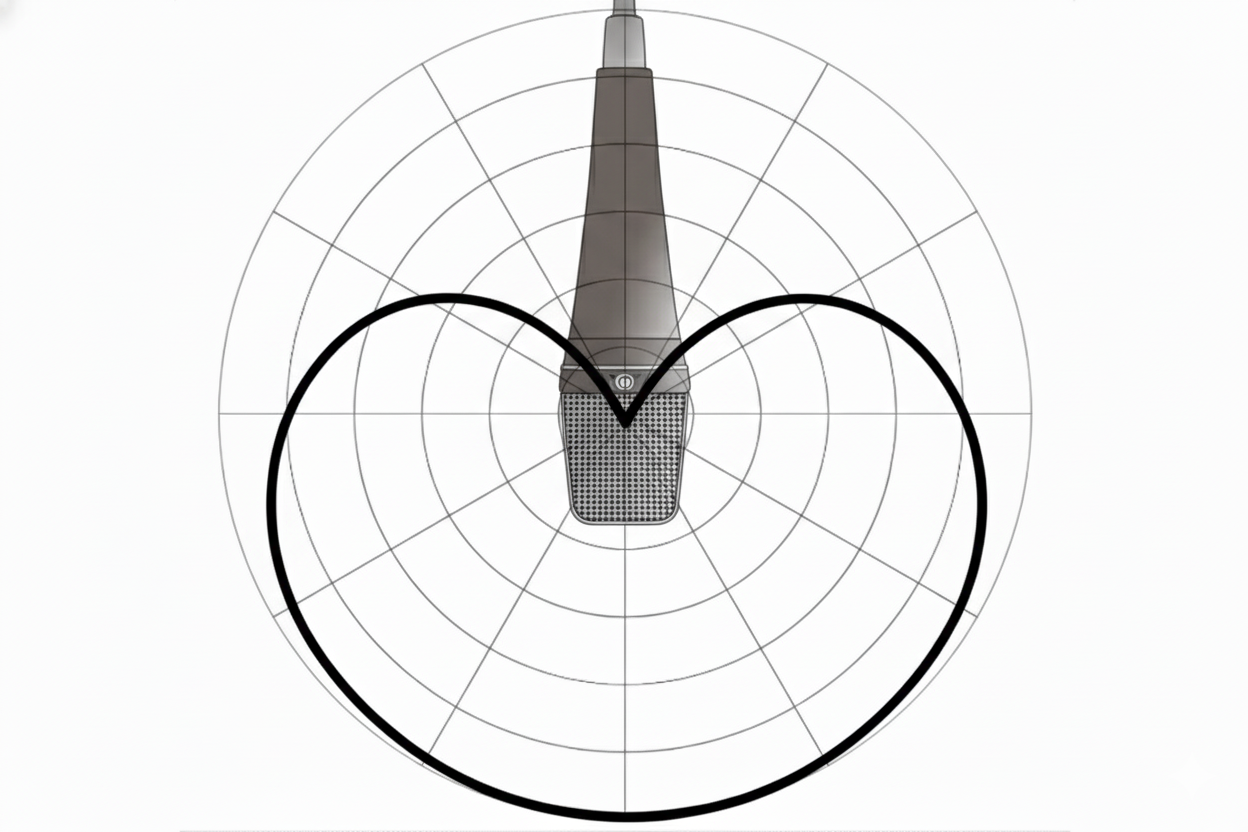
DSP That Automatically Optimizes Your Sound

Source: https://www.shure.com/ja-JP/products/software/motiv-mix
Digital Signal Processing (DSP) automatically optimizes your audio inside the microphone, helping you achieve polished, professional sound with minimal effort.
Key DSP features include:
- Auto Level Mode
Adjusts gain automatically based on your vocal dynamics, keeping your voice consistently clear. - Real-Time Denoiser
Reduces continuous background noise such as PC fans or air conditioning. - Digital Popper Stopper™
Automatically suppresses plosive sounds like “P” and “T.”
With these DSP tools, even first-time streamers can achieve broadcast-ready audio.
Easy Control with the MOTIV Mix™ App
The MOTIV Mix™ app is a free tool that enhances how you use your Shure microphone. It’s also the only way to control DSP functions such as gain, noise reduction, and processing presets.
The interface is clean and intuitive, with mixer-style sliders for each channel. You can control your mic, game audio, and BGM all from one screen—making it much easier to manage overall stream balance.
You can also update your microphone’s firmware directly through the app, ensuring you’re always using the latest features.
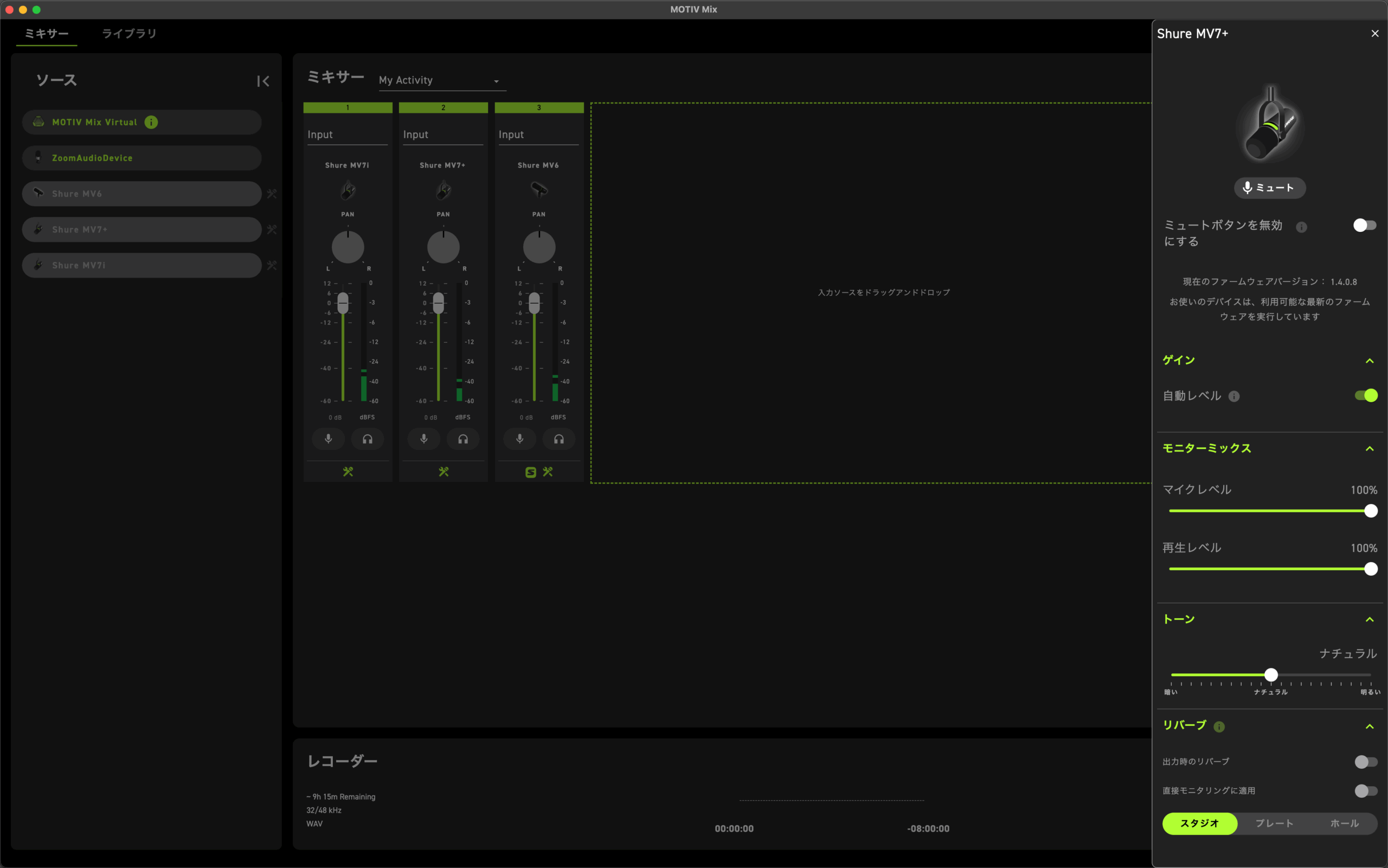
While MOTIV Mix™ is designed for desktop, Shure also offers MOTIV Audio and MOTIV Video apps for mobile devices.
- MOTIV Audio
A high-quality recording app enabling advanced controls such as gain management, a 5-band EQ, limiter, and compressor—along with uncompressed WAV recording and editing.
- MOTIV Video
Includes all audio controls from MOTIV Audio plus pro-grade video features, up to 4K recording depending on device capability, and direct live streaming to YouTube, Twitch, and more.
How to Choose Among the Three Models
As discussed above, all three Shure models deliver clear, noise-resistant vocal capture. Here’s a breakdown of who each mic is best suited for—including strengths, limitations, and use-case recommendations.
Shure MV6 — A Plug-and-Play Mic Perfect for Gamers
Recommended For
Ideal for new streamers on YouTube or Twitch who want great sound without diving into complex audio settings. If you prefer a simple “plug in and go” workflow, the MV6 is a great starting point.

Source: https://www.shure.com/ja-JP/insights/why-gamers-need-mv6-auto-level-mode
Key Features of the MV6
- Simple USB-C connection
Works right out of the box, and includes a desktop stand—no extra hardware needed. - Auto Level Mode
Automatically adjusts volume, keeping your voice easy to hear in any situation. - Real-Time Denoiser
Reduces ambient noise from fans and HVAC. - Tap-to-Mute Button
Mutes instantly with a light tap on the top of the mic.

Pros and Cons
Pros
- Extremely easy to use with excellent sound quality
- Clear, well-balanced audio
- The most affordable option in the lineup
It’s ready to go out of the box, delivers clean audio, and is priced well—making it ideal for beginners or as a reliable secondary mic.
Cons
- USB-C only (no XLR option)
- Included USB-C cable is 1m long (may be short depending on desk setup)
- Desktop stand does not allow height adjustment
- Real-Time Denoiser may struggle with intermittent or sudden noises
- Not ideal for music production or high-end podcasting
If you want deeper audio customization or plan to build a more advanced setup, you may eventually outgrow the MV6.
The Power of Simplicity
The MV6’s single USB-C connection is a major advantage for beginners. Multiple connection types can create unnecessary confusion, but with USB-C only, you get a clear and simple setup that “just works.”
This looks like something even Sudachi, who’s not good with equipment, could handle!
That reaction perfectly matches our target audience. The MV6’s greatest strength is that it’s “use without hesitation.”
For someone like me just starting streaming, or anyone not good with equipment, it’s really helpful to have a design where you don’t have to think too much!
Shure MV7+ — A Highly Expandable Mic for the Future
Who It’s For
Ideal for those starting with streaming who also want to venture into podcasts, YouTube, or music recording in the future. Perfect for users who want easy USB setup now, but eventually plan to connect to professional gear and care about the mic’s appearance.

Source: https://www.shure.com/en-US/insights/making-a-great-mic-even-better-meet-the-new-mv7-podcast-microphone
Features of the MV7+
- Hybrid Connectivity (USB-C & XLR)
Start easily with USB-C now and switch to XLR later for professional audio interfaces without having to buy a new mic. - Customizable LED Touch Panel
Functions as a live audio meter to visually monitor input levels, with touch controls for muting and other adjustments. - Built-in Reverb Effects
Offers plate, hall, and studio reverb, making it suitable for music production or creating atmospheric streams.

Pros and Cons
Pros
- Clear and warm vocal sound
- Rich, full sound comparable to the SM7B at a relatively affordable price
- High versatility with dual outputs
- Long-lasting investment—buy once, use for years
The XLR input allows professional-level recording via an audio interface, and the rare feature of simultaneous USB & XLR output provides extremely flexible usage.
Cons
- Stand must be purchased separately (stand kits are also available)
- LED touch panel can be overly sensitive, leading to accidental inputs
- When using XLR, DSP and auto-level features available via USB are disabled
It’s unfortunate that DSP features only work with USB. Using the mic solely via XLR may feel slightly overpriced at this tier.
The Strength of Expandability
The MV7+ serves as a bridge, helping beginner streamers smoothly transition into the professional Shure ecosystem. There’s no need to replace the mic as you grow, making it a worthwhile long-term investment.
So it can be used for both beginner streams and professional setups?
Exactly. You can start off casually, and once you get the hang of it, seamlessly step up to a full professional setup.
“From first-time streams to pro setups” — that’s kind of inspiring…
Shure MV7i — A Microphone That Handles Two Sources at Once
Who It’s For
Ideal for those who want to record podcasts or streams in an interview or conversational format without adding extra equipment. Perfect for anyone looking to “invite guests to chat” or “connect a second microphone or instrument.”

Source: https://www.shure.com/ja-JP/insights/choosing-a-microphone-for-podcasting
Key Features of the MV7i
- Acts as an audio interface
You can connect a second microphone or instrument directly to the MV7i without needing an external audio interface. - SmartGate™ for automatic volume control
The volume of the inactive speaker is automatically lowered, making interviews and conversations flow smoothly. - Connects to smartphones and tablets
Plug into your phone or tablet via USB-C for a high-quality two-channel recording setup. - Phantom power support
Allows connection of condenser microphones.

Pros and Cons
Pros
- Two-channel support, ideal for solo performances and conversational recordings
- All-in-one solution that simplifies two-channel recording
- DSP features can be applied to the second input
- No need to purchase a separate audio interface
Its unique functionality is hard to find elsewhere, making it an excellent choice for solo performance streams.
Cons
- If you don’t need to handle multiple sources, other models may be more suitable
- Can only output via USB-C, so it cannot function as a standalone XLR mic; additional microphones are needed to take full advantage of two-channel recording
- Compatibility with mobile devices depends on the connectors
The interface for controlling two inputs can feel a bit cumbersome. A simultaneous display rather than a tab-based switch would make operation more intuitive.
The Strength of an All-in-One Solution
The MV7i isn’t just a microphone; it’s an all-in-one solution that solves the “two-source problem.” It saves you the hassle and cost of buying an external audio interface or setting up complex wiring, offering value beyond its price.
It automatically adjusts the volume even when two people are talking!?
That’s the SmartGate™ at work. No manual tweaks or adjustments needed.
In other words, it solves the “mute the mic when not talking” problem…!
Choosing the Right Microphone for You
So far, we’ve looked at three microphones, and you might be wondering, “Which one is really right for me?”
Here, we’ll break down the unique traits of each model and highlight recommended points based on different streaming styles.
The Personality of Each Microphone
- MV6: A simple, beginner-friendly mic (ready to use right out of the box)
- MV7+: A versatile mic for now and the future (highly expandable)
- MV7i: A multi-functional mic for multiple sources (optimized for 2-channel recording)
[Video Comparison] Hear the Sound Quality of All Three Mics
Shure MV6, MV7+, MV7i Comparison by Streaming Style
If you’re unsure which model to choose, check out the comparison table below. It helps you identify the best mic based on your streaming style and future plans.
| Shure MV6 | Shure MV7+ | Shure MV7i | |
|---|---|---|---|
| Main Use | Solo gaming streams | Versatile content creation (solo-focused) | Interviews, discussions, music performance |
| Recommended For | Beginners seeking easy setup | Streamers planning future expansion | Streamers handling multiple audio sources |
| Connectivity | USB-C only | USB-C & XLR | USB-C output, XLR/standard phone inputs |
| Key Strength | Simplicity and cost performance | Diversity and expandability | Simplifies 2-channel recording |
| Package Includes | Mic + stand included | Mic only (stand sold separately) | Mic only (stand sold separately) |
| Future Expansion | USB-C only | Expandable via XLR | Complete 2-channel recording setup |
| Special Feature | Auto-level adjustment | Hybrid connectivity | Built-in audio interface (2 inputs) |
Quick Decision Guide
- If you want a simple, easy-to-set-up mic for solo gaming → MV6
- If you’re solo for now but plan to expand later, prioritizing versatility → MV7+
- If you want to host guests or include instruments, prioritizing multiple audio sources → MV7i
Conclusion — Choose the Mic That Fits You Best
There’s no one-size-fits-all perfect microphone. What matters most is choosing a mic that suits the way you plan to use it.
Wrapping Up — Gear as Your Support
No matter how good a microphone is, mastering it depends on you!
Choosing quality gear means you can stop worrying about the equipment itself. Once you’re free from concerns about sound quality, you can focus on your content and community engagement.
However, great gear alone doesn’t make a great stream. The balance between your content and your tools determines the outcome. Selecting a mic is just part of the preparation — these Shure models help you concentrate on your content without distraction.
Ultimately, “sound” is the behind-the-scenes support — it doesn’t show, but it’s the most important part.
[During Podcast Recording] Check Out Real-World Sound Samples
Recordings made with each microphone are available on the podcast “Podcast B-side Notes”. Take a listen to hear how they sound in real-world use.
Episode 18: Talking Streaming with Shure Microphones
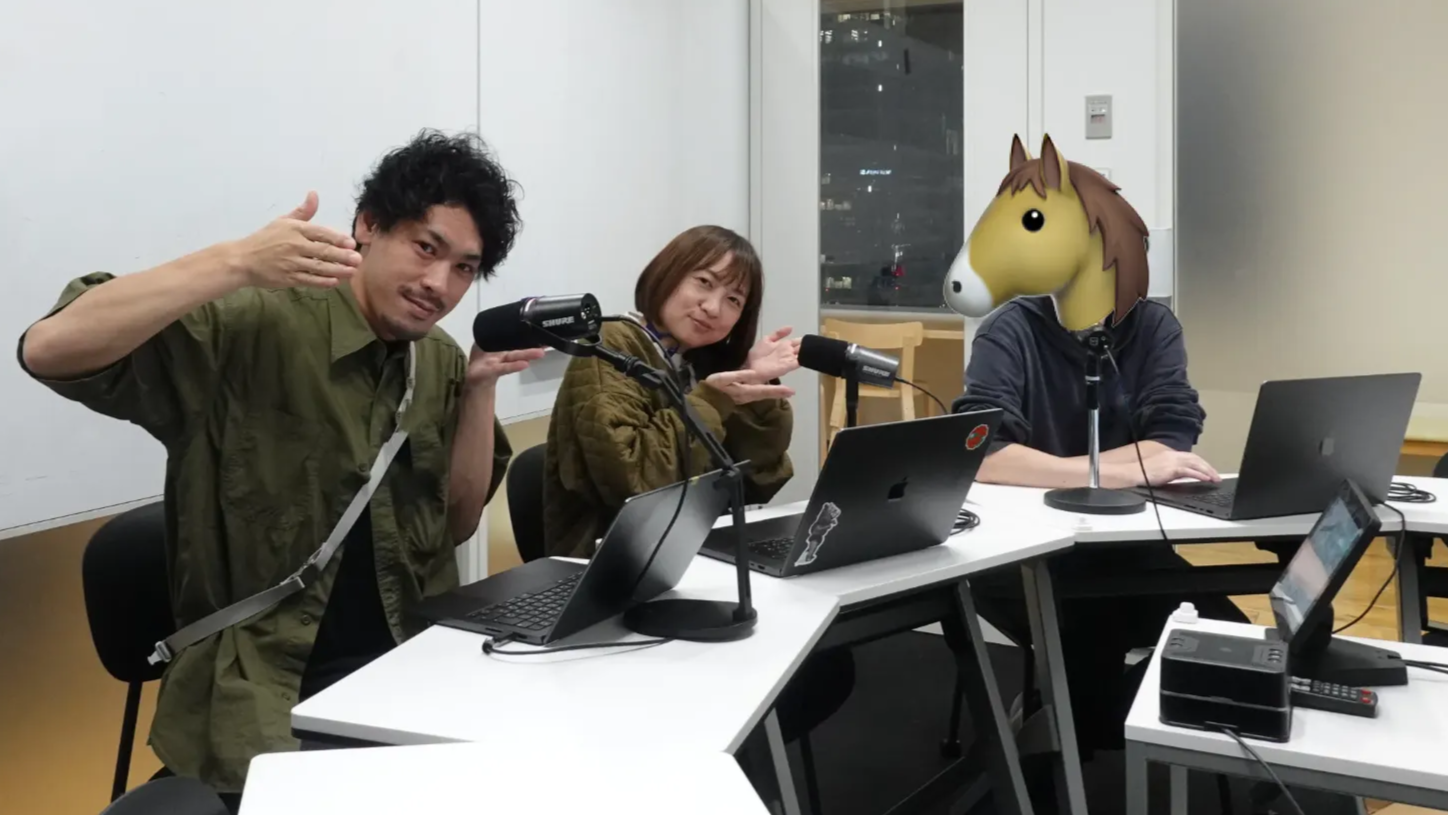
ーーーーー
If you’re interested in the microphones we tested, check the official Shure websites for details:
MV6: https://www.shure.com/en-US/products/microphones/mv6?variant=MV6
MV7+: https://www.shure.com/en-US/products/microphones/mv7?variant=MV7%252B-K
MV7i: https://www.shure.com/en-US/products/microphones/mv7i?variant=MV7i
Equipment provided by: Shure Japan Corporation
Review by: Umazura








