Beginner’s Guide to Capture Cards: What They Are & How to Choose One
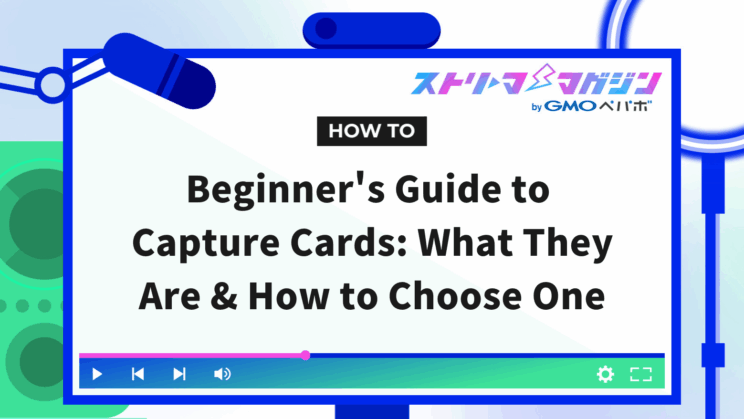
Index
- What is a capture board? What is its role?
- Why do you need a capture board? Explanation by gaming console!
- What can a capture board do? Three typical uses
- Comparing capture board types and features!
- No need to worry, beginners! Here’s how to choose a capture board by five criteria!
- Compatibility with PC specs
- Differences in capture boards by price range
- Recommended capture board types based on purpose
- Common questions about capture boards explained!
- Can a capture board be used with any gaming console?
- What kind of PC specs are necessary?
- Can I use other streaming software besides OBS?
- Can cheap capture boards stream without issues?
- Is a 4K model necessary?
- Is passthrough absolutely necessary?
- Is the connection process complicated? What are the steps?
- Summary
When researching how to start game streaming, the term “capture board” inevitably comes up.
However, when you try to look up its meaning, you might find many technical terms and end up not understanding what kind of device it really is. It can feel like your desire to just start streaming has suddenly raised the barriers with equipment choices.
In reality, a capture board is not a complicated device at all. It serves as a relay that delivers game footage to your computer, and as you understand its workings piece by piece, the criteria for choosing one will naturally become clearer. Whether you’re using a Switch or PS5, whether for recording or streaming, you’ll find it easier to imagine how it fits into different scenarios.
In this article, we will systematically explain the role and necessity of a capture board, as well as key points to consider when choosing one, so beginners won’t get lost.
What is a capture board? What is its role?

A capture board is a device that acts as a relay to send the video and audio from your gaming console to your computer.
While you can connect a Switch or PS5 to a TV and play, trying to project that footage directly onto your computer won’t work effectively. The reason for this is that the HDMI ports on most computers, with some exceptions, are primarily output ports meant to send video out, not input ports to receive video.
This is where the capture board comes into play. It temporarily captures the video output from your gaming console and transforms it into a signal that your computer can understand.
The processed video can then be effortlessly handled by streaming or recording software. You can stream on YouTube, save gameplay videos, and edit your footage. It becomes a robust partner that enables capabilities that are impossible with just the gaming console.
For now, you can simply think of it as a bridge that delivers game footage to your computer. Having a capture board greatly expands your possibilities for streaming and recording.
Why do you need a capture board? Explanation by gaming console!

Whether you need a capture board largely depends on the gaming console you use. First, understanding this point will help you determine if it’s truly necessary for your setup.
What is common across all consoles is that a capture board is a tool that allows you to send video from the gaming console to your computer. Here, I will explain the reasons based on different gaming consoles.
For Nintendo Switch
If you’re using a Nintendo Switch, you can almost consider a capture board essential.
The Switch lacks streaming functionality and can only record for a short time. If you want to directly project the game footage to your computer’s streaming software, you need to capture it through a capture board.
For PS4 and PS5
The PS4 and PS5 have built-in sharing features for streaming, but the flexibility is somewhat limited. It’s challenging to add overlays or make detailed adjustments to your streaming software. When you want to customize your streaming setup or ensure high-quality and stable broadcasts, using a capture board expands your options.
For PC gaming
PC gaming is a bit special, as a capture board is not strictly necessary. You can stream directly from your computer’s screen using streaming software. However, if you want to send the footage to another PC to distribute the load or manage it alongside a console, a capture board can be very useful.
Comparing these, it becomes clear that whether you need a capture board varies by gaming console. By considering your preferred streaming style and how much flexibility you want, you’ll find it easier to make a decision.
What can a capture board do? Three typical uses

Using a capture board significantly broadens your game streaming and recording options. Understanding the key scenarios where it proves helpful can make its necessity much clearer.
Now, let’s introduce three representative things that can be achieved with a capture board.
Record games in high quality
The first major advantage is the ability to record game footage in pristine quality.
Even devices like the Switch, which can only save short clips, allow for long recordings when using a capture board, as long as your computer has enough storage. Since the video is saved on your computer, it’s easy to edit later, such as cutting or adding subtitles, making it an essential combination for those who want to create polished gameplay videos.
Live stream on YouTube and more
If you want to do real-time streaming on platforms like YouTube or Twitch, a capture board is highly beneficial. Connecting the gaming console to your computer allows the streaming software to capture the game screen and stream it live.
Displaying comments on the screen or adding transition effects is possible thanks to the computer connection. If you want to create your own unique streaming layout, this is perfect for you.
For methods on how to stream games using a capture board, detailed information can be found in the following article.
Comprehensive Guide to Streaming Games Using a Capture Board
Display game footage on PC for editing and OBS integration
The footage captured by a capture board can be used not only for real-time streaming in software like OBS but also recorded and edited using editing software like DaVinci Resolve or Premiere Pro.
By combining with streaming software like OBS, you can easily adjust layouts, overlay additional video and audio, making it easier to manage video from the gaming console on your computer. This setup allows for flexible streaming and recording options.
Comparing capture board types and features!
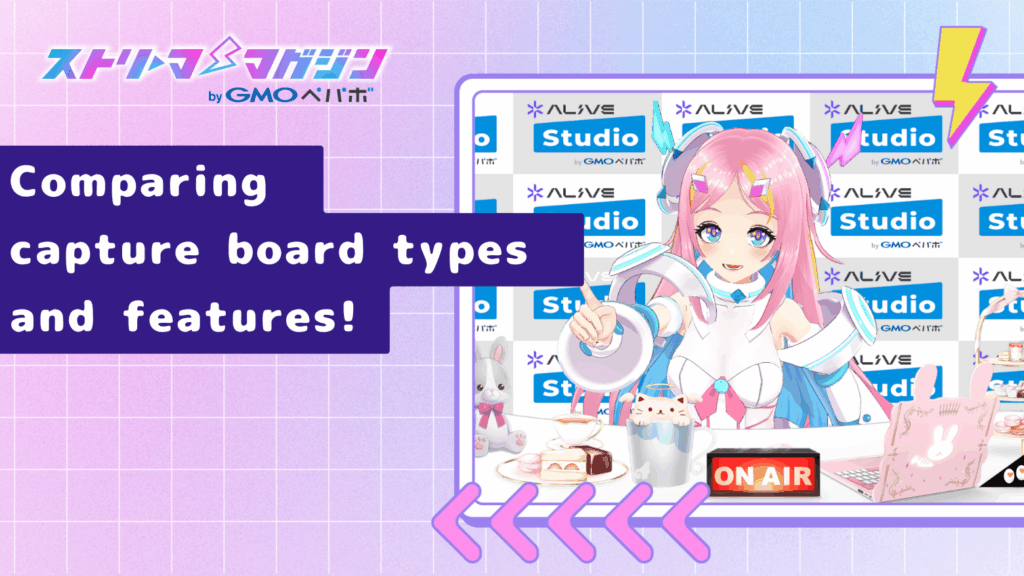
Although we refer to capture boards as a whole, there are actually two main types.
Your choice will affect ease of use, so understanding the differences beforehand will make your selection smoother. Here, I will summarize the strengths and suitable users of each type so that even beginners can make informed decisions.
Features of external capture boards
External capture boards are attractive for their ease of use, as you only need to connect them to your computer via a USB cable. They are user-friendly for both laptops and desktops, and many beginners choose them first. They are also often small-sized, which makes them less obtrusive on your desk.
The simple connection and requirement for minimal complex settings add to the appeal. Most products require USB 3.0 ports, which is a key point to remember to prevent major issues.
As they can be used immediately once recognized by the streaming software, they are suitable for people who may feel unsure about equipment knowledge. This option is perfect for someone wanting to start without complications.
Features of internal capture boards
Internal capture boards are designed to be installed inside a desktop PC. While setting them up takes a bit more effort, they typically have higher performance and are suited for those seeking stability and low latency.
Numerous models support 4K resolution and high frame rates, making them popular choices for those looking to create a more professional setup.
However, they require space inside the computer, and installation may necessitate some knowledge, which can be a hurdle for beginners. For those planning long streaming sessions or aiming for high-quality creative purposes, they offer excellent value.
No need to worry, beginners! Here’s how to choose a capture board by five criteria!

With so many types of capture boards available, it may be confusing for first-time users to compare options.
Choosing based solely on price could lead to problems later, such as “this doesn’t show as expected” or “the latency is bothersome.” Here, I’ve distilled five key criteria that beginners should consider to make informed choices. Going through each point will naturally reveal the necessary performance for your needs.
Supported resolution and frame rate
The first thing to check is what resolution it supports. For standard game streaming, models that support 1080p Full HD and 60fps are solid benchmarks for smooth operation.
If you primarily use a Switch or PS5, focusing on these points will ensure broad compatibility.
If you want to stream in 4K quality and pursue the finest visual details, there are options available as well. However, keep in mind that the higher the resolution, the more pressure it puts on your PC, so there’s no need to force yourself into selecting higher resolutions. Deciding according to your streaming style is the best approach.
Presence of passthrough
If you want to stream while playing, having a passthrough function is incredibly useful. With a passthrough, you can display the video from your gaming console to the TV or monitor with minimal delay while simultaneously sending it to your computer through the capture board. This is essential for those wanting to view the gameplay smoothly without lag.
Conversely, if your only goal is recording and you’re not affected by delay, or if the game allows for viewing on the PC screen without worry, it is not mandatory. Determine based on your playstyle.
Types of connection ports
Check the type of ports used to connect the capture board to your computer as well. Most external types use USB, so it’s best to choose those that specifically support USB 3.0 or higher.
This ensures faster transfer speeds and stability, making it easier to reduce video distortion and latency.
Also, HDMI is the prevalent input port from the gaming console to the capture board. Ensuring that the ports between devices match and that you have the necessary cables beforehand can prevent troubleshooting after purchase.
Is it UVC compatible?
Models labeled with UVC are capture boards designed to conform to the standard mechanisms that computers commonly use. In simple terms, UVC is a standard that allows you to connect to a computer in a manner similar to a webcam, and in many cases, these devices are recognized without the need for special settings or drivers.
The lack of cumbersome installation processes is a significant advantage, as it allows first-time users to manage them easily. By just connecting the USB cable, the streaming software typically recognizes the video input, reducing the time spent on configurations. For those looking to start streaming, opting for a UVC-compatible model offers peace of mind.
Compatibility with PC specs

A often-overlooked aspect is the compatibility with your computer’s specifications.
No matter how high-performing the capture board, if your computer cannot handle the processing, you may experience choppy video or missed captures. Checking the CPU performance, memory capacity, and USB port speed at a minimum will provide reassurance.
If you’re planning to stream while simultaneously recording or editing, the strain on your computer will increase. Visualizing how you typically use your computer and selecting a specification with plenty of headroom will help reduce regrets later.
Differences in capture boards by price range

While it may seem that as the price of capture boards rises, so does their performance, it’s not a simple correlation.
That said, there are clear differences in functionality and stability based on price ranges. Familiarizing yourself with the general characteristics to avoid impulsively buying cheaper products or investing in overly expensive ones will make for easier decision-making.
Characteristics under 10,000 yen
Capture boards under 10,000 yen are appealing for their affordability. They are easy choices for those who simply want something that works, or are looking to test their streaming journey. However, this price range tends to exhibit variability in stability, and issues like distorted video or audio desynchronization can occur.
Additionally, long streaming sessions might cause overheating and halting. Of course, there are standout products, but the luck factor can be significant, making this price range a source of anxiety for those looking to continue streaming seriously.
Characteristics in the 10,000 to 20,000 yen range
For first-time buyers, capture boards in the 10,000 to 20,000 yen range strike a good balance. Products in this tier often support Full HD and 60fps, meeting all needs for both streaming and recording. They also boast high connection stability, making them easy choices for first-time users.
Moreover, many of these models feature UVC compatibility for simple setup or passthrough functionality, ensuring all essential elements needed for streaming. This range is ideal for someone wanting to dive into streaming without starting with expensive gear.
Characteristics in the 20,000 to 40,000 yen range
In the 20,000 to 40,000 yen range, you’ll find models designed for those seeking higher-quality streaming or recording.
Models that support 4K resolution or high frame rates appeal to those who prioritize video quality. Internal models are also common in this range, making it an attractive choice for those looking to establish a more robust streaming environment.
Moreover, lower latency and enhanced stability are emphasized here, making these models suitable for long streams or competitive gamers. However, the necessity of such performance varies from person to person. It’s essential to assess the level of performance needed based on your own streaming style.
Recommended capture board types based on purpose
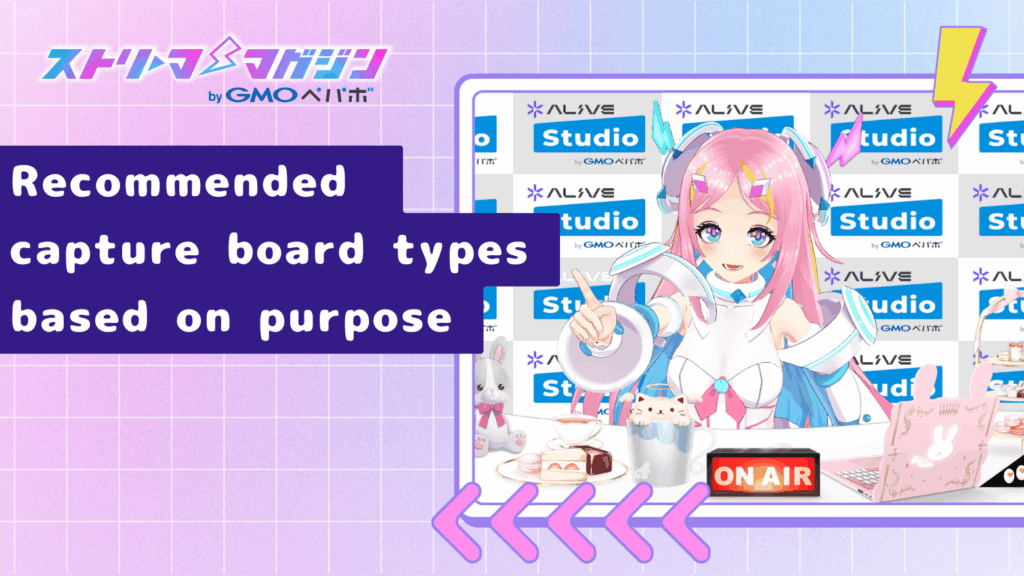
With many varieties and diverse performance levels and prices, choosing the right capture board can be daunting.
Therefore, here I’ll introduce recommended models categorized by “purpose,” tailored to points where beginners may hesitate in making decisions. Choosing something that fits your streaming style will simplify the equipment selection process.
If you’re a beginner, prioritize ease of use
For your first capture board, selecting a type that offers simple connections and stable operation minimizes stress. UVC-compatible models that connect via USB or standard models supporting 1080p60 are ideal for new streamers.
If the setup is complicated, it can be discouraging. Start with an easy-to-handle model to familiarize yourself with the streaming flow.
This category typically comprises products in the “10,000 to 20,000 yen price range.”
This range balances ease of use and stability, making it a popular choice for first-time buyers.
What’s the best model for Switch streaming?
For those wanting to stream on a Switch, models that support 1080p60 and have reliable passthrough functions are reassuring. Fast-paced games like Zelda or Splatoon can be played with non-delayed visuals displayed on the TV, allowing for an engaging and stress-free experience.
The compact design of the Switch makes it a good match for external capture boards that are easy to handle.
Most products in this category are also found in the “10,000 to 20,000 yen range.”
These models are easy for beginners to use and meet the requirements necessary for the Switch (1080p60, passthrough).
If you want high-quality streaming, choose a model that supports 4K and high fps
If you want to focus on video quality, selecting a 4K-compatible model or one that excels in high frame rates is a good option. For those wanting to showcase intricate game visuals or deliver crisp images to viewers, higher-tier models are very appealing.
However, keep in mind that higher-quality visuals place additional demands on your PC, making it essential to confirm compatibility with your specifications.
This segment primarily consists of products in the “20,000 to 40,000 yen price range.”
The higher-tier options support 4K streaming and high fps recording, catering to those looking to take their streaming seriously.
If you want to stream PC games seriously, consider internal types
For those focusing on PC gaming or seeking a more stable environment, internal capture boards are also a viable choice. Internal models using PCIe connections have less video latency and offer stable data transfer, allowing for peace of mind during long streams.
However, they require a desktop PC and may involve some installation effort, making them suitable for those confident in handling equipment or looking to stream professionally.
Internal models primarily fall into the “20,000 to 40,000 yen range,” aimed at serious streamers.
They often feature higher performance than external models, appealing to those wanting to solidify their setup.
Common questions about capture boards explained!

When you start researching capture boards, a plethora of technical terms can emerge, and you may find yourself wondering, “What should I actually choose…?”
Here, I’ll address common questions that beginners typically encounter. Being aware of these points before purchasing can greatly simplify the selection process.
Can a capture board be used with any gaming console?
Basically, most gaming consoles with HDMI output can work with capture boards.
This includes the Switch (when docked), PS4/PS5, Xbox, and more.
Conversely,
- The Switch in handheld mode
- Older consoles with only composite output
These cannot be used as-is.
The ability to output video via HDMI is your primary consideration.
Check the product pages to confirm compatibility with specific gaming consoles for peace of mind.
What kind of PC specs are necessary?
The capture board itself serves its role by “capturing” game footage, so it doesn’t require a high-performance PC.
However, if you plan to stream and record simultaneously, it increases the PC’s load, so considerations should include:
- CPU: Aim for at least Intel i5 / Ryzen 5 or better
- Memory: 8GB minimum (16GB is ideal for streamers)
- Having a USB 3.0 port
- For stable recording, having an SSD is helpful
Using these points as guidelines can help you avoid potential issues.
Additionally, checking the recommended operating environments of the capture board and streaming software will provide extra assurance.
Can I use other streaming software besides OBS?
Most capture boards are compatible with software beyond OBS.
- Streamlabs
- XSplit
- Webcam-browser streaming on YouTube (if treated as a webcam)
- Dedicated capture software for consoles
These may also work with some capture boards.
However, non-UVC models may require proprietary software, so if you want flexibility in your choice of streaming software, selecting a UVC-compatible model is wise.
Can cheap capture boards stream without issues?
It’s possible, but cheaper models can come with considerable risks, such as:
- Increased likelihood of video distortion
- Sync issues between audio and video
- Potential crashing during long sessions
- Weak customer support
If you want to “continue streaming” or “maintain stability,” models in the 10,000 to 20,000 yen range are the safest choice.
Conversely, if you just want to “test things out,” models under 10,000 yen can suffice.
Is a 4K model necessary?
4K is not a must.
In fact, many viewers on YouTube still watch in 1080p, making 1080p60 the standard for streaming quality.
Those who should consider 4K include:
- People who want to stream graphically intensive games
- Individuals who want to edit footage from recordings
- Those with sufficiently powerful PCs
These requirements are specific. If in doubt, opting for a model that supports 1080p60 will be perfectly adequate.
Is passthrough absolutely necessary?
If you’re streaming while playing, it’s almost essential.
Without passthrough, you would have to play while viewing delayed video from your PC, which can make action games particularly challenging.
On the other hand, it’s not necessary if you:
- Just want to record
- Play puzzle or simulation games where delay isn’t an issue
- Don’t mind a bit of delay when viewing on a PC monitor
Whether you need passthrough depends on your playstyle.
Is the connection process complicated? What are the steps?
Connecting a capture board is not as complicated as it looks. The basic process is quite straightforward:
- Connect the gaming console’s HDMI to the capture board
- Connect the capture board to your computer via USB
- If your board has passthrough, connect it to your TV or monitor
This three-step process is compatible with most devices.
While additional settings or adjustments in streaming software may require further steps, you can manage the physical connections smoothly by just remembering this flow.
As a minimum, keep the following points in mind:
- Video is exchanged via “HDMI cables”
- Connections to the computer are made via “USB”
- Passthrough is convenient if you want to stream while playing
Understanding this overall picture should help reduce confusion during equipment selection.
Summary
A capture board is an indispensable companion for anyone looking to start gaming streams. At first glance, the numerous technical terms can seem daunting, but once you understand the logic and criteria for choosing, it all becomes much simpler than you think.
The important thing is not to choose based solely on price.
By lightly organizing your gaming style, the console you want to use, and the level of quality you wish to stream at, you’ll naturally uncover the necessary specifications.
- If streaming from a Switch or PS5, models supporting 1080p60 are manageable
- Having passthrough makes playing while streaming comfortable
- Beginners find good cost-performance and stability in the 10,000 to 20,000 yen range
- If you focus on high-quality visuals, a 4K-compatible model is a good option
- Also, check PC specs and the types of USB ports
By keeping these points in mind, you can minimize the chances of making a major mistake.
Having just one capture board can broaden your enjoyment of gaming and make it easier to step into the world of streaming.
If you feel anxious about choosing your first device, take it step by step to understand. Find the equipment that suits you at your own pace.





