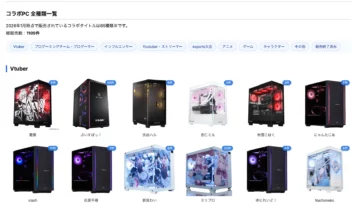Roland BRIDGE CAST ONE: Hands-On Review, Price-to-Performance Verdict, and Buying Advice

Index
Hello, streamers! Are you using an audio mixer? An audio mixer, in short, is a handy device that allows you to mix multiple sounds, process them, and play them simultaneously. This time, we borrowed the “BRIDGE CAST ONE” from Roland to check out its real usability!
Ugh! Another complex piece of equipment…! Fookah, I can’t handle this anymore!
Oh no! Okaki’s equipment allergy is acting up and her HP is down to 1!!
Equipment complexity… I’m not good at it… I wish for a day off…
Since Okaki-chan is in denial, we asked a machinery master for help with this article! Let’s start the review!
Product Overview
BRIDGE CAST ONE is an audio mixer developed by Roland for game streamers and content creators. Unlike traditional mixers, it is specialized for streaming with user-friendly design. It allows easy adjustment of sound balance and addition of effects, and can mix multiple sound sources like game sounds, voice chats, and BGM in real-time.


Appearance and Design

Design Impression
It looks sleek and has that distinctive luxurious Roland design. The compact body features minimal yet essential control buttons and dials, making it intuitively easy to operate. Its portable size is also a big plus for setups in small desk spaces or on the go.
Ease of Use
The unit’s minimal buttons and dials allow for basic setup adjustments via an app. For volume control, a large dial allows for fine adjustments. The LED color-coding feature makes it easy to distinguish settings, which is considerate for streamers who often stream in dim lighting environments.
Main Features
(* This article assumes the use of a dedicated app)
Dual Audio Bus

It offers multiple input channels, allowing separate management of game sound, mic, BGM, voice chat, etc.
Mic Rehearsal

You can automatically set microphone gain by inputting your voice following the instructions in the BRIDGE CAST app.
Console Game Support

By setting the USB connection switch to “CONSOLE,” you can also use it not only with PCs but also with console game devices like Switch or PS5.
Game Effects
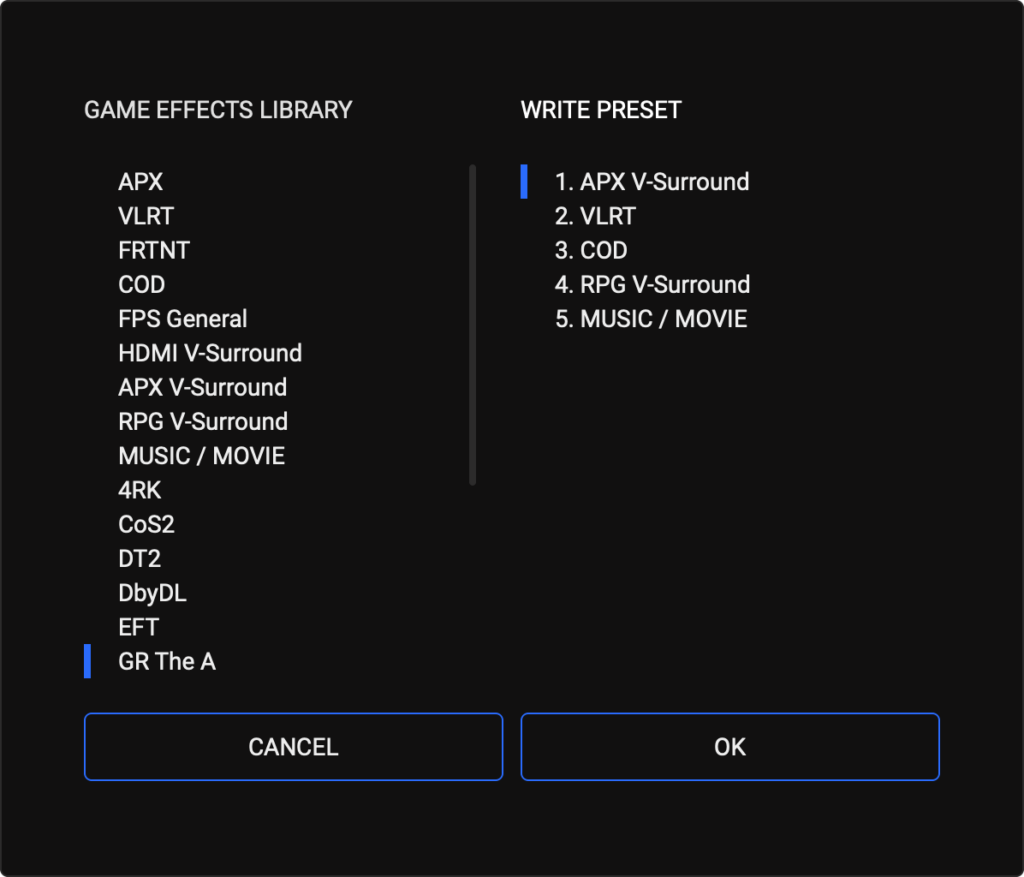
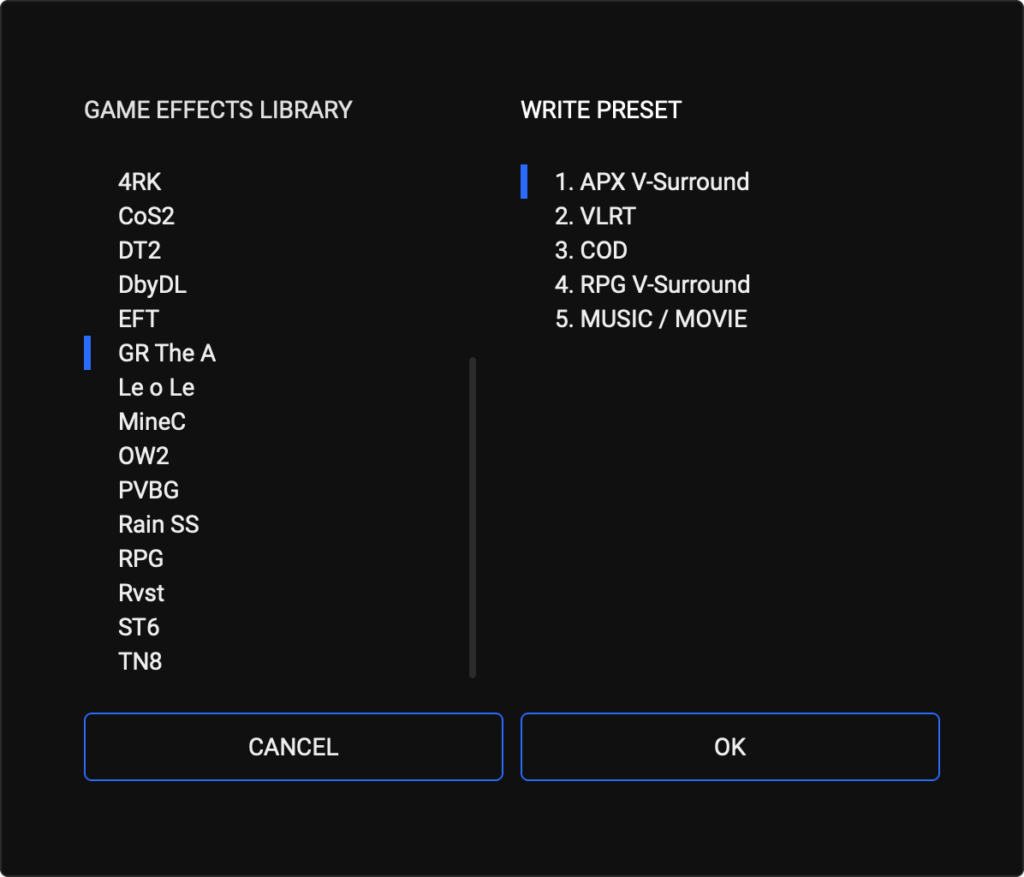
Sound effect presets for popular games are available, allowing sound quality adjustments such as reducing wind noise while enhancing footstep and gunshot sounds in FPS games.
Voice Transformer
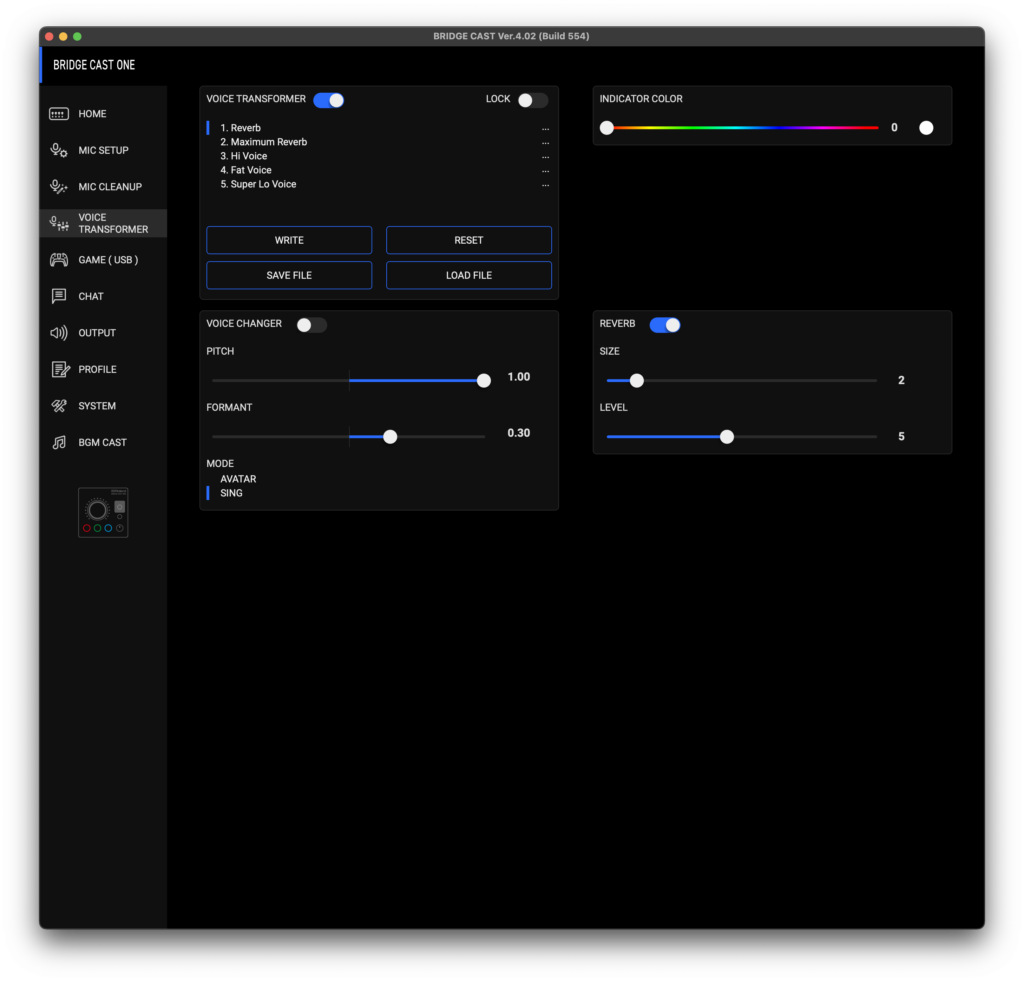
Preset voice effects are available to change voice quality or add reverb, allowing listeners to enjoy varied sound changes with a single touch.
Virtual Surround
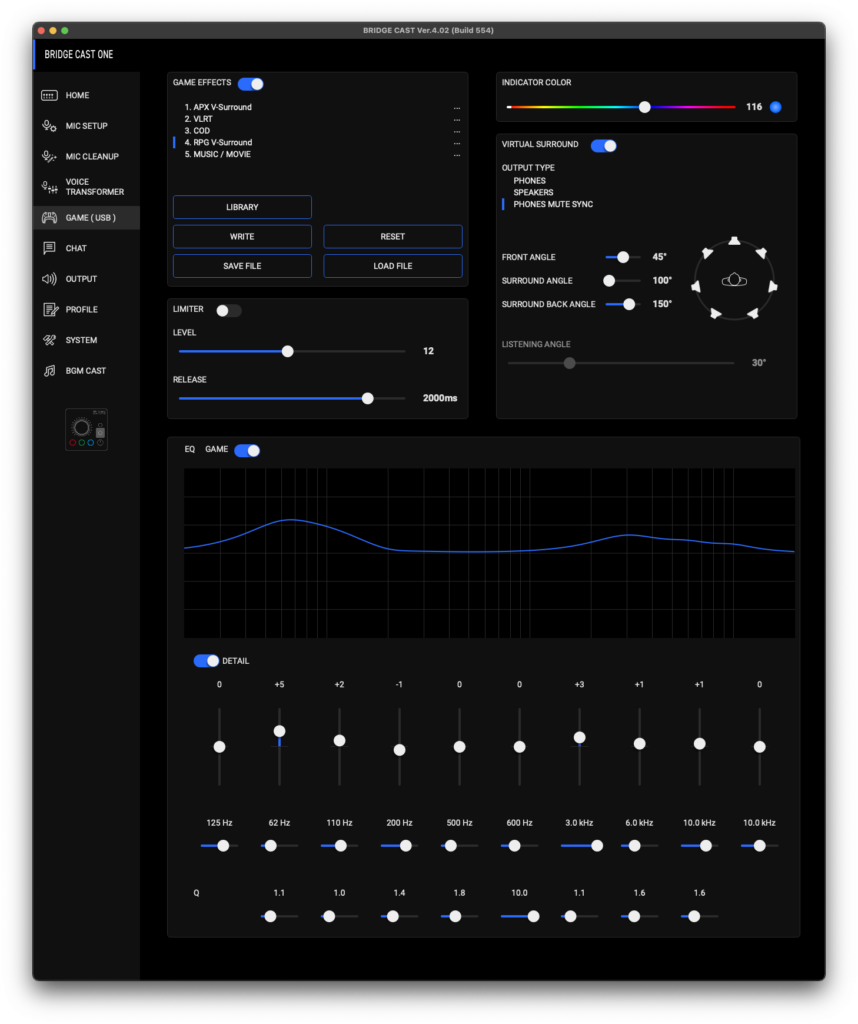
Roland’s proprietary spatial sound technology allows you to listen to 5.1ch/7.1ch inputs via USB ports in virtual surround using headphones.
BGM CAST
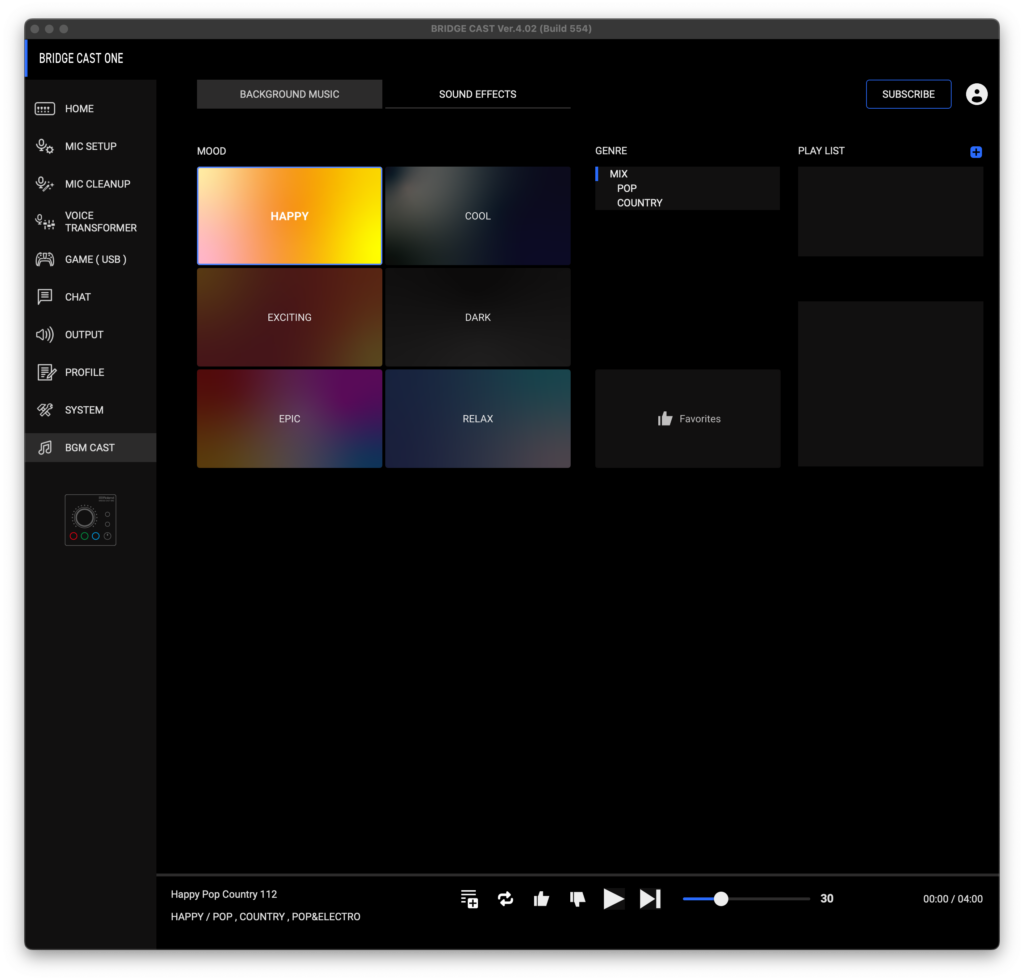
Using the BRIDGE CAST app, you can access royalty-free BGM and sound effects through Roland Cloud.
Wow! I didn’t know it also had a voice changer and BGM capabilities!
The advantage of hardware-based voice changing is minimal delay!
……(A talking horse… maybe I’m overworked. I should leave early today.)
Reducing wind noise to make footsteps and gunshots more audible is crucial for gamers, as it can greatly influence the outcome of games.
Indeed, enhancing sound quality and managing audio not only show consideration for listeners but also radically transform the streaming experience.
……(Fookah-chan, that’s a horse. Even if you’re smiling, you must be exhausted.)
Connectivity and Compatibility
Extensive Input/Output Ports
Equipped with XLR mic input, headset input, AUX output, line out, and more, this device offers all the necessary connection ports for streaming setups. It’s connected to a PC via USB-C, supporting four inputs and three outputs.
Multi-OS Support
Compatible with both Windows and MacOS, the driver installation was smooth. It also supports game consoles (PS5, Switch), making direct capture of game sound possible, which is a great feature.
Sound Quality and Performance
Roland’s usual high quality allows streaming and recording with crystal-clear audio. It supports phantom power and high gain up to 75dB, making it suitable for broadcast-grade microphones. A delay feature is also included, allowing for immediate correction of any audio-visual sync issues during game streaming.
Phantom power? That’s a new term for me; what exactly is it?
Simply put, it’s necessary for using condenser mics that are popular for streaming.
Supporting 75dB high gain? I don’t really get what that means…
Simply put, it means even small input sounds can be amplified significantly without needing external equipment!
……(This horse… is capable!)
Usability
BRIDGE CAST ONE offers intuitive operation and is designed to be user-friendly for creators. For example, you can easily adjust the volume of each channel using individual dials to quickly find the optimal balance. The dedicated app allows for detailed sound quality and effect adjustments on a PC, catering to creators’ specific needs.
Ease of Use and Applications
The mixer seems suitable mainly for live streaming, game streaming, and podcasts. Ease of intuitive operation is essential for solo broadcasts, and its high visibility and responsive controls are beneficial.
Specific Usage Examples
For live streaming, you can finely adjust BGM or microphone volume with a two-touch operation, making it easy to handle requests for louder or quieter audio.
Additionally, for chat streams, collaborative streams, game streams, etc., you can create profiles for audio settings, eliminating the need for repeated adjustments, reducing stress for users with diverse streaming patterns.
Price and Cost Performance
The suggested retail price is ¥25,000 (excluding tax) with little price fluctuation. Compared to other audio mixers for live streaming, it is in the mid-range price bracket, but the quality and functionality justify the cost. It’s multifunctional with excellent sound quality, supports multiple devices, and offers intuitive operation, making it a cost-effective option overall.
Advantages and Disadvantages
Advantages
- Excellent sound quality, ideal for streaming and recording
- Intuitive operation, easy to use for beginners
- Custom buttons and effects expand the range of expression
Disadvantages
- Due to its many features, it requires a bit of time to understand the functions and initial setup
- Relatively expensive, making it somewhat inaccessible to users with a limited budget
Summary
Overall Evaluation
If budget allows, it’s a “buy” for sure!
The “BRIDGE CAST ONE” is an audio interface designed for content creators who want high-quality audio for live streaming, podcasts, and especially game streaming. While the sampling frequency is limited by the OS, it offers clear sound quality, a wealth of features and effects, and high compatibility with multiple devices, making it a highly polished product.
Overall, it is a valuable option for those looking to elevate the audio quality of their live streams.
Future Prospects
A personal wishlist…
Personally, I noticed the push button function of the central dial can be loud enough for the mic to pick up, suggesting room for improvement. Allowing channel switching with Mute/Assign button input (such as double clicking) might solve noise issues, so I look forward to potential updates.
ーーーーー
If you’re interested in the equipment tested, check it out here!
https://www.roland.com/en/products/bridge_cast_one/
Equipment supplied by: Roland Corporation