How to Create a VTuber Streaming Layout: Design Basics and Tips
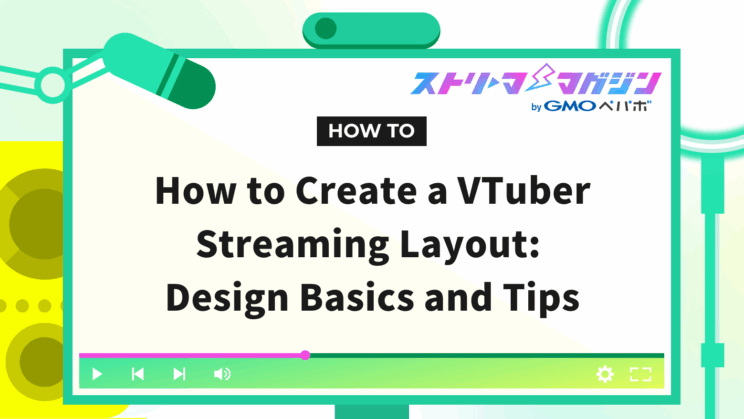
Index
- What Types of VTuber Streaming Screens Are There?
- Basic Elements and Parts That Make Up a VTuber Streaming Screen
- Tips for Designing and Creating a Game Streaming Screen
- Tips for Designing and Creating a Chatting Stream Screen
- Tips for Designing and Creating a Singing Session Streaming Screen
- Tips for Creating a Waiting Screen
- Tips and Tricks for Making Your Streaming Screen More Attractive
The streaming screen of a VTuber serves as a crucial stage to express your personality and charm. To leave a good impression on the audience and keep them focused on your content, it’s vital to understand the basics of design and create an appealing screen.
This article provides a detailed guide on everything from the basics of VTuber streaming screen design to tips for creating an attractive screen that will captivate viewers.
What Types of VTuber Streaming Screens Are There?
VTuber streaming screens are broadly categorized into four types depending on the content of the stream.
・Chatting stream screen
・Gaming commentary stream screen
・Singing session stream screen
・Waiting screen
Each of these screens requires unique characteristics and layouts tailored to the streaming content. Below is a table summarizing these features.
[Types and Features of Streaming Screens]
| Type of Stream | Main Features |
|---|---|
| Chatting Stream | ・Show character largely ・Place comment section in an easily visible spot ・Background designed to match the world setting |
| Gaming Commentary stream | ・L-shaped layout is common ・Focus on balance between game screen and character ・Reserve space for displaying game information |
| Singing Session | ・Provide space for displaying setlist ・Set up area for displaying lyrics ・Utilize special effects |
| Waiting Screen | ・Countdown display ・Display BGM playback status ・Post next stream information and announcements |
These screens can be customized according to the streamer’s personality and preferences. Additionally, changing the screen design according to the season or events can keep the audience engaged.
Basic Elements and Parts That Make Up a VTuber Streaming Screen
When constructing a streaming screen, it’s necessary to appropriately position six basic elements to facilitate effective communication with the audience.
Character Display Area
The character display area is an essential space to showcase the VTuber. It is usually placed on either side of the screen, occupying about 1/4 to 1/3 of the total space. Ensure the background is transparent so it blends naturally with other elements.
Chat Box and Comment Display Area
The chat box and comment display area are crucial for interaction with viewers. Typically located on the right side of the screen, it displays text at 12-14pt font size. A semi-transparent background is used to maintain visibility while ensuring harmony with other elements.
Notification and Alert Display Space
The notification and alert display space is important for showing super chats and follower notifications. It is placed at the top or bottom of the screen, considering the space for animation effects.
Decorative Frames and Background Design
Decorative frames and background design help to create the atmosphere of the stream. Choose designs that match the character’s image, reflecting seasonality and themes.
Information Display Panel (number of views, followers, etc.)
The information display panel shows streaming status such as number of views and followers. It’s often placed at the top of the screen or in the upper right corner and can also display game information when necessary.
Sponsor Banner or Logo Placement Area
The sponsor banner or logo placement area is crucial for monetization. They are placed in a non-intrusive location (usually at the bottom) and are kept at a modest size with click interaction areas reserved.
If you want to create streaming screens more easily, Alive Studio is recommended. With a variety of materials and intuitive operation, you can instantly design a streaming screen that’s uniquely yours!
Tips for Designing and Creating a Game Streaming Screen
Game streaming is known as popular content for VTubers, and not only the content but also the screen design significantly affects the viewing experience. Below are the key points for creating an effective game streaming screen.
What Are the Basic Components of a Game Streaming Screen?
A game streaming screen consists of several components designed to ensure viewers enjoy the content comfortably. Broadly, it is made up of the following seven parts.
| Part | Description |
|---|---|
| Background Image | This image serves as the background for the streaming screen. Various backgrounds are used, including those matching the game’s world or expressing the streamer’s personality. |
| Game Screen | The area where the main content of the stream, the game screen, is displayed. |
| Comments | An area for displaying comments from the audience. It plays a crucial role as a place for communication with the streamer. |
| Title for Streaming, etc. | The area displays the content of the stream or the game title. |
| Scrolling Text Announcements | Announcements of important information for the audience or encouraging messages for the streamer. |
| Clock | An area displaying the streaming time. |
| Logo, Twitter ID, Streaming Hashtag | An area for displaying the streamer’s logo, Twitter account, or streaming hashtags. |
By effectively arranging these parts, not only can viewers better understand the content of the game, they can also connect with the personality of the broadcaster and the world the stream presents.
Also, the standard layout patterns generally fall into the following three categories.
| Layout Pattern | Description | Applicable Example |
|---|---|---|
| L-Shaped Layout | Place the game screen on the edge and use the empty space for comments and game information. | This common and highly visible configuration is adopted in many game streams. |
| Center-Aligned | Place the game screen in the center and arrange various information around it. | It’s a balanced and stable configuration suitable for streams with a calm atmosphere. |
| Full-Screen Layout | Display the game screen in full-screen, with the character placed at the bottom or in a non-intrusive position. | This is optimal for games that prioritize immersion, like FPS. |
The Key Is Optimal Balance Between Game Screen and Characters
In a game streaming screen, it is essential to adjust the balance between the game screen and the character display area to allow viewers to focus on enjoying the game’s content.
If the game screen is cut off or the character is too small making it difficult to see expressions, the satisfaction of the viewers may decrease.
The optimal balance varies depending on the genre of the game and the playstyle, so it’s good to try several patterns beforehand and decide the most visible and comfortable layout by referring to viewer feedback.
As a guide, aim for the game screen to cover about 70-80% of the screen and the character size to be around 15-20% of the screen, achieving a balance that maintains visibility without interfering with the game screen.
For example, here are some possible layouts.
| Layout | Description | Advantages | Disadvantages |
|---|---|---|---|
| Game screen at center, character at lower right | A commonly observed layout | The game screen is easy to see, and character reactions are easy to understand | None in particular |
| Game screen full, character transparent overlay | Effective for displaying the game screen more prominently | Enhances the sense of immersion | Character may become difficult to see |
Based on these layouts, explore which layout best suits the genre of game you plan to stream and your playstyle.
Ensure Comment Boxes Are Displayed at a Readable Size
In a game stream, the main focus for viewers is on the game screen. Therefore, it is recommended to keep the comment section compact.
If the comment box is too large, it will cover the game screen, making it hard for viewers to grasp the content of the game.
The key is to size the comment section so that it doesn’t interfere with the game screen while allowing viewers to understand the comments.
Adjust the number of comments displayed and the font size accordingly.
Some viewers prefer not to have the comment section visible during game streams. Streamers can choose whether to display the comments or not.
Optimizing the screen layout according to the genre of the game is also crucial. For FPS games, ensure the central part of the screen is visible, and for RPGs, make sure the message windows are not obscured.
Prepare scene settings in advance to ensure smooth transitions during streaming.
If you’re unsure about creating a game streaming screen layout, try using Alive Studio. With balanced templates, you can easily create a viewer-friendly streaming screen.
Tips for Designing and Creating a Chatting Stream Screen
For chatting streams, where communication with the audience is central, designing the screen for easily visible character and comment interactions is crucial. Focusing on the following points can create a more attractive chatting stream screen.
What are the Basic Components of a Chatting Stream Screen?
The chatting stream screen is a place where viewers and VTubers can enjoy communication at a closer distance. Therefore, it’s important to be mindful of these fundamental components to provide a comfortable viewing experience.
| Part | Description |
|---|---|
| Streaming Background | An essential element that expresses the world of the VTuber. Choose a background that matches the character’s color and the content of the stream. |
| Streaming Comment Box | An essential element for creating a connection with viewers. Adjust the font size, style, and display speed to maximize readability. |
| Comment Box Border | Used to emphasize the comment box and enhance the design. Choose a border that matches the atmosphere of the streaming screen. |
| Scrolling Text and Others | Effective for emphasizing stream content and attracting viewer attention. Use for crucial announcements or calls to action for viewers. |
| Outer Frame (Streaming Overlay) | Creates a sense of unity on the streaming screen and highlights individuality. Choose a design that matches the character and content of the stream. |
| Effects | Animations displayed in response to comments or specific actions. Enhances the stream and entertains viewers. |
| Clock | Commonly displayed to keep track of streaming time and share mutual understanding with viewers. Choose one that matches the atmosphere of the streaming screen. |
By effectively placing these parts, you can create an engaging chatting stream screen where viewers can enjoy themselves comfortably.
Design a Layout That Promotes Communication
The character, which is central to the streaming screen, should be set to occupy about 40-50% of the screen size, maintaining presence while balancing other elements.
Place the comment section on the right side of the screen, adjusting the font size so it’s easy for viewers to read. Choose a background design that makes the character’s personality stand out, selecting a calm design.
Additionally, for a streaming screen, “visibility” is paramount for viewers. Place information like the clock and follower count in non-intrusive places like the top or bottom of the screen.
Use text that is easy to read and colors that stand out from the background. To prevent eye strain during long viewing periods, use subtle colors and ensure good contrast between the background and text color, reducing strain on viewers.
Animations indicating reactions to comments boost viewer engagement intention. Incorporating features like fireworks for specific comments can make your streams more attractive.
Focal Points to Capture Audience Attention
Using proper presentation within the stream can enhance viewer satisfaction. The following table outlines the main presentation elements with examples of their use.
| Type of Presentation | Specific Usage |
|---|---|
| Scrolling Text Display | ・Announcement or event notifications ・Explanation of essential rules |
| Effects | ・Special effects for super chats ・Celebration effects for milestone achievements |
| Decorative Frame | ・Frames with a sense of seasonality ・Colors matching the character |
If you want to make your chatting streams even more attractive, Alive Studio is useful. You can customize the design of the comment section and create backgrounds exactly as you wish.
Tips for Designing and Creating a Singing Session Streaming Screen
In song streams, it’s crucial to design the screen to maximize the performance. Let’s explore the screen design points for effectively captivating viewers as a singing VTuber.
What are the Basic Components of a Singing Session Streaming Screen?
Singing sessions are a popular streaming content for VTubers who showcase their singing skills. It’s important to effectively arrange several components to allow the audience to focus on the song and also feel the appeal through the screen. Below is a summary of the basic components of a singing session screen and their roles.
| Component | Role |
|---|---|
| Character Display Area | Area for showing the VTuber who is singing. Often displayed with whole body or upper body. |
| Lyrics Display Area | Displaying lyrics on the screen makes it easier for viewers to immerse themselves in the song’s world. It’s also convenient for viewers who want to sing along. |
| Setlist Display Area | Area displaying the list of songs to be sung during the stream. It allows the audience to anticipate what song comes next with excitement. |
| Streaming Screen Background | Display a background matched to the song’s world or the VTuber’s personality, enhancing the stream visually. |
| Comment Section | Area for displaying comments from the audience. It creates a space where VTuber and viewers can enjoy a sense of unity through impressions of the song and encouragement. |
| Notification and Alert Display Space | Area for displaying notifications like new members, followers, and super chats. It not only conveys gratitude to viewers but also serves as a component for enhancing the stream for others. |
By balancing these components well, you can create an engaging streaming screen that makes it easier for viewers to focus on the song while conveying the VTuber’s charm.
Create a Screen Design That Enhances the Character
The character should be displayed larger than in regular streams to provide a noticeable presence. Incorporate dynamic elements into the background to create an atmosphere like being on stage, and utilize lighting effects such as spotlights to stage a more authentic live performance feel.
Position the setlist to the left side of the screen to inform viewers of the current song and what comes next, allowing them to enjoy it more comfortably.
Creative Display of Lyrics and Setlists
In singing sessions, displaying lyrics and setlists on the screen is considerate so viewers can enjoy the songs more. Through creative display methods, you can enhance viewer satisfaction and achieve a more unified streaming experience.
| Item | Example Display Method | Creative Example |
|---|---|---|
| Lyrics | ・Always displayed on screen ・Displayed only between songs or at specific timings | ・Scrolling text ・Change color of the lyrics being sung ・Display karaoke-style |
| Setlist | ・Display the entire list at the start of the stream ・Display only the current song title ・Preview the next song to be sung | ・Display matching the screen design ・Fonts and colors matching the mood of the song |
For example, when singing a cute song, a pastel-colored design with embellishments like heart symbols on the lyrics would be great.
The impression of a singing session stream can change significantly depending on how lyrics and setlists are displayed and designed. It’s important to explore better display methods while observing viewer reactions.
To add the perfect presentation to your singing session streams, Alive Studio is the best choice. Lighting effects and background designs can be easily adjusted to achieve exactly what you envision.
Tips for Creating a Waiting Screen
The waiting screen is the first part viewers see, making it a crucial element in forming initial impressions of the channel. To create an engaging waiting screen, pay attention to the following points.
What are the Basic Components of a Waiting Screen?
A waiting screen reduces the boredom of viewers waiting for the stream to start, raising anticipation instead. It’s common to include the following elements on a waiting screen.
| Displayed Items | Description |
|---|---|
| Stream Start Time | Clearly indicate when the stream will begin |
| Streaming Content | Preview what will happen during the stream, be it a chat, game commentary, etc. |
| Vtuber Name and Character | Clearly display whose stream it is |
| BGM | Play music to set the mood |
| Rules and Notices | Outline the rules and etiquette for viewing the stream |
| SNS Account Information | Make known other official communication channels besides streaming |
Effectively placing these elements can prevent viewer drop-off and heighten anticipation for the start of the stream. It’s essential to create a waiting screen tailored to the content of the stream and the personality of the VTuber.
Designing a Waiting Screen That Captivates Viewers
The waiting screen before a stream begins plays a vital role in shaping viewers’ first impressions. To create an attractive waiting screen, prominently feature a large character illustration to draw attention. Display the stream title and overview clearly at the top of the screen while placing important information like SNS accounts and fan art submission guidelines at the bottom as appropriate. A uniform color scheme based on the character’s colors should be maintained.
Install a chat section to promote communication with viewers. Additionally, include elements like a display of viewers waiting or hints on the next stream, which assists in building a community.
Make Your Waiting Screen Even More Appealing
A digital clock countdown creates anticipation in viewers. By introducing special presentations about five minutes before the stream starts, you can focus viewer attention. For example, using transitioning effects where the screen gradually changes or playing a themed jingle can be effective ways to capture attention.
Additionally, modifying the waiting screen according to seasons or events keeps the stream fresh. Integrate snow effects during the Christmas season or add pumpkin decorations during Halloween to keep viewers engaged.
If you want to enhance viewer expectations with a waiting screen, Alive Studio is recommended. Countdown interactions and announcement panels can be effortlessly created!
Tips and Tricks for Making Your Streaming Screen More Attractive
To make your VTuber streaming screen more appealing, keep the following points in mind as you make improvements.
Screen Arrangement Customized for Seasons and Events
Incorporate decor related to seasonal themes or screen designs aligned with events like Christmas and Halloween to offer viewers a deeper sense of immersion. For instance, include cherry blossoms in spring and fireworks effects in summer to embrace the essence of the period.
Effective Use of Animation and Effects
Incorporating suitable animations and effects can inject movement into the screen and attract viewer interest. However, overly flashy presentations may impede viewer concentration, so select appropriate effects corresponding with the content of the stream.
BGM and Screen Atmosphere
By aligning the atmosphere of the streaming screen with the BGM, a more unified presentation can be achieved. For example, for a calmer screen design, pairing it with relaxing BGM can be particularly effective.
To learn how to create a stream layout using OBS, check out the article below.
How to Design a Streaming Layout in OBS Studio: A Beginner-Friendly Step-by-Step Guide
You can also easily design your stream layout with Alive Studio, which works seamlessly with OBS. If you’re interested, take a look here:
Alive Studio | Easily Design Your Streaming Layout with a Wide Variety of Assets
Conclusion: Create an Attractive Streaming Screen to Enhance Your Streams
An attractive streaming screen plays a crucial role in boosting viewer satisfaction and enhancing the stream.
Finally, we’ve summarized the points for each streaming screen scenario below, which can be a reference in creating your captivating streaming screen and aim for streams that entertain your audience.
| Type of Streaming Screen | Points to Prioritize |
|---|---|
| Chatting Streaming Screen | ・Design a layout that facilitates interaction with viewers ・Ensure the comment section is easy to view ・Background images and decorations tailored to the conversation topic |
| Gaming Streaming Screen | ・Optimal balance of game screen and character placement ・Display areas like comments should be a non-intrusive size ・Design matching the game’s world |
| Singing Session Streaming Screen | ・Screen design that enhances the character ・Display of lyrics and setlists ・Lighting effects to match the atmosphere |
| Waiting Streaming Screen | ・Design that boosts anticipation for the stream ・Display information like stream start time and SNS accounts ・Employ BGM and videos to avoid boredom |





