Beginner’s Guide: How to Create a VTuber 3D Model & Top Software Picks
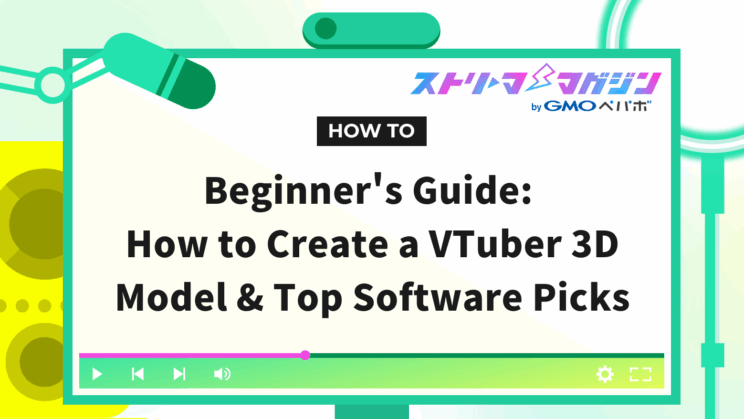
Index
- What Are the Benefits of Using 3D Models in Vtuber? Differences from 2D Explained
- Two Ways to Get a 3D Model! Create or Commission?
- What Is Needed to Make a 3D Model? Essential Preparations
- What Are the Budget and Production Time When Making a 3D Model?
- Recommended 3D Model Creation Software
- Basic Flow to Create a 3D Model
- Try Making a 3D Model Using VRoid Studio
- Animate Your 3D Model
- Publish Your Created 3D Model! Steps to Start Activities
3D models are essential for VTuber activities. However, when it comes to creating one, many might be unsure where to start.
This article will provide an easy-to-understand explanation from the basics of 3D model production to advanced techniques and starting your activities, even for beginners.
What Are the Benefits of Using 3D Models in Vtuber? Differences from 2D Explained
What benefits does a 3D model have when engaging as a VTuber? Let’s explain while comparing it with a 2D model.
The greatest advantage of 3D models is their ability to express with greater freedom compared to 2D models.
Since you can create dynamic movements using your whole body and express subtle facial changes, your vivid presence will likely captivate viewers more effectively.
| Category | 3D Model | 2D Model |
|---|---|---|
| Expressiveness | High | Low |
| Cost | High | Low |
| Flexibility | High | Low |
The table above summarizes the differences between 3D and 2D models.
If, as a VTuber, you aim to make a strong impression on viewers and challenge yourself to deeper expressions, adopting a 3D model might be a highly effective method.
Two Ways to Get a 3D Model! Create or Commission?
There are primarily two ways to obtain a 3D model for a VTuber.
| Method | Advantages | Disadvantages |
|---|---|---|
| Create It Yourself | Reduce costs, create a model at your own pace | Requires specialized knowledge and skills in 3DCG, time-consuming |
| Commission | Receive high-quality models, shorten production time | Costs money, might not match your ideal model |
The choice between these methods requires considering factors such as budget, skill in 3DCG, and time available for production.
For example, if you have 3DCG experience and wish to create your ideal model over time, creating it yourself is recommended.
On the other hand, if you lack 3DCG experience or want a high-quality model made quickly, commissioning might be better.
It’s important to select a reliable company or individual when commissioning.
Refer to the following sections on necessary software, costs, and production time for 3D model creating to adopt a method that suits you.
What Is Needed to Make a 3D Model? Essential Preparations
Creating an attractive 3D model for VTuber activities requires several preparations. Apart from budget and production time, you need the right equipment, software, and knowledge related to 3D model creation beforehand.
| Category | Content |
|---|---|
| Equipment | Computer (specs capable of 3D processing), Web camera, microphone, motion capture equipment (optional) |
| Software | 3D modeling software, texture creation software, bone setting software, etc. |
| Knowledge | Basic knowledge of 3D modeling, textures, bone setting, weight adjustment, etc. |
A high-performance computer is essential for 3D model creation. Given the large data volume and heavy processing, a computer with decent specs is needed for smooth work. CPU, memory, and graphics board performance are crucial.
Moreover, equipment like web cameras and microphones is necessary to animate 3D models. To reflect your body movements for more realistic expression, consider motion capture tools.
On the software side, modeling tools are indispensable for 3D model creation. Options range from free software like Unity and Blender to more sophisticated paid options. Additionally, texture creation tools for adding texture to 3D models and bone setting software to embed a framework for movement are necessary.
Handling these tools and software requires specialized knowledge. Basic knowledge of 3D modeling, texture, bone setting, weight adjustment, etc., is needed.
Of course, these preparations cannot be done overnight. Creating 3D models is a task that requires time and effort.
What Are the Budget and Production Time When Making a 3D Model?
When commissioning a 3D model for a VTuber, both the budget and production time can vary significantly based on the desired quality and the provider.
The budget can fluctuate significantly depending on the model’s complexity and the range of tasks commissioned. For instance, simple designs with fewer movements might be cost-effective, while intricate costumes and complex motions can increase costs.
Costs also vary by provider; while individual creators might be cheaper, studios often deliver higher quality but at a higher cost.
| Provider | Production Period | Cost Range | Advantages | Disadvantages |
|---|---|---|---|---|
| Individual Creators | From 1 month | From 100,000 yen | Relatively affordable | Quality may be inconsistent compared to studios |
| Studios | From 2 months | From 500,000 yen | High-quality expected | Costs tend to be higher |
The production period also varies by the demands of the request and the scale of the provider. Individual creators might deliver in a short time, while studios might take several months due to meetings and quality checks.
It’s vital to confirm budget and deadlines beforehand.
For more about the costs and flow of 3D model production, check out the following article.
How Much Does a VTuber 3D Model Cost? Price Ranges, Production Process, and Budget-Friendly Options
Recommended 3D Model Creation Software
Creating a 3D model for a VTuber requires dedicated software. There’s a range from free software to paid ones, and some are beginner-friendly, while others are for professionals.
Here, we’ll introduce some recommended 3D model creation software that’s easy for beginners to use.
| Software Name | Features | Advantages | Disadvantages | Cost |
|---|---|---|---|---|
| VRoid Studio | ・Free to use ・Intuitive operation even for beginners ・Easy to create anime-style models | ・Start 3D modeling free ・Simple operation to avoid common beginner’s pitfalls | ・Not suited for advanced modeling ・Limited expression range | Free |
| Blender | ・Free to use ・High functionality used by professionals | ・Free, high-functionality software ・Can challenge various expressions | ・Complex to use, takes time to master | Free |
Beyond those listed, professionals might use advanced software like Maya or 3ds Max. These can create more realistic and complex models, but require more complicated operations and time to master.
Choosing the software depends on your budget, desired quality, and skill or experience. It’s recommended to try free software first to find what suits you best.
Basic Flow to Create a 3D Model
This section explains the concrete flow of 3D model production. Steps include modeling, texturing, bones, weights, and export.
| Step | Description |
|---|---|
| Modeling | Creating the shape of the 3D model. This process is similar to shaping clay into a desired form using dedicated software. |
| Texturing | Adding colors and patterns to the 3D model. Using painting software, you’ll apply colors to skin, hair, clothes, and patterns. |
| Bones | Inserting a skeletal framework into the 3D model. With bones, you can bend the body or move arms for natural expressions. |
| Weighting | Binding bones to different parts of the 3D model. By setting which bone affects which part, smoother and more natural movement becomes possible. |
| Exporting | Converting the completed 3D model into a format readable by the software needed for VTuber activities. |
By progressing through these steps, you can create an original 3D model. Each step requires specific knowledge or skills, but beginner-friendly 3D modeling software is now available.
Try Making a 3D Model Using VRoid Studio
When creating a 3D model with VRoid Studio, finalizing the completion image is crucial. Decide clearly on aspects like height, build, facial features, hairstyle, and clothing before starting.
Once you have a finalized image, gather materials accordingly. Although VRoid Studio provides presets, to express more originality, you can acquire free or paid materials from sites like BOOTH. Recommended materials include clothing, shoes, eyes, pupils, skin, and hair textures.
With materials gathered, start creating the model. After creating a new model in VRoid Studio, initially set the rough body shape and facial features using presets.
Then apply the gathered materials. You can load eyes, eyebrows, nose, mouth, etc. through each section’s “Custom” -> “Edit Texture.” Pay attention to choose clothing textures that match the base shape of the presets.
After applying materials, adjust parameters to finetune details. Fine-tuning features like eye position, jaw shape, and nose height bring the model closer to your image.
| Category | Details |
|---|---|
| Final Image | Height, body shape, facial features, hairstyle, outfit, etc. |
| Gathering Materials | Clothes, shoes, eyes, pupils, skin, hair textures, etc. |
| Model Creation | Preset settings, apply materials, adjust parameters |
Once parameter adjustments are complete, try different poses to check the model’s finish. Finally, export it in VRM format to complete the 3D model.
Animate Your 3D Model
Once your 3D model is complete, it’s not just a still picture anymore. By using tracking software, you can animate the model to move lively according to your movements. Here, we introduce how to connect with tracking software and recommend some software.
How to Connect with Tracking Software
To animate a 3D model, tracking software is required. This software reads your movements via cameras or sensors and reflects them on the 3D model.
Connecting methods vary by software, but typically involve setting up the camera or sensors and importing the 3D model within the software.
For software supporting VRM format, often importing the VRM file through the settings screen completes the connection.
Recommended Tracking Software
Here are two recommended tracking software for beginners to consider.
| Software Name | Features | Compatible OS | Price |
|---|---|---|---|
| VSeeFace | Free to use | Windows/Mac | Free |
| 3tene | Easy real-time operation of 3D characters | Windows/Mac | Free |
VSeeFace, even being free, offers high functionality and is popular among many VTubers. 3tene supports both VRM and Live2D models, and provides easy tracking for body movements.
Beyond those listed, many tracking software options exist. Find software suitable to your environment and preferences, and practice animating the 3D model to your desire.
Publish Your Created 3D Model! Steps to Start Activities
Once the 3D model is complete, it’s time to act as a VTuber. Here’s a step-by-step guide to animate your model and start streaming.
1. Install Tracking Software
To animate the created 3D model, “Tracking Software” that converts body movements into digital data is necessary.
2. Choose Your Streaming Platform
You can choose from various platforms like YouTube, Twitch, and more.
3. Set Up Your Streaming Environment
Equipment such as a PC, microphone, and camera are required for streaming.
Check the following article on streaming equipment needed to become a VTuber.
Essential Streaming Equipment for Becoming a VTuber: Beginner-Friendly Gear Recommendations
4. Plan & Prepare Streaming Content
Consider planning content you want to do or are good at, such as game commentary, chats, or singing.
5. Start Streaming!
As everything is set, start streaming! Enjoy communicating with viewers and develop your unique VTuber activity.
Initially, there might be things you are not familiar with or feel confused about, but as you gain experience, you will be able to deliver more captivating streams. Enjoy VTuber activities at your own pace without rushing.
Additionally, for details on changing the 3D model’s outfit, check out the article below.
[For Beginners] How to Change Outfits on a 3D Avatar/Model: Recommended Software for Customization





