How to Change Outfits for 3D Avatars: A Beginner’s Guide with Software Tips

Index
Would you like to dress up your 3D avatar/model in your favorite outfit and create your own original character? In this article, we will explain how to change the outfit of a 3D avatar/model in a way that’s easy for beginners to understand.
What is 3D Avatar/Model Outfit Change?
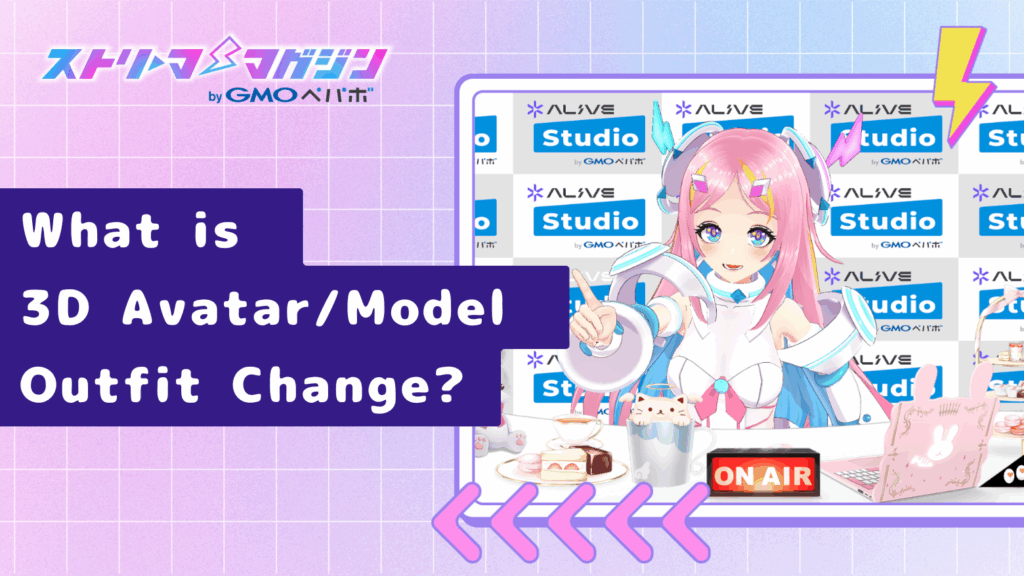
Changing the outfit of a 3D avatar or model means, as the name suggests, changing the outfit worn by the 3D avatar or model to another one. By replacing the original outfit with another 3D outfit data, you can freely change the appearance of the 3D avatar/model.
For example, you can change outfits as follows:
| Change Area | Before Change | After Change |
|---|---|---|
| Clothing | T-shirt & Jeans | Suit |
| Clothing | Uniform | Dress |
| Clothing | Summer Clothes | Winter Clothes |
| Hairstyle | Short Hair | Long Hair |
| Accessories | None | Glasses, Necklace |
The outfit of the 3D avatar or model is structured along a skeleton known as bones. Outfit changes are made by loading the outfit data into 3D editing software and adjusting it to fit the bones.
Benefits of Outfit Change

There are many benefits to changing the outfit of a 3D avatar or model. Here, we will introduce the main three benefits of outfit change.
- Enhances the freedom of outfit selection.
You no longer need to choose from the available outfits and can now dress your character in outfits of your choice. - Enables higher quality expression.
Using modeling software allows for more precise outfit changes, resulting in a realistic and beautiful finish. - Keeps avatar data structure simple.
You don’t need to add bone structures for each piece of clothing, keeping the 3D model data structure simple.
By changing the outfit of a 3D avatar or model, you can enjoy various benefits as mentioned above. When considering outfit changes, be sure to take these advantages into account.
Requirements for Outfit Change

To change the outfit of a 3D avatar or model, several components are required. Let’s take a closer look at these elements.
| Element | Description |
|---|---|
| 3D Avatar/Model | The 3D avatar or 3D model itself is needed as the base for the outfit change. |
| Outfit Data | 3D data of the outfit you want to change into is required. Usually provided in formats such as FBX or OBJ. |
| 3D Editing Software | Software is needed to import and adjust the outfit data to the 3D avatar/model. Various software such as Blender and Unity are available. |
First and foremost, a 3D avatar or 3D model, which serves as the “doll” for outfit changes, is essential.
Next, you need the 3D data of the outfit you wish to change into. This data is typically created using 3D modeling software and provided in file formats like FBX or OBJ. Outfit data varies from free to paid content.
Finally, 3D editing software is required to combine these data and perform the actual outfit change. Various software options are available, each with its own features.
By combining these elements, you can change the outfit of a 3D avatar/model.
Steps for Outfit Change

The steps for changing a 3D avatar/model’s outfit are as follows:
Preparation: Gather Software/Data
To change the outfit of a 3D avatar/model, you must first prepare the necessary software and data. The software ranges from beginner-friendly to professional tools. As features and operation methods differ among the software, choose one that suits you. The article will introduce representative software later. As for data, you’ll need the 3D avatar/model you want to change and the new outfit data.
Import Outfit
Once you have the necessary software and data, import the outfit data into the software. Upon completion of import, the outfit will overlay on the 3D avatar/model.
Adjust Position
Sometimes the imported outfit may not be positioned correctly on the 3D avatar/model. In such cases, manual position adjustment is necessary.
Adjust Bones (Skeleton)
The 3D avatar/model is set with a skeleton called bones. To make the outfit appear naturally, the outfit’s bones need to be aligned with the 3D avatar/model’s bones. This process is called “skinning” or “weighting.”
Weight Painting
Weight painting involves adjusting how much influence each bone has on the outfit’s vertices. By performing weight painting, the outfit can deform naturally with the movements of the 3D avatar/model.
Texture Adjustment
The texture is the image applied to the surface of the 3D avatar/model. By adjusting the outfit’s texture, you can change the colors and patterns.
Verify Movement and Fine-Tuning
Once all steps are completed, try moving the 3D avatar/model to check if the outfit is displayed correctly. If there are issues, go back to the respective steps and make adjustments.
Recommended Software for 3D Avatar/Model Outfit Change

We will introduce recommended software for changing 3D avatar/model outfits, divided into beginner and intermediate-to-advanced levels.
| Category | Software Name | Description | Difficulty |
|---|---|---|---|
| Beginner | Kisetene Improved Version | One of the Unity extensions that allows you to apply textures from different avatars onto another avatar. | Easy |
| Beginner | VRC Neck Replacement Tool | A tool that allows you to easily combine the “head” and “body” of two different avatars. | Easy |
| Intermediate to Advanced | AvatarTools | A Unity extension useful for avatar combination. | Intermediate |
| Intermediate to Advanced | Avatar Skin Replace0.31 | A tool specialized for changing avatar clothes. | Intermediate |
For beginners,
- Kisetene Improved Version:
- Performs 3D model outfit changes by applying texture overlay methods.
- Outfit changes can be easily done by transferring textures if the models have the same bone structure.
- VRC Neck Replacement Tool:
- Combines the head and body parts selected from separate avatars to easily achieve an outfit change effect.
- Even with different bone structures, you can effortlessly enjoy outfit changes by simply combining head and body parts.
The above software is recommended for intuitive operation for outfit changes.
On the other hand, for intermediate to advanced users,
- AvatarTools:
- Allows for more complex outfit changes and combinations of multiple models, enabling highly customizable changes.
- Some knowledge about avatar creation is necessary, but it enables you to realize more detailed outfit changes.
- Avatar Skin Replace0.31:
- Now comes with a version that does not require DynamicBone, making it easier to handle.
- Specialized for changing clothes, allowing detailed adjustments.
Such software, which allows for higher flexibility in outfit changes, is recommended.
Precautions When Changing Outfits

Changing the outfit of a 3D avatar or model is an excellent method to express your individuality and expand your world. However, while enjoying this freedom, there are certain points to be cautious about—namely copyright and terms of use.
About Copyright and Terms of Use
3D avatar and outfit data have copyrights held by the creators. Therefore, even if they are distributed for free, modifying them without permission or claiming them as your own is prohibited.
The terms of use vary by distribution sites and creators, but usually, activities such as those listed below are often prohibited:
| Prohibited Actions | Details |
|---|---|
| Commercial Use | Prohibition of selling 3D avatars or outfits, or modifying them for sale purposes, among other restrictions. |
| Redistribution | Prohibition against distributing or selling the downloaded 3D avatars or outfits to others for free. |
| Excessive Modification Prohibition | Restrictions against modifications that make the original unrecognizable. |
| Prohibited Use Outside Specific Games or Platforms | Prohibition against using the downloaded 3D avatars or outfits in unauthorized games or platforms. |
| Polygon Reduction Ban | Prohibition against reducing the polygon count of 3D models to save data capacity. |
| Others | Various other prohibitions may be noted in the terms of use. For instance, they may prohibit usage for political, religious activities, or activities against public order and morals. Always confirm and adhere to the terms of use before using 3D avatars or outfits. |
These rules not only protect copyrights but also play an essential role in maintaining healthy creative activities.
Conclusion
This article provided a clear explanation of 3D avatar/model outfit changes for beginners.
Outfit changes allow you to express the character’s individuality and enjoy dressing up for various scenes, offering numerous benefits.
As for the process of changing outfits, first, prepare the software and outfit data compatible with your 3D avatar/model. Then, load the avatar and outfit data into the software and apply the outfit while adjusting each part.
It’s also vital to pay attention to copyright and terms of use when changing outfits.
Always seek permission from the rights holder if you wish to make commercial use or distribute modified outfits.








