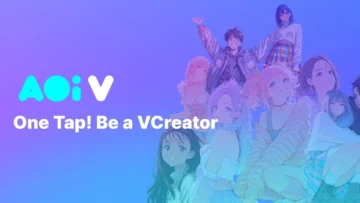OBS Tutorial: How to Use Topic Roulette with Recommended Tools
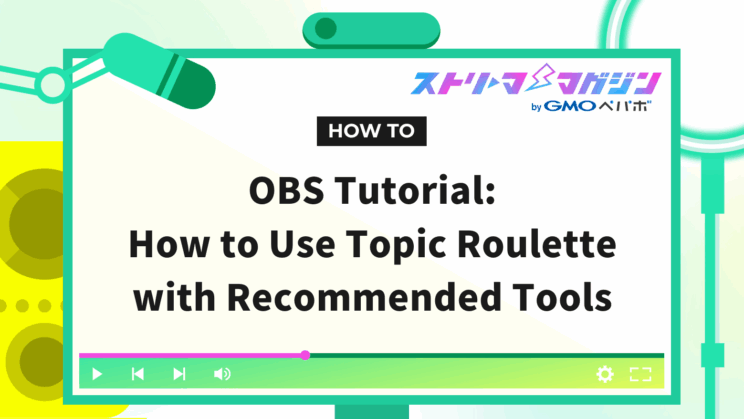
Index
In recent years, live streaming using OBS Studio has been utilized for a variety of content, such as game commentary and casual chats. Among these, the topic roulette is an effective tool to add variety to your streams and enhance interaction with viewers.
This article explains the concrete methods for introducing a topic roulette in OBS, recommended tools, and even more effective usage tips.
Benefits of Using Topic Roulette in OBS
By using a topic roulette with OBS in your streams, you can gain various benefits. There are three major advantages that can help attract viewers and prevent stream monotony.
Enhance Your Stream and Attract Viewers
To keep viewers engaged in game streams, planning is crucial. A topic roulette offers random topics, providing new ideas to the streamer and capturing the interest of the audience.
| Benefit | Description |
|---|---|
| Fresh Projects | Prevents viewer boredom with a different game progression |
| Increased Audience Anticipation | Offers excitement of not knowing what topic will appear |
Prevent Stream Monotony
With the same content every day, viewers may become bored. By using a topic roulette, you can guide your streams based on the topics provided by the roulette, preventing monotony.
| Benefit | Description |
|---|---|
| Expanded Project Range | A chance to try new games or projects |
| Reduced Burden on Streamers | Saves the effort of planning and allows focusing on the stream |
Foster Viewer Interaction Through Interactive Content
By using tools that allow viewers to add topics to the roulette, you can create interactive streams. This bidirectional communication where viewers and streamers enjoy together revitalizes the stream.
| Benefit | Description |
|---|---|
| Community Formation | Promotes viewer interaction |
| Attachment to the Stream | The joy of having your suggested topic adopted |
The topic roulette is a tool that enhances the stream, offering benefits to both viewers and the streamer.
How to Set Up a Topic Roulette in OBS
There are mainly two ways to set up a topic roulette in OBS.
(1) Add a Browser Source
The first method is to use a browser source. Select “Browser” from the add sources in OBS Studio and input the URL of the web roulette you want to display. This will embed the web roulette in the streaming screen.
| Item | Description |
|---|---|
| Source | Browser |
| URL | Web Roulette URL |
| Width, Height | Adjust to fit the streaming screen |
(2) Use Window Capture
The second method is to use window capture. Open the roulette site in a separate window and add it as a window capture source in OBS Studio. You can adjust the placement and size on the streaming screen. Unlike the browser source, you cannot directly operate the roulette on the OBS preview screen, so you need to operate it in a separate window. If you want to operate on the OBS Studio preview screen, select the browser source and press the “Interact” button to open a separate window where you can operate it.
As an advanced method, you can also use OBS Studio plugins. By introducing plugins, you get advanced customization options like creating and controlling your own roulette.
Recommended Topic Roulette Tools
The topic roulette, which enhances your stream, can use various tools in OBS Studio. Here’s a look at different types of those tools.
Web Service and App-Based Roulette Tools
First, the web-based roulette tools offer convenience. They can be used immediately by simply pasting the URL into the OBS browser source.
Many tools, such as Talk Theme Gacha, come with rich customization options, allowing you to freely set topics and designs. However, you need to use OBS’s “Interact” feature to operate the roulette, which can be a bit cumbersome.
Services Compatible with OBS Studio
Next, OBS Studio-compatible services provide roulette functions as part of streaming screen creation services. They benefit from smooth integration with OBS and easy operation. However, some services may require subscribing to a paid plan.
In the streaming screen design service for streamers and VTubers, “Alive Studio“, you can easily use topic roulettes for chats, entertainment (mainly topics related to manga, anime, leisure), romance stories, and comedy acts. If you’re interested, feel free to try it out.
Custom Roulettes (HTML, CSS, JavaScript)
Lastly, custom roulettes can be created if you have knowledge of HTML, CSS, and JavaScript. The major attraction is that you can completely customize the features and designs to your liking. However, programming skills are necessary.
Choose the optimal tool according to your streaming style and purpose, and realize more attractive streams using OBS.
| Tool Type | Description | Advantages | Examples |
|---|---|---|---|
| Web-Based Roulette Tools | Easily usable by just pasting the site URL into the OBS browser source | Rich customization options | Talking Theme Gacha, PiliApp Wheel, Wheel Decide, etc. |
| OBS Studio-Compatible Services | Provided as part of streaming screen creation services | Easy integration with OBS | Alive Studio, etc. |
| Custom Roulettes (HTML, CSS, JavaScript) | Complete customization possible | High flexibility | – |
With Alive Studio, which integrates seamlessly with OBS, you can set up an interactive topic roulette quickly and easily—for free.
If you’re curious, be sure to check out the article below:
Easily Add On-Screen Captions with Alive Studio — Free and Simple Tips
Tips for More Effective Use of Topic Roulette in OBS
While topic roulette is useful for streams, keeping a few points in mind allows for even more effective utilization.
Roulette Design and Visibility
Choose a design that matches the atmosphere of your streaming screen. For instance, select a game-themed design for game streams, or a calm design for chat streams, maintaining consistency with the streaming theme for better viewer readability.
Also, pay attention to font size and color usage. Avoid too small fonts or colors that blend into the background.
Choose appropriate size and contrasting text colors so that viewers can easily understand the content.
Utilizing Sound Effects and Animations
By using sound effects and animations when spinning the roulette or announcing results, you can enhance your streams.
For example, adding sound effects when starting or stopping spins, or using animations during result announcements, can enhance viewer anticipation.
Consider using free sound effect sites and animation material sites to add originality to your streams.
Interactive Viewer Participation Ideas
By soliciting topics from viewers and adding them to the roulette, you can increase engagement in your streams.
For instance, asking for topics in chat like “How about this topic?” or conducting a survey beforehand allows you to build streams together with viewers.
Also, conducting challenge ideas based on roulette results can further spice up the streams.
Use these tips to effectively use topic roulette in OBS, make your streams more attractive, and boost engagement with your audience.
Summary
This time, we discussed the benefits, methods, and recommended tools for utilizing topic roulette with OBS.
Topic roulette can bring variation to often monotonous streams, capture viewer interest, and lead to stream revitalization.
By working with the roulette design, visibility, sound effects, and animations, you can create even more appealing presentations. When considering interactive plans with viewers, be sure to use the topic roulette.