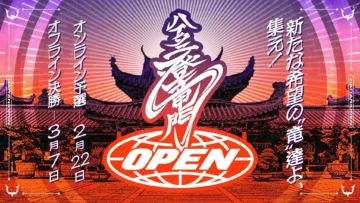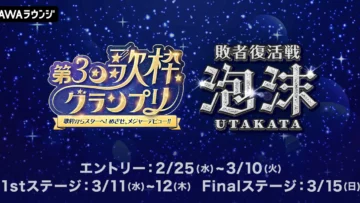VRChat Streaming: Essential Guidelines and Permissions Explained!
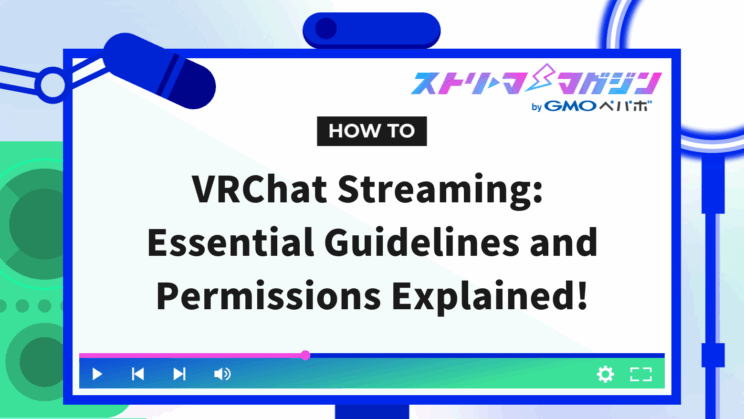
Index
- Do you need special permission to stream VRChat?
- Check it out! What are the official terms and guidelines?
- Points to Note During Streaming [Avoiding Trouble and Basic Manners]
- Are there rules for monetization and commercial use in VRChat streaming?
- What Are the Penalties & Risks of Violating Rules?
- Conclusion
Want to expand your activities in VRChat? Many of you might be thinking about trying out streaming.
However, you might have concerns like, “Do I need permission to stream in VRChat?” “Is it okay if other users appear in my stream?” “Can I monetize my streams?” There are surprisingly many points to consider before starting to stream.
Especially for those active as VTubers or those using custom avatars for streaming, understanding the official guidelines and terms is crucial to enjoy streaming safely and avoid trouble.
This article aims to clearly explain the questions such as “Do I need permission to stream?” and “What should I be careful of?” based on the streaming guidelines and terms of service provided by the VRChat team.
Do you need special permission to stream VRChat?

To give you the conclusion first, you do not need special permission to stream VRChat.
The VRChat team welcomes user-generated video content and live streams, as mentioned in the “Video Content Guidelines” announced in 2021.
Moreover, monetization is not a problem. The guidelines specifically state:
“You may monetize videos that you create in VRChat and then upload and/or livestream such videos on online live streaming websites, but only using the authorized Monetization Methods (including advertising and partner programs of live streaming services and available to the public for free). …”
Source: Video Content Guidelines
As illustrated, basic streaming activities and monetization are officially accepted, allowing you to start streaming with peace of mind.
However, it’s important to note that “no permission needed” doesn’t mean you can stream whatever you like. Engaging in activities that violate guidelines or terms can lead to unexpected trouble or account suspension.
The next section delves deeper into the rules and guidelines related to streaming in VRChat.
Check it out! What are the official terms and guidelines?

VRChat has a set of official guidelines and terms to ensure users can engage comfortably and safely.
There are four key resources that streamers should be familiar with:
| Name | Summary of Content | Critical Points for Streamers |
|---|---|---|
| Terms of Service | Basic rules governing the use of VRChat as a whole | Ensure your stream content doesn’t constitute illegal acts or prohibited expressions |
| Community Guidelines | Rules about interacting with others and maintaining manners | Consideration for when other players appear in your stream, prohibition of unpleasant behavior |
| Video Content Guidelines | Specific rules regarding streaming and monetization | While streaming itself is fine, be cautious about third-party rights and expression |
| Creator Guidelines | Guidelines concerning the making and usage of avatars and worlds | Adhere to the usage conditions and rights related to avatars/worlds used in streams |
We’ll briefly go over the major points from each guideline.
1. Terms of Service
This document summarizes the terms for using VRChat’s basic services, which all users must adhere to.
Main points:
- Prohibition of illegal/unauthorized activities
- Respect for others’ copyrights and privacy
- Prohibition of pornographic or extreme violence content
- Restrictions on inappropriate use by minors
While there might not be many direct references to streaming, it’s crucial to verify that your streaming content doesn’t violate these terms beforehand.
2. Community Guidelines
This guideline stipulates the manners and behaviors for users in VRChat. Even during streams, you are considered a “player” and should be considerate of other participants.
Main points:
- Prohibition of aggressive behavior like discrimination and harassment
- Prohibition of violent or sexual expression
- Respect for privacy when other users appear on stream
- Get permission before streaming in friend-only spaces
When interacting with other users, maintaining careful conduct is essential.
3. Streaming and Video Content Guidelines
This is the most relevant guideline for streamers. It lists the rules for posting or live streaming videos using VRChat footage.
Main points:
- Streaming and video posting using VRChat footage is permitted
- Monetization through ads, super chats, memberships, and more is allowed
- Avoid expressions that falsely imply VRChat’s official endorsement
- Don’t feature other people’s avatars or worlds without consent
- Prohibition against selling VRChat content
Although streaming is allowed, respecting others’ rights and adhering to common social norms is essential.
4. Creator Guidelines
This guideline is intended for creators who make and distribute custom avatars and worlds, featuring content significant to streamers as well.
Main points:
- Adhere to the usage conditions when using avatars and worlds made by other users
- Do not include others’ intellectual property (IP) in your content without permission
- Avoid expressions that might confuse others with official VRChat content
- Prohibit violent, sexual, and discriminatory content (regardless of public or private use)
For example, avatars distributed on platforms like Booth may have conditions such as “allowed/disallowed for streaming use”. Make sure to check before using.
The points discussed in this article are based on essential guidelines for streamers. Before streaming, be sure to review the official materials carefully and understand their content.
Also, these guidelines are updated regularly. Make it a habit to check the official site to keep tabs on the latest rules.
Points to Note During Streaming [Avoiding Trouble and Basic Manners]

Streaming in VRChat comes with the appeal of sharing captivating experiences in real-time with high freedom.
However, it is a social space involving other users, so you must not forget this aspect.
Here, we’ll discuss practical points to keep in mind while streaming from three perspectives.
Consideration for Other Players and Privacy
In VRChat, other users may inadvertently appear in your stream.
To prevent these situations from causing trouble, prior consideration is crucial.
Possible Measures:
- Inform others you’re streaming via voice chat or status message
- Enable streamer mode to hide usernames and world information
- Stream in private instances or friend-only instances
It’s especially crucial to ensure that all participants agree to the stream in closed environments.
Adhere to Rules in No-Streaming Areas/Events
Some worlds or events clearly prohibit recording or streaming.
Accidentally streaming these areas can lead to trouble with creators or event organizers.
Points to Confirm Ahead of Time:
- Check if there are any “Do not stream” or “Recording prohibited” notes in world or event descriptions
- Confirm if streaming is mentioned in the event rules or notices
- Contact organizers or creators directly if unsure
Being cautious is essential, as “I didn’t know” is often not an acceptable excuse.
Be Mindful of the Content You Stream
Ensure your conduct and content during streams do not violate VRChat’s terms or guidelines.
Even content that seems fine initially may later be reported or subject to banning.
Examples to Avoid:
- Violent, explicit, or sexual avatars or expressions
- Unauthorized use of music, 3D models, images, and other copyrighted materials
- Defamatory or discriminatory remarks
- Portraying VRChat as official content through misleading designs
Since streams are often publicly visible, the impact tends to be considerable.
Be mindful of your responsibility not only as a player but also as someone in a visible position.
While VRChat streaming offers freedom and fun, keeping the rules and manners in mind is critical. A bit of consideration helps prevent trouble.
Are there rules for monetization and commercial use in VRChat streaming?

As your activities expand through streaming in VRChat, you might consider “monetizing it” or “using it for corporate collaboration projects”.
This section explains, based on official guidelines,
- Is it okay to earn money from streaming?
- Are there restrictions on commercial use? These points are explained clearly.
Monetization of VRChat Streaming is Allowed
As mentioned at the beginning, VRChat allows streaming monetization officially.
The “Video Content Guidelines” released in 2021 specify ways for monetization clearly.
“What exactly are the “Monetization Methods” as referred to in the Guidelines?
Streamers can monetize their streams on services such as Twitch, YouTube, Facebook and other video sharing services that are in accordance with our Terms of Service. …”
Source: Video Content Guidelines
Income from ads displayed on platforms like YouTube or Twitch and revenue through official partner programs offered by streaming services are acknowledged.
What Defines NG in Commercial Use?
On the opposite end, using VRChat experiences or content “as a product” involves restrictions.
Unapproved examples:
- Selling VRChat experiences as DVDs or paid videos
- Selling paid admission tickets to worlds
- Producing and selling ads using VRChat footage
- Utilizing VRChat logos or names in products without permission
Actions like these involve commercially utilizing VRChat’s intellectual property, posing a risk of guideline violation.
What About Corporate Affiliations or Collaboration Projects?
Unlike individual monetization, commercial use by companies is judged on a case-by-case basis.
VRChat has a page regarding waiver of commercial use restrictions:
Using VRChat videos for business campaigns or promotions may require prior application or approval.
If uncertain, it’s best to contact VRChat directly for confirmation.
Monetization OK Versus Commercial Use OK Are Different
Lastly, let’s clear up common confusions.
Monetization does not equal commercial use, so it’s safe to distinguish as follows:
| Action | Allowed | Notes |
|---|---|---|
| Earning ad revenue through YouTube streaming | OK | Allowed methods |
| Commercializing VRChat experiences for sale | NG | Guideline violation |
| Producing corporate ads using VRChat | Confirm | Commercial use application may be required |
What Are the Penalties & Risks of Violating Rules?

If you violate VRChat’s guidelines or terms, your account may face suspension or content removal as penalties.
Moreover, it can affect your trust and activities as a streamer, so caution is needed.
Account Suspension & BAN
If you are found to violate VRChat’s terms or guidelines, potential actions include
- Warnings
- Temporary account suspension
- Permanent BAN (in cases of severe violations)
Severe conduct or repeated violations are often dealt with strictly.
Issues on Streaming Platforms
Violation within VRChat can also affect streaming platforms like YouTube or Twitch.
Possible risks include:
- Deletion of videos or archives
- Channel restrictions (age restrictions, revenue suspension, etc.)
- DMCA reports for copyright infringement → Risk of account suspension
Streaming in violation of VRChat’s rules may also attract penalties from external services, requiring extra caution.
Loss of Trust Within the Community
Guideline violations and lack of manners can cause a loss of trust within the VRChat community.
Possible impacts:
- Relationships with other users or creators deteriorating
- Fewer collaboration offers, or refusal to participate in events
- Being avoided by others as “dangerous”
For those hoping to continue VTuber or streaming activities, trust is a significant asset.
Once lost, it can be challenging and time-consuming to regain.
Tips to Avoid Trouble
- Regularly review guidelines and terms of service
- Check usage conditions for avatars or worlds you use
- Contact creators or event organizers for clarification if unsure
While these precautions may seem mundane, following them helps create a secure and long-lasting environment for your activities.
For a beginner-friendly guide on how to start streaming VRChat with OBS and recommended settings, check out the article below.
How to Start Streaming VRChat with OBS: A Beginner-Friendly Setup Guide and Recommended Settings
Conclusion
VRChat is a social space where creative activities with high freedom are possible, premised on interacting with others.
To enjoy streaming while avoiding trouble and misunderstandings, understanding points like these is vital.
This article introduced several points:
- Streaming in VRChat is officially permitted, and monetization is allowed
- There are multiple rules to confirm, such as terms of use, guidelines, and creator conditions
- Consideration for other players and world creators is necessary (especially when they appear in streams or during event participation)
- Commercial use has clear restrictions, and corporate projects need separate checks
- Guideline violations can lead to risks such as account suspension or platform restrictions
With the right knowledge and consideration, VRChat streaming can be a meaningful endeavor that shares its appeal with more people.
Start your VRChat streaming life with confidence and joy!