Vtuber Startup Costs: Breakdown by Genre and Tips to Stay Under ¥10,000!
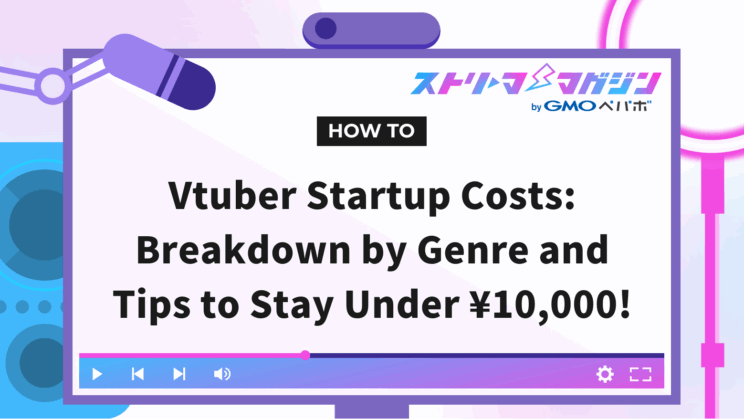
Index
- What are the initial costs for a VTuber? For those who want the conclusion first
- How much does an Avatar Cost? Explained from Free to Commission!
- Costs and Selection for Streaming Equipment: PC, Microphone, Camera Standards
- What are the Costs for Streaming and Tracking Software? Essential Tools and Selection
- Cost Simulation and Equipment Needs by Genre!
- 7 Tips to keep Initial Costs Below 100,000 Yen!
- Recoup Initial Costs! Steps to Earn 10,000 Yen Monthly
- Summary
Are you thinking about starting as a VTuber but feeling anxious about how much the initial costs might be?
VTuber activities require various equipment and software, such as avatars, computers, microphones, and cameras. However, the actual cost varies significantly depending on your style and purpose. You can start with minimal costs or choose to invest in specific areas.
This article aims to provide beginners planning to debut with a Live2D model with clear information about the general cost range, necessary equipment, and software. Additionally, tips on budget-friendly tactics, cost feelings based on different streaming genres, and steps to monetization will be explained.
The information is carefully compiled for those who wish to start as a hobby and eventually connect it to serious activities in the future.
What are the initial costs for a VTuber? For those who want the conclusion first

The question of how much it costs to start as a VTuber is a common concern for many beginners. To give you a quick answer, the initial cost of a VTuber debut generally ranges from around 100,000 to over 500,000 yen.
The cost varies significantly depending on what equipment you prepare, what avatar you use, and how much you care about certain aspects. Below, I’ll introduce three representative plans according to your purpose and budget.
Case of Initial Cost of 100,000 yen
This is the minimum setup for those who want to “start casually as a hobby.” By using an existing PC and utilizing free or low-cost ready-made Live2D models, you can significantly reduce the initial cost.
Example Setup:
- PC (existing or second-hand mid-spec)
- USB Microphone (around 5,000 yen)
- Web Camera (3,000–8,000 yen)
- Live2D Model (free to about 5,000 yen)
- Software (OBS, VTube Studio, etc., are free)
With some ingenuity, it’s possible to start with less than 100,000 yen; however, if you don’t have a PC, expect an additional cost of about 50,000 to 80,000 yen for a used laptop.
Case of Initial Cost of 300,000 yen
This plan is for those who want to maintain some quality and create a stable streaming environment. It’s assumed that you’ll commission a Live2D model from an individual creator and prepare a new streaming PC and peripherals.
Example Setup:
- Gaming PC (150,000–200,000 yen)
- Condenser Microphone (10,000–20,000 yen)
- Full HD Web Camera (around 10,000 yen)
- Original Live2D Model (100,000–150,000 yen)
- Tracking/Streaming Software (free to some paid DLC)
This setup significantly enhances the stability and visual quality of your streams, making them more viewer-friendly.
Case of Initial Cost of 500,000 yen
This full-fledged configuration is for those considering future activities with a 3D model, high-quality video production, singing, live streaming, etc.
Example Setup:
- High-Spec PC (over 250,000 yen)
- High-Performance Microphone + Audio Interface (30,000–50,000 yen)
- High-Resolution Web Camera or iPhone Integration (up to 20,000 yen)
- Original 3D Model (around 200,000–400,000 yen)
- Paid Software (video editing, audio editing, etc.)
- Peripheral Environment Setup (dual monitors, lighting, soundproofing materials, etc.)
At this level, it’s possible to build a streaming environment similar to corporate VTubers. While costly, it significantly expands your ability to express yourself and your expandability.
It’s essential to consider “what style you want to start with” and “how much budget you can allocate” and decide your configuration within a realistic range. Starting small and upgrading as needed is a practical choice.
How much does an Avatar Cost? Explained from Free to Commission!

The avatar, or Live2D model, often represents the “face” of your VTuber activities and accounts for a significant portion of the initial cost. If you cannot create one yourself, you’ll need to obtain it from somewhere, but the cost varies greatly depending on that method.
Here, I’ll introduce representative options and cost estimates from free models to professional commissions. Depending on what you choose, both the cost and the freedom of your activities can vary greatly.
Easy Start with Free or Generic Models
For those who want to get started without spending much, using free distribution models or generic models sold on platforms like nizima is recommended.
- Free Models: Available from Live2D official or individual creators. There may be restrictions on commercial use, so check the distribution source’s terms of use.
- Generic Sale Models: Live2D models available for a few thousand yen, which can be used by multiple people. The average price is about 2,500–5,000 yen.
A significant advantage is that they are already modeled in Live2D format, so you can use them for streaming immediately. They’re a sufficient choice for those in the “just trying it out” stage.
Market Price and Procedure When Commissioning Individual Creators
If you want your own original avatar, you can commission individual illustrators or modellers. Although it costs money, you have a high degree of freedom in appearance and expressions, and you can have a character that is the only one in the world.
- Market Price: Approximately 100,000–200,000 yen (including illustration and modeling)
- Delivery Time: About 1–2 months (may take several months if the creator is popular)
- Procedure:
- Search for portfolios on SNS or nizima
- Discuss commission details (desired atmosphere, hairstyle, costume, etc.)
- Confirm the estimate and delivery time, then contract
- Receive the completed data (Live2D file)
For those with a budget who want to focus on the avatar as the axis of their activities, this is the most flexible and cost-effective option.
Benefits and Costs of Full Order from Production Companies
If you’re considering a higher quality avatar and future developments (merchandise, 3D conversion, joining an agency), you also have the option to commission VTuber production companies.
- Cost Estimate: Around 300,000–400,000 yen (including illustration and Live2D modeling; varies depending on the content)
- Benefits:
- Schedule and quality control are reliable
- Comprehensive support for commercial use and copyrights
- Handlings by teams of multiple people make revisions secure
This is a reliable method if you plan on tackling streaming as a job, such as considering merchandise rollout, corporate activities, and monetization upfront. In some cases, the cost can exceed 500,000 yen if there are many parts or additional motions.
Avatar Cost Comparison Summary Table
| Method of Obtaining Model | Cost Estimate | Features | Commercial Use |
|---|---|---|---|
| Free Distribution Model | 0 yen | Easy to use but difficult to express individuality | Check required (with restrictions) |
| Generic Sale Model | 2,000–5,000 yen | Can be used by multiple people, enough for streaming | Mostly allowed (check terms) |
| Individual Commission | Around 100,000–200,000 yen | Unique character in the world, created in consultation | Basically allowed (depending on contract) |
| Company Commission | Around 300,000–400,000 yen (varies with content) | Quality guaranteed, commercial premise, secure for revisions | Allowed (often based on corporate contracts) |
The choice depends on your budget and preferences. Many VTubers start with existing or free models and switch to original avatars once their activities gain traction.
Costs and Selection for Streaming Equipment: PC, Microphone, Camera Standards

Essential for starting VTuber activities is streaming equipment. To animate avatars and deliver audio and video, computers, microphones, and cameras with certain performance are necessary.
However, many people worry, “What specs are required?” or “It sounds expensive to get everything.” This section will clearly explain the equipment needed for VTuber activities using Live2D, their costs, and criteria for selection.
PC Specs Vary Between 2D and 3D Streaming
The most crucial component in VTuber streaming is the PC. Specifications required differ greatly between 2D streaming using a Live2D model and 3D modeling or game commentary included streaming.
PC Specs for 2D Models and Chat Streaming
- CPU: Intel Core i5 / AMD Ryzen 5 or above (10th generation recommended)
- Memory: 8GB or more (preferably 16GB)
- Graphics: Possible with integrated GPU, but more stable with a GTX 1650 or higher dGPU
- Price Estimate: New 100,000–130,000 yen, used around 50,000–80,000 yen
For a chat and face-to-face stream with a lightweight Live2D model, a mid-spec laptop or a used gaming PC is sufficient. However, for simultaneous streaming software and model operation, a configuration with 16GB of memory and a dedicated GPU is reassuring.
PC Specs for 3D Models and Game Streaming
- CPU: Intel Core i7 / Ryzen 7 or above
- Memory: At least 16GB
- GPU: GeForce RTX 4060 or above recommended (necessary for Unity and game startup)
- Price Estimate: Around 200,000–300,000 yen (BTO/diy PC)
Managing software for 3D models or heavy games simultaneously with OBS requires a high-performance GPU and sufficient memory.
Start with USB Microphones
Sound quality is crucial for viewer satisfaction. Delivering easily audible and clear voices requires some investment in microphones.
| Type | Feature | Price Range | Recommended Examples |
|---|---|---|---|
| USB Microphones (for Beginners) | Easy to connect and simple to set up | About 3,000–10,000 yen | FIFINE, Blue Snowball iCE |
| Condenser Microphones (for Intermediates) | Good sound quality for singing and reading | About 10,000–25,000 yen | Blue Yeti, AT2020USB+ |
| Dynamic Microphones (for Experts) | Less prone to pick up background noise, for professional use | About 25,000 yen and up | Shure SM7B (requires audio IF) |
Initially, a USB microphone is sufficiently adequate. Once you’re accustomed to streaming, it is recommended to introduce an audio interface and upgrade to a higher quality sound environment.
Using Web Cameras and Phones; Recommendations
To animate a Live2D model, a camera is required for tracking facial expressions and movements. Basic equipment involves a webcam, but using an iPhone for high-precision tracking is also possible.
Choosing a Web Camera
- Resolution: 1080p (Full HD) or higher recommended
- Frame Rate: 30fps to 60fps
- Recommended Models: Logicool C920/C922 (about 6,000–10,000 yen)
Using iPhone as a Substitute
- Models from iPhone X onwards equipped with “TrueDepth Camera” can collaborate with VTube Studio or nizima LIVE.
- Enables more precise facial expression detection (especially blinking and mouth movements) than PC.
To keep costs low, a web camera may suffice, whereas smartphone integration is an option if you’re seeking high accuracy.
When to Buy VR Equipment or Trackers?
If you plan to consider future 3D model streaming, dance, or live activities, VR equipment and trackers will be necessary. However, they are basically unnecessary for streaming with a Live2D model.
- Representative Equipment: Meta Quest 2/3, HTC VIVE, VIVE Trackers, etc.
- Price Estimate: 40,000–80,000 yen for main unit, around 20,000 yen per tracker (multiple units needed)
Additionally, 3D streaming may involve monthly fees from motion capture software or additional licenses. Consider timing the purchase and plan inclusive of running costs.
Don’t strive to have perfect equipment from the start; instead, upgrade gradually according to your activity style. You can achieve solid streaming even with the minimum required environment, so getting started is most important.
What are the Costs for Streaming and Tracking Software? Essential Tools and Selection

Surprisingly, much of the software necessary for VTuber activities is available for free use. While there are tools with specific purposes, such as “moving the model,” “streaming,” and “editing videos,” you can start with everything for free.
This section explains representative software used in VTuber activities and their roles, costs, and how to choose them.
Tracking Software
To animate a Live2D model, software for tracking facial expressions and movements is necessary. The following tools are mainstream:
VTube Studio (Free/Some Paid DLC)
- A software allowing Live2D model real-time operation in conjunction with PC or smartphone cameras.
- Usable for free primarily, with logos displayed at the bottom right of the screen (removable with paid DLC).
- Can be introduced through Steam. Easily operable for beginners and stable in performance.
nizima LIVE (Free/Paid Plan Available)
- Tracking software provided by Live2D official. High accuracy designed with commercial use in mind.
- A free plan is available. The paid plan of 550 yen monthly is necessary for commercial use or to leverage advanced features (such as iPhone collaboration, collaboration features, etc.).
- Recommended for a “professional orientation” or if considering future monetization.
Animaze (formerly FaceRig)
- Tracking software adaptable to both 2D/3D models. Obtainable from Steam.
- A free plan is available, with the paid version priced around 2,800 yen annually.
- Tends to require higher PC specs, with slightly heavier operation.
It’s practical to start with the free “VTube Studio,” and later choose the one that fits your activity style.
Streaming Software
To conduct live streaming, “streaming software” for editing and transmitting video is essential. Many VTubers currently use OBS Studio (Open Broadcaster Software).
- Free and usable open-source software
- Compatible with major platforms like YouTube, Twitch
- Flexibly customizable with model visuals, game screens, comment sections, BGM, and more
- Can be used for recording, making it useful for archiving videos
While some familiarization with operations is required, the abundant tutorials and instructional videos allow beginners to use it without issues. It is recommended to search for setting examples and templates to customize.
Details on settings and operations are thoroughly introduced in the article “VTuber Beginners Guide: Crafting Standout Thumbnails & Top Tools!“, so do check it out.
Tools for Video Editing and Thumbnail Creation
As you get used to live streaming, opportunities to create “cut-out videos” and “thumbnails” increase. Excellent tools at low to no cost cover these needs.
Representative Free and Low-Cost Examples
| Purpose | Tool Name | Price Range | Features |
|---|---|---|---|
| Video Editing | DaVinci Resolve | Free (Paid Version Available) | A standard software where even the free version offers professional-level editing features |
| Thumbnail Creation | Canva | Free | Rich in templates, allows beginners to create stylish images easily |
| Thumbnail Creation | Photopea | Free | Photoshop-like usability. A browser-based image editing tool |
There’s no need to force using paid software. Master the use of free tools first, and step up in cost incrementally when you feel the necessity.
For those aiming to place as much budget as possible into equipment, the environment “where activities can be fully pursued from even free” is profoundly helpful.
For advice on crafting thumbnails, check out the article on “How to Create Thumbnails That Make a Difference for Beginner VTubers.”
Cost Simulation and Equipment Needs by Genre!

VTuber distribution includes a plethora of styles. Depending on whether the focus is on chat, game commentary, or performance aspects such as singing and dancing, the necessary equipment, software, and initial costs greatly vary.
This section will simulate the “needed equipment” and “where to focus the expenditure” by each representative distribution genre. Envision the cost estimate that aligns with your desired distribution style.
What are the Equipment and Costs Required for Chat and Singing Distribution?
The easiest to start with is a distribution style that involves moving faces while chatting or showcasing singing with karaoke tracks. Without needing game capture or complex production, you can start with a Live2D model and basic equipment.
Main Necessary Setup:
- Live2D Model (Free to 100,000 yen)
- PC (Around 100,000–150,000 yen)
- Microphone (USB from around 5,000 yen)
- Web Camera or iPhone Collaboration (5,000–10,000 yen)
Estimated Initial Cost: Around 100,000–200,000 yen
Since mic quality affects the comfort of the distribution, it’s recommended to focus as much as possible on sound quality. Particularly if you want to focus on “try singing,” knowing how to handle recording environments and editing software (like Audacity or Studio One) greatly enhances the quality.
What are the Equipment and Costs Required for Game Commentary and Streaming?
If you want to deliver commentary on home gaming consoles (like Nintendo Switch or PS5), a “capture board” is needed to transmit visuals to the PC. The combination of software and equipment is also complex, requiring slightly higher PC specs.
Main Necessary Setup:
- Live2D Model (Free to 100,000 yen)
- Gaming PC (150,000–250,000 yen)
- Microphone (Around 10,000 yen)
- Web Camera or Smartphone
- Capture Board (10,000–25,000 yen)
Estimated Initial Cost: Around 200,000–350,000 yen
If you’re particularly targeting Switch or PS5 streams, capture boards from AVerMedia or Elgato are popular. Choose devices that support low-latency passthrough for comfortable experiences. Additionally, as game commentary is likely to complicate screen setups, getting somewhat familiar with OBS Studio operations allows you to organize the visual appearance of streams.
What are the Equipment and Costs Required for Dance and Live Distribution?
For performances (dance, stage live, body-centered projects) with 3D avatars, it’s necessary to introduce VR equipment and trackers in addition to the cost of making 3D models. Furthermore, it is crucial to maintain motion capture software and tracking precision.
Main Necessary Setup:
- 3D Model (200,000–400,000 yen)
- High-Spec PC (around 250,000 yen)
- Microphone and Audio interface (20,000–50,000 yen)
- VR Headset (e.g., Meta Quest 3, 70,000–80,000 yen)
- Trackers (such as VIVE Tracker; 2–3 units for 50,000–60,000 yen)
- Motion Capture-Responsive Software (Free to Paid)
Estimated Initial Cost: Over 500,000–700,000 yen
At this level, it becomes more of an investment suited to a “private professional VTuber” rather than just a “hobby extension.” Equipment construction and wiring are also complicated, so there’s no need to aim for this out of the gate. Still, understanding it as a step after gaining fans could provide a future goal.
The initial costs and equipment introduction differ significantly by streaming genre. Separating the equipment you need immediately from the facilities you plan to advance to, secures an efficient and pressure-free VTuber debut.
7 Tips to keep Initial Costs Below 100,000 Yen!

“If possible, I want to start VTuber activities without spending much money.”
Targeted at such individuals, from here, I introduce practical tips to keep the initial costs within 100,000 yen.
By economizing in specific ways, you can keep both equipment and models low-cost. The emphasis is on selecting only what is necessary at first, gradually upgrading them.
Check for Reusing Existing PCs and Peripherals
The most significant expense is often the PC. If you have an existing one, consider if it can be put to use.
- Ensure a memory of 8GB or more
- Check if it’s Intel Core i5/Ryzen 5 and later since the 8th generation
- Ensure availability of USB ports and camera input terminals
In some cases, light Live2D models or chats are manageable even with integrated GPUs and mid-spec. Temporarily utilizing existing webcams or headset mics is also an option.
Leverage Free or Inexpensive Avatars
It is not necessarily imperative to have a high-expense original prepared for Live2D models. Free distribution models and generic models sold at 2,000 to 5,000 yen on nizima can fully suffice for activities.
- Free models provided by Live2D official or volunteers
- Modular sales models with commercial use permission
- Some apps (like REALITY) provide avatars free of charge
Starting with free or low-priced trials, adopting original models once activities gain traction follows a common starting pattern for many VTubers.
Effectively Utilize the Second-Hand Market
Cost-effective broadcasting equipment circulates in the second-hand BTO shops and flea market apps. Especially, the following equipment is fully practical even when used:
- Gaming PC (50,000–80,000 yen)
- USB Mic (3,000–5,000 yen)
- Logicool Web Camera (2,000–4,000 yen)
When purchasing, ensure verifying if they are operation-checked, come with a warranty, etc. Many models suffice for Live2D streaming even if they are outdated.
Use Smartphones as a Substitute for Web Cameras
If you’re an owner of iPhone X or later models, you can achieve high accuracy in facial expression tracking using the “TrueDepth Camera.”
- Connect iPhone with VTube Studio via Wi-Fi or USB
- Enable extremely smooth facial movements, blinking, and mouth opening/closing
- Saves you from buying a dedicated web camera
If you’re an Android user, apps like “iVCam” or “DroidCam” can connect with PCs and replace them with smartphone webcams.
Utilize Free Software Like OBS or VTube Studio
Numerous free software exists for streaming, tracking, and editing purposes. Combined as follows, it’s possible to setup highly functional environments while minimizing costs.
- OBS Studio (For Streaming)
- VTube Studio (For Live2D Model Operation)
- DaVinci Resolve (Video Editing)
- Canva (Thumbnail Creation)
Because all are free to use, software-related expenses can almost become zero.
It’s Okay Not to Stream Initially
If you’re keen on starting immediately or want to practice, simply recording with OBS suffices.
- Start with “Recording” using tracking and microphones alone
- Edit and upload short videos or outtakes to X (formerly Twitter) or TikTok
- Consider live streaming a bit later
This allows starting with what’s doable first, before striving for PC specs or setting up communication environments.
Hold a Consciousness for Gradually Upgrading
There’s no need to aim for perfection right from the start. A phased approach of adding purchases as needed and considering upgrades as the activity scope broadens tends to be effective.
- First begin activities using only PC-Microphone-Free Model
- Consider upgrading the Live2D model by gauging reactions
- Consider 3Dification or VR equipment once the activity hits its stride
Establishing an environment enabling continuous activity at your pace without strain is the biggest key in VTuber activities.
Recoup Initial Costs! Steps to Earn 10,000 Yen Monthly

“If I’ve spent money on equipment and models, I’d at least want to recoup some of it.”
It’s natural to think so. However, earning significantly right away is not simple. Here, a step-by-step introduction on the path to overcome the “barrier of earning 10,000 yen monthly” is provided, specifically for beginners.
Step 1: Develop Streaming and Posting Habits (0-3 Months)
The initial goal is to get accustomed to “being seen by people.”
At this stage, prioritize consistently doing weekly 1–2 streams or video posts over earnings.
- Post daily entries and cutouts consistently on X (formerly Twitter) and YouTube Shorts
- Actively respond to reactions and comments
- Focus primarily on “continuation” instead of each entry’s quality
The following articles about initial streaming tips might be helpful.
- Talking to Zero Viewers: Tips to Improve Your Low-Viewer Livestreams
- Master Casual Streaming: Essential Tips to Engage Your Audience!
Step 2: Focus on a Genre to Enhance Promotability (3–6 Months)
Once accustomed to streaming and posting, clarify “who you’re streaming for and what kind of VTuber you are.”
- If chatting, specialize, e.g., “Late Night Consultation”, “Work Accompanying Chat”
- If game commentary, specialize in “Horror Games” or focus on “Old Games”
- Consider adjusting appearance/character setting to align with personas
Step 3: Set Up Monetization Lines (6 months–)
Once streams and posts continue, and fans begin to gather, focus on monetization. The aim here is to “break through the 10,000 yen barrier.”
[Representative Monetization Methods]
| Method | Feature |
|---|---|
| Super Chat/Donations | Comment investments during YouTube live streaming. *Participation in the YouTube Partner Program (1,000 subscribers + 4,000 viewing hours annually) is a prerequisite |
| Membership | Offer monthly subscriptions with perks. Unlocked with 1,000 subscribers |
| FANBOX/Booth | Sale of content and goods. Startable regardless of number of subscribers. Easier pathway by posting links in stream summaries and X profiles |
| Affiliate Marketing | Referral links to earn rewards through Amazon or Rakuten |
| Kokonara/Skeb | “Voice Recording,” “Thank You Illustrations” for one-time monetization |
Among these options, FANBOX and Booth are relatively easier to introduce, even with fewer followers.
Step 4: Accumulate Minor Achievements (6 months to 1 year)
Once the channels to monetize are established, the next task is explicitly verbalizing “achievements.”
- Post achievements, such as “Surpassing ○ followers” or “Achieving △ views” on X
- Actively engage in collaborations with fans and streaming peers
- Consider organizing a simple portfolio (profile)
While 10,000 yen a month is not a substantial amount, it serves as a measure line for progressing activities from “hobby” to “semi side business.” Reinvestment makes upgrading models and hardware more feasible.
The key is to increase fans gradually while building trust without haste.
“What you didn’t give up on” itself becomes your greatest asset.
Summary
While the “initial cost” for starting as a VTuber is a concern, it varies greatly depending on the approach.
While investing tens of thousands of yen is necessary for model creation and broadcasting equipment attention, utilizing existing smartphones and free tools makes starting for less than 100,000 yen quite feasible.
An important thing is starting before waiting for perfect preparation.
By leveraging free models and used equipment to start activities, and increasing fans before gradually upgrading, this phased approach is now common in today’s VTuber scene.
Creating a streaming and posting habit and building a small fan base and trust becomes the first step in long-enjoyed activities.
Starting as a light-hearted hobby may unexpectedly lead to expansions and opportunities.
Take a small step with what you can do right now.








