Best PC Specs for VTubers: A Genre-Specific Selection Guide
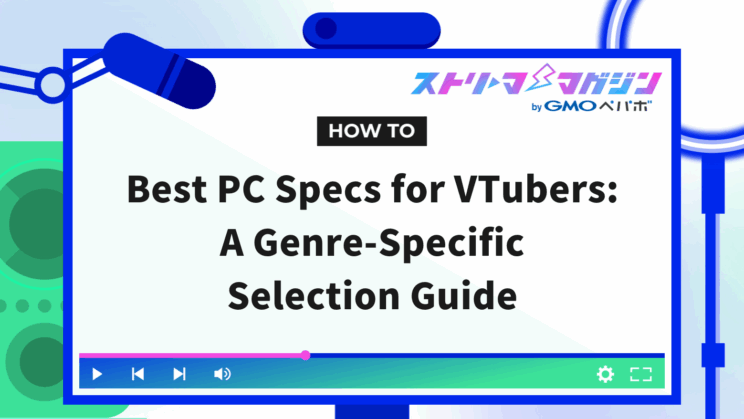
Index
- What are the Necessary PC Specs for VTuber Streaming? First, Get a Broad Understanding of the Whole Picture!
- From Minimum to Professional Streaming! Quick Reference for VTuber PC Specs
- Understand by Price Range! Recommended PC Spec Configurations and Purchasing Guide
- Assured Without Budget! Tricks to Maximize Specs
- Considering Future 3D or High-Quality Streaming?
- Conclusion
“I want to start as a VTuber, but I don’t know what kind of computer I need.” “I’m worried about what minimum specs are needed…”
For those facing these concerns, this article provides a detailed explanation of the PC specs necessary for VTuber activities.
From lightweight Live2D streams like chats and singing to high-demanding streams involving game commentary and 3D models, we’ve clearly summarized the necessary configurations and parts selection according to your purpose.
Additionally, we’ll cover tips for maximizing your current computer, preparations for stepping up to 3D streaming in the future, and recommendations for different price ranges.
By reading this article, you’ll surely find hints for discovering the streaming environment that suits you best.
What are the Necessary PC Specs for VTuber Streaming? First, Get a Broad Understanding of the Whole Picture!

The first hurdle when starting to stream as a VTuber is figuring out, “What level of PC specs do I need?” Can a cheaper PC handle light streams like chats or singing, or is a high-performance gaming PC necessary from the get-go? The required performance of a PC varies greatly depending on the streaming style and the type of model used.
This section organizes the differences in PC loads and the necessary spec directions according to typical patterns expected in VTuber streaming. By grasping the overall picture first, it should become easier to choose the models and part configurations based on different price ranges introduced later.
How Different Are the Performance Requirements for Chat, Singing, and Game Commentary?
The load on your computer varies greatly depending on the VTuber’s streaming content. For example, performing chat or singing streams using a Live2D model that reads expressions with a camera involves relatively light processing, so a high-performance PC isn’t necessarily required to run it smoothly.
However, with game commentary, the requirements change. The game’s operation itself requires high graphic processing and CPU calculation capability, necessitating higher performance GPUs and adequate memory to operate Live2D models and streaming software simultaneously. Additionally, if you want to record while gaming, video encoding processes are added, calling for specs that comfortably support such operations.
Deciding on the streaming genre is the first step in your PC selection. Clearly define what kind of streaming you mainly want to do and choose the specs that correspond to that.
Difference in Specs Needed for Live2D and 3D Models
The form of models is also a significant point affecting PC specs. Live2D models are comprised of divided 2D illustrations, resulting in relatively light processing; often, entry-level graphic performance is adequate. If you’re focusing on chat, singing, or light game streams, introducing Live2D is cost-efficient, increasing your PC options.
On the other hand, using 3D models requires real-time 3D rendering and body tracking processes, elevating the required specs. Particularly GPU performance becomes crucial, often recommending mid-range or higher RTX series. Additionally, memory capacity and storage speed also influence the stability of the streams.
If you’re considering stepping up to 3D models in the future, it’s recommended to choose a PC setup with decent expandability from the start.
From Minimum to Professional Streaming! Quick Reference for VTuber PC Specs

When starting to stream, figuring out what level of specs are needed is a wall everyone encounters initially. Some might think, “As long as it runs, it’s fine,” while others may wish, “I want something that can be used for a long time.” Here, we’ll organize the standard for specs, focusing mainly on Live2D streams, game commentary, and looking towards 3D streaming in stages.
Once you know the criteria for each part, like “barely okay,” “reassuringly adequate,” or “no complaints,” choosing a PC becomes much easier. Determine the necessary performance by calculating backward from your streaming style.
First, have a look at the quick reference table summarizing the specs required by streaming style.
[Quick Reference] Recommended PC Specs by VTuber Streaming Style
| Streaming Style | CPU Benchmark | GPU Benchmark | Memory | Storage | Primary Capabilities |
|---|---|---|---|---|---|
| Chat & Singing Streams (Live2D) [Minimum] | Core i3 10th Gen+Ryzen 5 5000 series | Integrated GPU (or GTX 1050) | 8GB | SSD 256–512GB | Model Display, Chat, Light Streaming |
| Game Commentary + Live2D [Recommended] | Core i5-12400Ryzen 5 5600X | RTX 3050–3060GTX 1660 also possible | 16GB | SSD 512GB+ | Game Commentary (Medium Settings) + Streaming + Recording |
| 3D Streaming + High-Quality Gaming [Professional] | Core i7-13700 aboveRyzen 7 7700X above | RTX 4070–4080 class | 32GB | SSD 1TB+ & HDD | High-Precision 3D Streaming, Heavy Game Commentary |
Recommended Setup if You’re Just Doing Chat & Singing with Live2D
“I just want to try starting.” For such people, this zone is realistic. For streaming mainly with a Live2D model focusing on chat and singing, not particularly high performance is required.
The CPU can be around Core i3 of the 10th generation onwards or Ryzen 5 5000 series, and while you can start with 8GB of memory, 16GB is recommendable for multitasking and stability. In terms of graphics, many cases can run with integrated graphics, but considering running VTube Studio and OBS simultaneously, having an entry GPU like GTX 1050 provides peace of mind.
SSD storage is a must. HDD can slow down during streaming, causing issues. Capacity should be at least 256GB, ideally 512GB considering recording for peace.
Of course, this setup finds high-load games or 3D streaming difficult. Still, it’s enough to “experience” streaming first. Starting here to explore your direction is a strategy on its own.
How Much is Necessary for Doing Game Commentary with Live2D?
To combine Live2D model streaming with mid-weight games like Apex or VALORANT FPS, a rank up in specs is required.
The CPU should be at least 6 cores, like a Core i5-12400 or Ryzen 5 5600X class. Memory here is standard at 16GB. With only 8GB, run multiple applications for game and streaming software, including model display, might feel inadequate.
A graphics card needing at least RTX 3050 is recommended. Although GTX 1660 still allows light setting streaming, aiming for high quality with recording should tend towards RTX generations for assurance. Especially with NVIDIA’s NVENC for hardware encoding, you can substantially lower the CPU load.
This composition allows operational Live2D models, OBS plus streaming and recording, potentially aiming for 144fps with appropriate settings, maintaining a certain level of comfort even with competitive titles.
What Setup Should Be Considered for Those Wanting to Do 3D Models + Streaming + Recording?
“I eventually want to work with a 3D model” or “I want to do game streaming in high quality”—with such aspirations, considering a mid-range to advanced user setup from the start helps avoid future regrets.
The CPU should be Core i7-13700 or above with Intel or Ryzen 7 7700X class with AMD. Memory should ideally be 32GB. Although 16GB suffices, having abundant space is beneficial for simultaneous app usage and streaming software stability.
For GPUs, aiming above RTX 4070 is ideal. As GPU performance significantly influences real-time rendering for 3D models’ smooth movement or facial recognition, skimping can make noticeable differences, notably with precise tracking using VSeeFace or Luppet.
Storage should be 1TB SSD standard. Recording files can exceed several GB in an hour, creating capacity shortage risks that cause streaming trouble. Having a supplementary HDD is reassuring if possible.
With this class, “pro-grade streaming environments,” handling 3D models, high-quality games, and simultaneous recording, comes within reach. If budget permits, initially choosing this class is an effective decision.
Understand by Price Range! Recommended PC Spec Configurations and Purchasing Guide

Even with a shared aspiration to stream, budgets differ among individuals. Especially at the starting line of VTuber activities, many face a rather challenging dilemma between “I want to keep costs down” and “I don’t want to compromise.”
Here, we present what specs and configurations are achievable, divided into price ranges of 50,000–100,000 yen, 100,000–150,000 yen, and over 150,000 yen. Including differences between laptops and desktops and important checkpoints when buying, we hope it guides you towards finding an appropriate option.
50,000–100,000 Yen: Models Begin-Friendly for Beginners
“I want to try Live2D streaming first but can’t afford a very expensive PC…”
This is the price range that will be initially considered.
With under 100,000 yen, PCs with latest parts are limited, but with ingenuity, a streaming debut is possible. Options include min PCs without graphics cards, or entry-class gaming PCs with older generation GPUs like the GTX 1650.
Specifically, space-saving PCs using CPUs with integrated GPUs like Ryzen 5 5600G are popular. For lighter Live2D streaming focused on chat or singing, it might run comfortably, lowering settings slightly.
Note, however, that officially recommended specs from VTube Studio call for a “dedicated GPU (VRAM of 4GB or more).” Integrated GPU operation remains unofficial, subject to stability variances.
Game commentary or 3D streaming would be burdensome here, and attention should be paid as it may likely restrict visual quality and stability.
In this range, the key focus is “minimally simple configuration for efficient operation.” Instead of inflating specs unnecessarily, identify your precise requirements to choose a machine made to size: this is the key to avoiding missteps.
100,000–150,000 Yen: Suitable for Game Commentary, Mid-Class Build
If you want to play mid-weight games like Apex or VALORANT alongside Live2D streaming, the 100,000–150,000 yen mid-class is just right.
In this price range, models equipped with GPUs like the RTX 3050–3060 come into view. Choosing from the current generation Core i5 or Ryzen 5 CPUs stabilizes experiencing streaming with recording, game playing even simultaneously.
For instance, with a combo like Core i5-13400F and RTX 3060, stable full HD game commentary is achievable while running OBS and VTube Studio simultaneously. Prepare with an SSD of at least 500GB, ideally 1TB, for managing recording files safely.
From this class, the expectation for PC expandability increases. Prospects open up for future memory upgrades or storage additions—a significant advantage.
150,000+ Yen: When Considering 3D, High-Quality Streaming
“If buying, I don’t want to compromise streaming 3D models or games.”
In such cases, considering a high-end configuration starting from over 150,000 yen is advisable.
In this price range, full-fledged gaming PCs featuring GPUs like the RTX 4070 or higher become candidates. CPUs also rank into Core i7 or Ryzen 7, allowing real-time 3D model operation and high-load gaming streaming in smooth transitions.
Even considering laptops, models with GPUs in the RTX 4060–4070 class emerge around 200,000 yen. While limitations exist in cooling and expandability, it’s a realistic choice for those prioritizing portability.
With minimum 1TB storage, having 32GB memory fosters room for streaming, recording, and video editing. Maintaining stability with simultaneous multi-software launches, you should be able to heighten viewer satisfaction without compromising on streaming quality.
Additionally, these PC classes offer long-term durability. With designs that suit streaming environments for years ahead, it’s a choice suitable even for those wishing to reduce replacement frequency.
Assured Without Budget! Tricks to Maximize Specs

“I want to stream, but I’m worried about whether my current PC’s specs are enough…”
Even without a high-spec PC on hand, there are adjustments available for easing toward comfort through setup ingenuity alone.
Here, we’ll introduce adjustments doable with what you already have to reduce loads—practical tips you can carry out.
Make OBS Lighter via Settings
It’s not uncommon to hear people say, “OBS Studio feels unwieldy when starting streaming with its default settings.” Understandably, doing high-definition recording or streaming simultaneously increases the load on PCs considerably. Yet, with slight adjustments, stability greatly improves.
For example, merely switching the output setting encoder from “Software (x264)” to “Hardware (NVENC, etc.)” dramatically reduces the CPU burden. If using an NVIDIA-made GPU, reviewing this setting should not be overlooked.
You can modify settings via “Settings → Output → Encoder” in OBS.
Moreover, reconsider the resolution or bitrate for recording. When lag or audio sync issues appear during streaming, reducing quality may feel undesirable, but ensuring stable operation takes priority. Dropping resolution to 720p and frame rate to 30fps notably lightens the load.
Consider stable streaming a prerequisite for enjoyable viewing by audiences, and minor quality adjustments may appear positively.
If, despite trying the above, you find OBS heavy or laggy, reference this article summarizing fundamental causes and countermeasures.
Explaining the Causes and Solutions Clearly When OBS Is Heavy, Laggy, or Cuts Out
Method to Lighten Live2D or VTube Studio
The appeal of Live2D models with “smooth movement” inevitably raises the PC load correspondingly. Nevertheless, avoiding jerks in model motion is preferable, achieved by reviewing specific settings.
Framerate Setting in VTube Studio
Though it often starts at 60fps, reducing to 30fps from “Settings → Performance → Target FPS” significantly lightens loading.
Facial Tracking Precision
Next, note facial tracking precision. In VTube Studio, “Settings → Advanced → Tracking Quality” allows switching to “Standard” or “Lightweight.” Lowering precision eases CPU or camera load, linking to streaming stability.
If it still feels heavy, transitioning backgrounds to a simple solid color helps. Using video or high-resolution images increases unnecessary rendering processes. Prioritizing simplicity in backgrounds is a valid strategy when favoring stability over effects.
Exploiting such setting modifications, many enjoy streaming even in environments not overly ample in specs. Instead of rushing purchasing decisions, many tricks remain.
Considering Future 3D or High-Quality Streaming?

As familiarity with Live2D streaming grows, many eventually ponder doing things like, “I want to try using a 3D model someday” or “I want to stream in higher quality.” But before taking that step, preparation is crucial. PC specs, peripherals, streaming environment maintenance—all significantly raise demand levels simultaneously.
Therefore, for individuals eyeing 3D streaming or high-quality enhancements, here’s a rundown of points to emphasize early on. Preparing the foundation with the long view in mind facilitates smoother advancement without strain.
Choosing Parts with Expandability in Mind
Continuing streaming might evoke moments like, “This PC seems at its limit…”. Examples may be lag during streaming or being unable to record while gaming. Pre-choosing a “easily expandable configuration” brings significant reassurance in such circumstances.
Pursuing expandability advises opting for desktop PCs over laptops. Especially for BTO or custom-built PCs, later additions or exchanges of memory, graphics cards, and storage are more manageable, enhancing performance according to needs.
Power supply unit capacity also serves as a point to pre-select with foresight. For instance, if considering mounting later graphics boards like the RTX 4070, having at least a 650W power unit offers peace of mind. Additionally, case size is important, with mid-tower models offering ample cooling and upgrade room.
Selecting configurations adaptable to changing conditions becomes the foundation for prolonged VTuber activities.
Additional Equipment Needed for 3D Streaming?
Unlike Live2D, using 3D models for streaming necessitates tracking equipment realizing more realistic movement. Still, no need to gather costly equipment from the start; methods employing webcams or smartphones are widely adopted presently.
For example, with iPhones (Face ID compatible models), high-precision facial tracking is achievable by combining apps like “VSeeFace” or “MeowFace”. Existing iPhone owners often manage the start with no additional expense.
For further specialization, introducing motion sensors like Leap Motion (hand movement tracking) or three-point/six-point motion trackers also emerges. Still, this technology demands not just PC specs but also ample streaming space and suitable installation environments.
Before advancing into 3D streaming, determining if this suits your streaming style is crucial. Gradually assembling necessary equipment promotes smooth transition without duress.
Conclusion
Taking a step forward as a VTuber necessarily considers PC selection, yet, no need to aim for perfection from the start. The utmost importance lies in selecting one that fits your desired streaming style.
From those wishing to start with chats or singing through Live2D to those aiming to utilize game commentary or 3D models, required specs vary greatly. Choose what you can do first according to budget, stepping up when needed, and maintaining streaming activities.
This article’s content will hopefully aid in spec selection decision-making.




