YAMAHA AG03MK2 / AG06MK2 Review: Essential Guide for Live Streaming
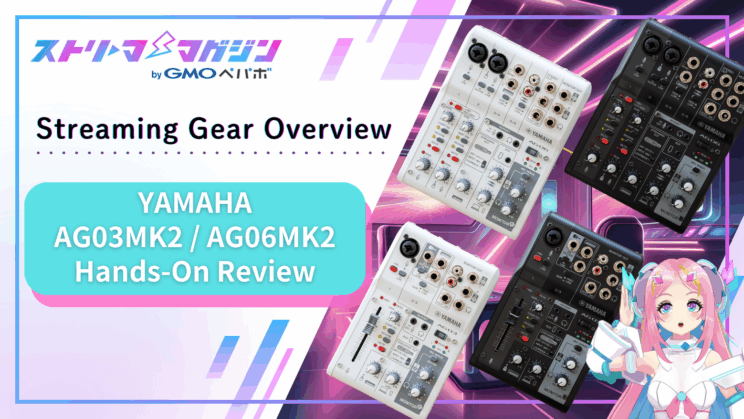
Index
- Product Overview: What Are the YAMAHA AG03MK2 and AG06MK2?
- Why Streamers Consider the AG Series a “Go-To” Choice
- AG03MK2 vs. AG06MK2: Which One Fits You?
- Get Started Now: Setup Guide and Sound-Shaping Basics
- [Hands-On Review] Pros and Cons of the AG03MK2 / AG06MK2
- Wrap-Up: Pick the Right AG and Start Streaming at Your Best
“Ever felt like a stream was hard to listen to because of poor audio?”
Live streaming on platforms like YouTube Live, Twitch, and Niconico has become firmly established as a mainstream form of entertainment.
And within this everyday culture of streaming, capturing the audience’s attention depends just as much on *sound quality* as it does on visuals. Background noise or unbalanced audio can ruin even the best content.
That’s why many streamers are turning to Yamaha’s audio interfaces, the “AG03MK2” and “AG06MK2.” Building on the strong reputation of the original AG series for ease of use and high-quality sound, the new models add features like USB-C support and a dedicated mute button—perfectly tuned to today’s streaming environment. It’s no surprise they’ve become favorites among creators.
In this article, we’ll walk through the strengths and practical uses of the AG03MK2 and AG06MK2, making it easy to understand whether you’re a complete beginner or someone chasing studio-grade sound.
Get the perfect sound and take your stream to the next level!
The term “audio interface” sounds intimidating… like something only professionals would ever use.
It can feel like a hurdle at first, yeah. But in reality, it’s one of the most useful tools you can have as a streamer! To find out why these models are so popular, we asked our resident gear master to give us a full review—let’s dive in!
Product Overview: What Are the YAMAHA AG03MK2 and AG06MK2?
The AG03MK2 and AG06MK2 are mixer-style audio interfaces developed by Yamaha specifically for live streaming. They allow you to connect microphones, instruments, background music, and more, then send all that audio to your PC or smartphone in high quality—essentially acting as the command center of your stream. Packed with streaming-focused features in a compact body, these devices are trusted by a wide range of users, from complete beginners to professional creators.

Core Specifications of the AG03MK2 and AG06MK2
While the two models share the same fundamental features, they differ mainly in the number of input channels and the types of devices they can connect to. Here’s a breakdown of their key specifications:
| AG03MK2 | AG06MK2 | |
|---|---|---|
| Input Channels | Mono (XLR/Phone) ×1 Stereo (Phone) ×1 | Mono (XLR/Phone) ×2 Stereo (Phone) ×1 Stereo (RCA) ×1 |
| Condenser Mic Support | Yes (CH1 only, +48V phantom power) | Yes (Both CH1 and CH2, +48V phantom power) |
| Hi-Z Input Support | Available on CH2 (switchable) | Available on CH2 (switchable) |
| Built-in Effects | COMP/EQ REVERB AMP SIM | COMP/EQ REVERB AMP SIM |
| Loopback Function | Yes | Yes |
| Power | USB-C (5V/900mA), bus-powered | USB-C (5V/900mA), bus-powered |
| Size & Weight | Approx. 126 × 63 × 201 mm, 0.8 kg | Approx. 152 × 63 × 201 mm, 0.9 kg |


The AG03MK2 is a compact model designed for setups with a single microphone and a stereo input (such as an instrument or background music source). It’s ideal for solo streaming or for creators who want a minimal, plug-and-play setup.
The AG06MK2, on the other hand, supports two microphones simultaneously and adds an RCA input alongside the stereo phone input. This makes it perfect for users who want to connect multiple audio sources such as keyboards, audio players, DJ gear, or MPCs, and manage them all in one place.
If your style revolves mainly around your own voice, the AG03MK2 will be more than enough. But if you want to:
- Host interviews or discussions with two microphones
- Connect multiple music devices
- Handle production, recording, and streaming all from one unit
—then the multi-channel flexibility of the AG06MK2 is the clear choice.
Key Improvements Over the Previous Models (AG03 / AG06)
As the AG series evolved into the MK2 generation, Yamaha introduced several important updates to meet the demands of modern streaming environments. Here are some of the most notable improvements:
Revised AUX Input for Smartphone Connectivity
The AUX input on the MK2 has been updated to a 4-pole stereo mini jack, making it possible to connect directly to smartphones, including Android devices, via analog. This allows you to handle audio input and output without relying on USB.
What’s more, by combining USB and AUX connections, you can link two devices at once—for example, streaming simultaneously on platforms like Pococha and TikTok Live.
I always wanted to try multi-streaming, but I figured it would be messy and complicated, so I gave up on it…
With this setup, even you, Sudachi, could finally make your multi-streaming debut!
Unified USB Type-C for Smoother Connections
The USB port has been upgraded from the older Type-B to the more versatile Type-C. This change allows for faster data transfer, more stable power delivery, and seamless connectivity with the latest PCs and smartphones.

New Features for Smoother Live Control
The MK2 models were refined based on feedback from streamers, with a strong focus on usability. A dedicated mute button now lets you instantly cut the mic when you need to cough or step away. In addition, a footswitch jack has been added—pair it with an external pedal to mute your mic or switch effects hands-free, keeping your stream running smoothly even when your hands are busy.
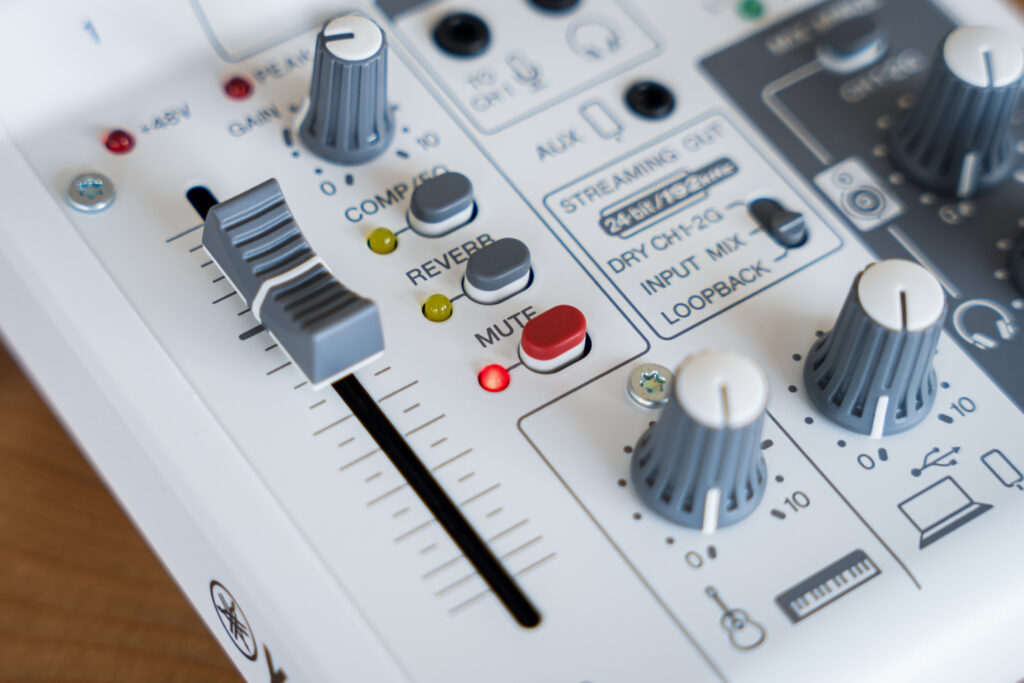
iOS App Support Expands Mobile Streaming
Alongside the MK2 launch, Yamaha introduced the “AG Controller” iOS app, which allows for detailed hardware configuration directly from your iPhone or iPad. Previously available only on Windows and Mac, this app now makes it possible to fine-tune mic settings on mobile devices, enabling high-quality streaming and recording on the go.
Improved Audio Quality with Redesigned Circuits
The internal circuitry has been re-engineered to deliver cleaner, more transparent sound. With reduced noise and improved clarity, your voice and audio content come through with greater detail and precision for your audience.
Two Color Options to Match Your Style
In addition to the classic white, a sleek black version has been introduced, giving you two color options. This lets you choose a design that best fits your streaming setup and personal style.

Why Streamers Consider the AG Series a “Go-To” Choice
The AG03MK2 and AG06MK2 have become staples among streamers thanks to their ease of use and streaming-focused features. Let’s break down what makes them stand out as the “go-to” option for live creators.
Intuitive Controls and Simple Design
Streaming gear can look intimidating, but the AG series is designed to be straightforward—even for beginners. Essential levels like mic, background music, and headphones are controlled by physical knobs and faders, allowing quick adjustments without digging through PC menus.
This makes “streaming while multitasking”—such as reading chat while tweaking volume—much smoother. The tactile, intuitive control is something many streamers have come to appreciate.

The Essential “Loopback” Function for Streaming
One of the AG series’ biggest strengths is its built-in “loopback” feature. It mixes mic input with system sounds (such as game audio, background music, or voice chat) and sends them as a single signal to your streaming software.
This makes it easy to deliver clear, well-balanced audio without complicated routing or tricky software settings—perfect for beginners who want a professional sound with minimal hassle.
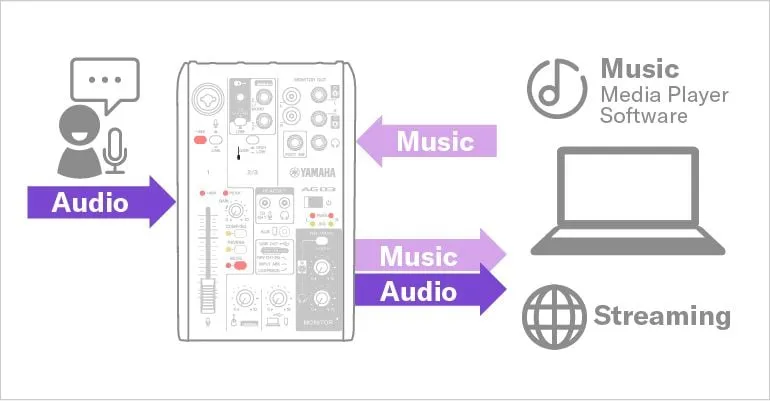

You can also send background music and call audio together, which makes it perfect for casual streams or collabs!
Being able to easily switch between “game audio only” or “voice only” during a stream really opens up creative possibilities!
Audio interfaces are just the best…!
High-Quality Mic Inputs and Crystal-Clear Sound
Built on Yamaha’s audio engineering, the AG series excels at microphone capture. With high-grade preamps and phantom power for condenser mics, it reproduces your voice with clear, natural character.
Clarity and low noise translate directly into listener comfort. You get an “in-the-room” presence that brings your stream to life.

Built-In Effects That Elevate Your Stream
The AG03MK2 / AG06MK2 include onboard DSP effects that sweeten your sound. Use the compressor and EQ to improve intelligibility, and add reverb to give vocals and speech a sense of space. There’s also an amp simulator for guitar-centric streams.
Used well, these tools add polish, body, and width to your voice, dramatically expanding your sonic palette. One of the AG series’ biggest draws is how easily it delivers a mix that sounds like a pro engineer dialed it in.
Operation is straightforward, so even first-timers can craft a high-quality sound fast. With the effects engaged, your stream audio gains professional depth and expressiveness.
AG03MK2 vs. AG06MK2: Which One Fits You?
Both models are powerful audio interfaces, but they shine in different scenarios. Choose based on your streaming style and how you plan to grow.
Inputs and I/O Differences
As noted in the specs, the AG03MK2 offers a 3-channel layout—one mic plus a stereo input. The AG06MK2 steps up to six channels, supports two microphones simultaneously, and adds RCA inputs for external sources.
Pick the model that matches the number of inputs you need now—and the gear you expect to add in the future.
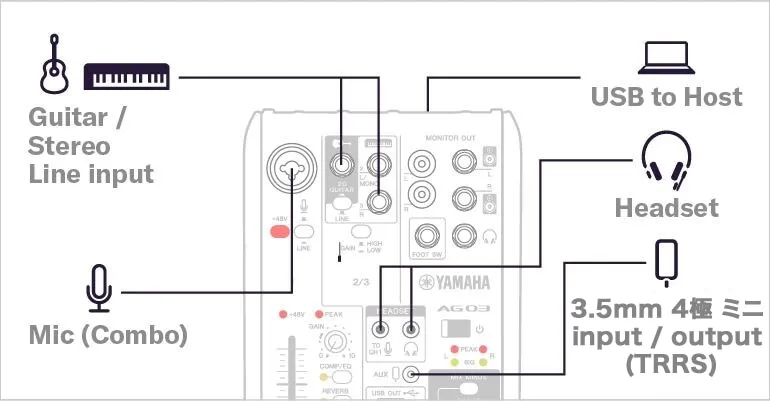
Source: https://usa.yamaha.com/products/proaudio/live_streaming_gaming/ag/ag03mk2/index.html
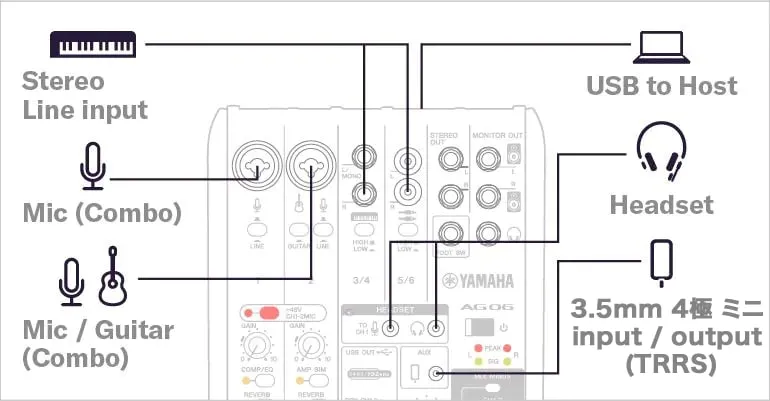
Source:https://usa.yamaha.com/products/proaudio/live_streaming_gaming/ag/ag06mk2/index.html
Recommendations by Use Case: Concrete Scenarios
Match the model to what you stream.
AG03MK2 is ideal if you:
- Mainly stream gameplay and want a balanced mix of your voice and the game.
- Do VTuber streams or voice acting built around character voices plus BGM and sound effects.
- Want to start simple with one mic plus a guitar or bass for stripped-down performances.
- Record solo podcasts or narration.
- Want to start streaming in high quality with minimal gear.
Because the setup is minimal, it’s approachable even if you’re not gear-savvy.
AG06MK2 is ideal if you:
- Plan guest interviews or multi-person collab streams.
- Need to connect multiple instruments or external sources (keyboards, MPCs, audio players) at once.
- Want to capture vocals and guitar/keys simultaneously in high quality.
- Prefer finer control over BGM, sound effects, and instruments to increase mixing flexibility.
- Value more inputs and headroom for future expansion.
- Need a stable program feed sent to external equipment.
The AG06MK2 adapts as your setup evolves, making it a solid long-term pick.
The AG06MK2 also adds a dedicated STEREO OUT not found on the AG03MK2. Because this output isn’t affected by the headphone or MONITOR OUT volume, you can send the exact program mix to external gear. It’s perfect for backup recording to an external recorder or feeding another streaming device.
In short, the AG06MK2 not only scales with added gear—it lets you confidently manage your program audio and deliver it reliably to external devices, ideal for creators who want a dependable, long-term setup.
Choosing with Budget and Future Growth in Mind
If you want to keep costs down, the AG03MK2 is spot-on. Its simple, hands-on controls make level setting intuitive, so you can stream confidently from day one. Focused features translate to great value for the price.
If there’s even a chance you’ll want more flexibility later, go with the AG06MK2. It costs more, but the expanded I/O and connectivity make upgrades painless. Many creators find it more cost-effective over time because it avoids early replacement.
Get Started Now: Setup Guide and Sound-Shaping Basics
Once you’ve got your AG03MK2 or AG06MK2, it’s time to set up your rig. Here’s a clear path from connecting to your PC through to core tone shaping.
Connecting to a PC and Installing Drivers
The AG03MK2 / AG06MK2 connect easily to PC, Mac, and iOS via a USB Type-C cable.
On Windows, you’ll need to install the dedicated driver. While some PCs may pass audio without it, you can encounter dropouts or unstable behavior. For reliable performance, be sure to install the driver.
Step-by-step instructions are available on the support page.
Mac and iOS use class-compliant drivers, so no additional installation is required.

Crafting Your Sound with AG Controller
AG Controller is your hub for sound shaping, with a beginner-friendly “Simple” mode and a more granular “Detail” mode.
Start in Simple Mode
When you launch AG Controller, it opens in Simple mode, where you can select:
- Your voice type (bass/tenor, alto, soprano)
- Your mic type (dynamic, condenser, headset)
- Your purpose (talking or singing)
Pick those and it automatically applies an optimized preset.
No need to tweak complex parameters—matching EQ and effects are applied instantly so beginners can start streaming in high quality right away.
It’s the perfect entry point if you want to “make it sound right” without diving into the details.

Source:https://usa.yamaha.com/products/proaudio/live_streaming_gaming/ag/ag03mk2/index.html
When You’re Ready, Tune in Detail Mode
Once you’re comfortable, step up to Detail mode.
Here you can fine-tune parameters for the compressor, EQ, and reverb to match your voice and style.
- Compressor (COMP): Lifts quiet parts and tames loud peaks to even out your levels for a steady, easy-to-listen mix.
- EQ: Shape lows, mids, and highs to reduce muddiness or add clarity and presence.
- Reverb: Adds ambience and width for both talk and vocal streams.
Customizing these settings lets you tailor the sound to your voice and content—whether it’s chatting, gaming commentary, or singing.

Source:https://usa.yamaha.com/products/proaudio/live_streaming_gaming/ag/ag03mk2/index.html
Grows with You
The beauty of AG Controller is how it scales with your skills. Start with Simple mode for quick wins; as you gain experience, switch to Detail mode for full-on tone crafting—progressing naturally as your needs evolve.
The AG series isn’t just hardware—it’s a partner that grows with you as a creator.
Setting Up Audio in OBS Studio (and Others)
After connecting your AG and finishing the driver and AG Controller setup, configure your streaming software (OBS Studio, Streamlabs OBS, XSplit, etc.).
The AG03MK2 / AG06MK2 are OBS Certified, ensuring smooth compatibility with OBS Studio.
Setup is simple: select “Yamaha AG03MK2” or “Yamaha AG06MK2” as your Audio Input Device in the streaming app, then set STREAMING OUT to LOOPBACK on the AG. Your mic, PC audio, and BGM are mixed inside the unit and sent as a single input.
No complex routing required—anyone can go live with great sound right away.
[Hands-On Review] Pros and Cons of the AG03MK2 / AG06MK2
The AG03MK2 and AG06MK2 are favorites among streamers, but no device is perfect. Here’s a candid look at what stands out—and what to keep in mind—so you can buy with confidence.
Pros: Why the AG Series Keeps Winning
There are clear reasons this line is the “go-to” for streaming.
- Intuitive, hands-on control: No deep menus required. Physical knobs and a fader let you adjust levels and toggle effects instantly—ideal for live tweaking.
- Clean, high-fidelity sound: Yamaha’s pro-audio know-how shows. Quality mic preamps bring out the best in condenser mics with low noise and excellent clarity.
- Essential loopback: Mixes game/BGM and your mic inside the unit and feeds a balanced signal to your streaming app—without complicated routing.
- Built-in DSP effects: Compressor, EQ, reverb, and an amp sim (AG06MK2 only) run on the hardware, adding depth and width without taxing your PC.
- Versatility and expandability: Works with PCs and mobile devices. USB-C improves durability and convenience. The AG06MK2 handles multiple mics and instruments, leaving room to grow.
- Stability you can trust: Rugged build and reliable performance—for gear you can count on long term.
Cons: What to Watch Out For Before You Buy
There are a few caveats and limits to consider.
- I/O types and counts
- AG03MK2: One mic input. If you need multiple mics or instruments simultaneously, you may run out of inputs.
- AG06MK2: Two mic inputs, but if you plan to connect many instruments or external devices at once, you may still need an additional mixer or interface.
- Some DJ gear and other devices may require adapters or specific cables.
- Limits of the onboard DSP
While the built-in effects sound great and are convenient, they offer fewer types and parameters than full plugin suites on a PC. If you want deep, boutique-style processing, consider augmenting with software. - Stream-focused mixing
The AG series includes mixer functionality, but not the detailed per-channel EQ, sends/returns, and routing you’d find on a full analog console. It’s designed around streaming simplicity.
Wrap-Up: Pick the Right AG and Start Streaming at Your Best
Up to this point, we’ve taken a deep dive into the Yamaha AG03MK2 and AG06MK2—covering everything from their appeal and features to how to choose between them and even advanced ways to use them.

The AG series isn’t just equipment—it’s more like a partner that supports a creator’s growth. Whether you’re looking for a simple start or aiming to refine your setup later, it has the flexibility to meet you where you are.
Both models are outstanding audio interfaces for streamers.
- If you want a straightforward, no-fuss way to start streaming in high quality, the AG03MK2 is the perfect choice.
- If you plan to host collaborations or connect multiple instruments in the future, the AG06MK2 will be a powerful partner.

If you’re torn between the two, I’d recommend stretching your budget for the AG06MK2—you’ll be far less likely to regret not going for the more versatile option down the line!
Choose the model that fits your streaming style and long-term vision, and start building the best version of your streaming life today. The AG series is ready to back your creative journey every step of the way.
ーーーーー
If you’re interested in the gear we tested, check it out here:
https://usa.yamaha.com/products/proaudio/live_streaming_gaming/ag/index.html
Equipment provided by: Yamaha Music Japan Co., Ltd.
Review by: Jun Sumitomo





