Best Streaming Platforms for Gamers: A Beginner’s Guide to Choosing & Features
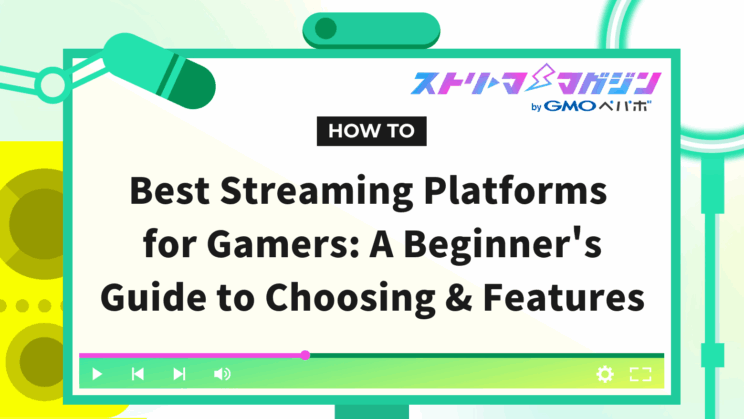
Index
- How to Choose a Game Streaming Platform? Tips for Beginners
- Comparison of Recommended Game Streaming Platforms
- How to Start Game Streaming! What Equipment, Software, and Preparations Are Needed?
- For Beginners: Game Streaming Precautions and Troubleshooting Tips
- Can You Make Money from Game Streaming? Monetization Requirements for Each Platform
- Conclusion
I want to start streaming games, but I don’t know which platform to choose. Many people must feel the same way.
Nowadays, there are so many options like YouTube Live, Twitch, TwitCasting, and TikTok Live. Each platform has different features and caters to different audiences. Depending on your streaming style and game genre, there can also be a fit or misfit.
In this article, I’ve summarized the characteristics and selection criteria of the main platforms in an easy-to-understand way for beginners who are wondering, “Where should I start streaming?”
Let’s find the right place for you and take the first step toward your streaming debut.
How to Choose a Game Streaming Platform? Tips for Beginners

When starting game streaming, one of the first things to consider is “where to stream.”
With so many choices available, you can stream on any platform. However, if you don’t pick a platform that suits you, you might feel “this isn’t what I expected…”
Here, I will explain the key points for choosing a streaming platform in a way that is easy for beginners to understand.
Understand the Differences Between Platforms
First, it’s important to know the features of each streaming platform.
For example, YouTube is strong because it allows both video uploads and live streaming. Leaving your streamed content as archived videos is also an advantage.
However, be careful as long streams longer than 12 hours may not automatically be archived.
Twitch specializes in game streaming and tends to have a viewer base that is predominantly interested in games. Many international users are also a feature, making it ideal for those who want to reach not just Japanese viewers but also an overseas audience.
On the other hand, TwitCasting and TikTok Live are suitable for those who want to stream casually from their smartphones.
TwitCasting allows streaming not only from smartphones but also high-quality streaming from PCs using OBS and other software.
TikTok Live is appealing because it can lead viewers from short videos to live streaming. However, it’s important to remember that you need at least 1,000 followers and must be over 16 to stream, so be sure to check those requirements in advance.
Thus, each streaming site has its strengths and weaknesses, so it’s crucial to think about whether it aligns with the style you want to pursue.
What’s the Ideal Streaming Place Based on Your Goals?
Many people wonder, “Which one is the best?” and honestly, there’s no single correct answer.
The best place to stream changes depending on your objectives and style.
For instance…
- For those casual about streaming as a hobby: TwitCasting, TikTok Live, and Mirrativ are easy to start with just a smartphone. – TwitCasting has a strong culture of chat streams, and it easily evolves into PC streaming through OBS. – TikTok Live’s strength is the seamless transition from short videos to live. However, it has utilization conditions like needing over 1,000 followers. – Mirrativ allows you to stream smartphone games directly, with an avatar feature that doesn’t require showing your face, making it especially easy for smartphone gaming.
- For those serious about game streaming: Twitch and YouTube Live are recommended. They allow for high-quality streaming and detailed settings.
- For those aiming to reach overseas viewers: Twitch is better suited to reach international users.
- For those who want to keep archived videos: YouTube allows you to retain videos as archives after streaming, making them available for viewing later (applies to streams under 12 hours).
Comparison of Recommended Game Streaming Platforms

“Which platform is best for streaming?” To answer that question, I will summarize the major game streaming platforms.
Each service has its “strengths” and “weaknesses.” It’s important to choose one that is easy for you to use rather than just deciding on one as the best.
Let’s take a look at the streaming services that are mainly used as of 2025.
YouTube Live
First up is the classic YouTube Live.
It allows not only live streaming but also recording and posting videos as is. The ability to retain archives makes it appealing for those who couldn’t watch in real-time.
However, monetization, such as earning ad revenue, requires a condition of “1,000 channel subscribers + 4,000 hours of total watch time.”
To find more details about the monetization conditions, check this official help page.
If you want to make serious money, you may need to put in some effort. It’s recommended for those who start with hobby streaming and want to gradually grow their channel.
We provide a detailed guide on how to set up and start streaming games on YouTube in the article below.
OBS Setup Guide for Beginners: How to Stream Games on YouTube
Twitch
When it comes to game streaming, Twitch is a widely recognized service.
It categorizes genres like FPS, RPG, and fighting games, with many viewers coming to Twitch with the specific intention of watching streams of their chosen games.
Monetization is also relatively easy to start. By participating in the “Affiliate Program,” it’s possible to earn through donations and ad revenue.
To participate in Twitch’s Affiliate Program, you need to meet certain conditions like broadcast hours and follower count. While it might seem a bit daunting for beginners, it is achievable by maintaining consistent streaming.
With a significant number of international users, it is also suitable for those eager to challenge themselves with English streaming or expand their viewers globally.
For detailed instructions on how to stream on Twitch using OBS, please refer to the article below.
OBS and Twitch Streaming Guide: From Setup to Live Broadcast!
TwitCasting
TwitCasting is appealing because of its ease of streaming directly from a single smartphone.
You can stream games here, but it’s also well-suited for casual chatting or daily life streams. Of course, with a PC and OBS, high-quality game streaming is also possible.
It has a close connection with the listeners, making it a perfect choice for those who enjoy interactive exchanges like “Welcome, first-time viewers!”
With a donation feature (items), you can expect some small earnings even from hobby streams.
The article below provides a detailed explanation of how to set up OBS for streaming games on TwitCasting.
Game Streaming on TwitCasting: Beginner’s Guide to OBS Settings
Niconico Live
Niconico Live has a unique culture where “comments flow on the screen.”
It’s a platform known for game commentaries as well as chatting and singing streams. Given the strong community aspect among users, it’s recommended for those who want to get excited with others who share the same interests.
However, if you’re using a free account, there are restrictions on video quality and streaming time, so if you want to stream seriously, you may need to consider premium registration.
OPENREC.tv
OPENREC.tv is a gaming streaming platform aimed at the Japanese market.
It features many official tournaments and pro-gamer streams, attracting dedicated game fans. It’s especially suitable for those looking to stream eSports or report on gaming tournaments.
However, it often requires a certain level of recognition on the streamer’s part, so it’s more recommended for those who are somewhat used to game commentaries rather than complete beginners.
Mirrativ
If you’re looking to stream mobile games, don’t overlook Mirrativ.
It allows you to stream your phone screen directly, making it easy to start without any gear. Additionally, the “Emomo feature” lets users stream without showing their faces using an avatar, which is popular.
It’s perfect for those who want to stream but prefer not to show their faces.
TikTok Live
While TikTok is known for short videos, live streaming has also become active recently.
The ability to create a flow from “going viral in a video → leading directly into a live stream” is its biggest strength.
However, there are several conditions for streaming, such as needing “more than 1,000 followers” and “being over 18 years old” (or 19 in some regions), so be sure to check the official help page about What is TikTok Live in advance.
※ TikTok Live streams have age restrictions and varying conditions based on the region.
Due to a predominantly younger audience, it pairs well with lively streams and mobile game commentaries.
In the next chapter, I will briefly introduce “what you need to prepare when starting your stream.”
If you’re wondering, “I’ve decided on a platform, but what should I prepare?” please check it out.
How to Start Game Streaming! What Equipment, Software, and Preparations Are Needed?

Many might be asking, “I’ve chosen a platform I want to stream on, but what should I get ready?” In reality, the preparations for game streaming will slightly differ depending on your environment.
Will you do it seriously on a PC? Will you start casually from a home gaming console? Or will it be smartphone streaming?
Based on your style, I’ve summarized the essentials that you should have.
Minimum Equipment Set Required for Streaming (by Purpose & Budget)
First, let’s check the basic equipment set that allows you to get started!
【If You Want to Stream from a PC】
- Gaming PC (or a high-performance laptop) is required because you’ll need enough specs to handle running both the game and the stream at the same time. Having a graphics card (GPU) makes it comfortable.
- Microphone and Headphones are essential for delivering your voice to the viewers. Wearing headphones helps prevent game audio from creating feedback.
- Webcam (if needed) is useful if you want to show your face or if you plan on doing VTuber activities.
- Capture Card (if streaming from Switch or PS5) is necessary for capturing footage from home consoles and bringing it to the PC. Well-known brands include AVerMedia and Elgato.
【If Streaming Directly from a Home Console】
Actually, PS5 and Xbox Series X/S come with a “broadcasting function.” You can easily start streaming by pressing “Start Streaming” on the controller directly to YouTube or Twitch.
However, if you want customization and high-quality streaming, using a capture card for PC streaming offers more flexibility.
【If You Want to Stream from a Smartphone】
If you want to stream just from your smartphone, here is the basic set.
- Smartphone (iPhone/Android) Most of the recent smartphones should be fine. For game streaming, having decent performance is better.
- Microphone (if available) You can stream using your phone’s built-in microphone, but an external mic can be handy if background noise is an issue.
- Streaming App (such as Mirrativ, TwitCasting, TikTok Live) Once you install the app, you can start streaming right away.
OBS is the Standard Streaming Software! Basic Settings and Initial Streaming Checks
If streaming from a PC, you will need streaming software.
The most commonly used software among streamers is “OBS Studio.” It’s free yet highly functional, making it popular among beginners to professionals.
When using OBS, be sure to cover the following settings.
- Input the “stream key” according to the streaming platform (can be obtained from the management screen of YouTube or Twitch).
- Adjust resolution and bitrate settings according to your PC’s performance. Initially, 720p or 1080p is recommended.
- Check the volume balance of the microphone and game audio. Recording yourself before streaming can help ensure peace of mind regarding volume levels.
At first, you might feel, “This seems somewhat complicated,” but once you try it, you will find it surprisingly simple.
For more on OBS settings and details, check out the Beginner’s Guide to Using OBS Studio.
How to Stream Switch, PS5, and Mobile Games (by Device)
Many people might express that they want to stream Switch or mobile games rather than just PC games. Here are the methods summarized.
【For Switch】
For the Switch, it’s common to use a capture card to transfer video to a PC and stream using OBS.
There’s no direct streaming function, so a capture card is essential.
The method to stream Switch on OBS is explained in detail in the following article.
Stream Nintendo Switch on OBS: Setup Guide and Audio Fix Tips
【For PS5 and Xbox】
PS5 and Xbox have built-in “broadcasting functions.”
This allows streaming to YouTube or Twitch without a PC.
However, features like reading comments and adjusting video quality are more convenient with PC streaming.
【For Mobile Games】
For mobile games, using apps that allow direct streaming of your phone screen is the easiest option.
With Mirrativ or TwitCasting, you can stream while displaying your smartphone screen.
Additionally, if you have an iPhone, you can use the “screen recording function” to send video to a PC.
In that case, you will need to use a capture card or AirPlay mirroring.
For detailed instructions on how to display your smartphone screen using OBS, please refer to the following article.
How to Stream Your Phone Screen in High Quality with Low Latency Using OBS
Preparing your streaming setup is surprisingly simple once you try it.
You may initially wonder, “Will this method really work?” but you will quickly get accustomed to it once you start streaming.
Don’t overthink it; starting with the mindset of “let’s just give it a try” is the best approach.
For Beginners: Game Streaming Precautions and Troubleshooting Tips

Game streaming has become easy to get into, but there are troubles that can’t be brushed off with “I didn’t know.”
Even if you’re enjoying your streaming experience, it’s not uncommon to be banned due to copyright violations or personal data leaks.
But don’t worry.
If you keep in mind the key points to be cautious of from the beginning, you can enjoy streaming with peace of mind.
In this section, I have summarized points that are particularly important for beginners to be aware of.
Streaming Guidelines and Copyright
The most common trouble in game streaming is “copyright issues.”
Games have specific streaming guidelines established by their publishers.
For example:
- “No streaming until the ending”
- A game that recommends muting the BGM sections
- Cases where “monetization is allowed, but prior application is needed”
The rules differ by title and publisher.
Popular publishers often have their guidelines posted on their official websites, so always check before streaming.
In particular, well-known titles from Nintendo, Square Enix, Capcom, and FromSoftware have specific rules.
If you violate these guidelines, you risk being banned from streaming, having your videos removed, or worst-case scenario, getting your account banned.
If you’re unsure about whether it’s okay to stream a certain game, the first step is to check the official guidelines.
Checklist to Prevent Personal Information, Audio, and Screen Leaks
Another issue to be cautious of is “accidentally displaying personal information.”
During game streaming, not only the game screen but also notifications and windows from your PC or smartphone can be visible.
For instance:
- File names showing your real name on your desktop
- LINE notifications or email contents that pop up during streaming
- Leaving the webcam on when stepping away from the seat
- Accidentally sharing direct messages from social media
Such accidents are experiences that many streamers actually go through.
Be sure to check the following before streaming:
- Turn off notifications (on both smartphone and PC)
- Set up to not stream your desktop screen (stream only the game screen)
- Cover your webcam physically for safety
- When using screen sharing, check in advance what will be displayed
This alone can significantly reduce the risk of personal information leaks.
In game streaming, a little attention to prevent trouble is very important.
Even if it’s initially unfamiliar, creating a pre-stream checklist will help you naturally develop a habit of these precautions.
To continue streaming comfortably in the long run, ensure to keep these points in mind.
Can You Make Money from Game Streaming? Monetization Requirements for Each Platform

“I started as a hobby, but it’d be great if I could earn pocket money too.”
It’s natural to feel this way when streaming games.
Of course, it’s not easy to earn substantial income from the start, but lately, conditions have become more favorable for individuals to monetize.
Here, I’ll summarize the fundamental mechanism for earning money from game streaming, along with the conditions for each platform and tips for increasing viewers.
Quick Reference for Monetization Conditions by Platform
Different streaming services have various mechanisms and conditions for monetization.
Below, I’ve summarized the key points briefly.
| Platform | Main Monetization Methods | Monetization Conditions |
|---|---|---|
| YouTube | Ad revenue, Super Chat, Memberships | ① 1,000 subscribers + 4,000 total watch hours (past 12 months) ② 500 subscribers + 3,000 total watch hours in the past 12 months + at least 3 public videos ③ 3,000,000 views on Shorts in the last 90 days + at least 500 subscribers ※ ② and ③ allow for earlier access to donations; ad revenue requires meeting the 1,000 subscribers challenge first |
| Twitch | Donations (Bits), Subscriptions, Ads | 25 followers or more + at least 4 hours streamed in the last 30 days + 4 days streamed + average of 3 concurrent viewers |
| TwitCasting | Items (donations), OchaBaku, Premium streaming | Anyone can receive donations. Major projects like “Keetos” require separate applications. |
| OPENREC.tv | Yells (donations), Paid channels | Immediate monetization of Yells possible by free participation in the Creators Program. |
| TikTok Live | Gifts (donations) | 1,000 followers or more, Age 18 or older (19 or older in some regions) |
| Mirrativ | Gifts (donations), Event rewards | Gifts can be received by anyone. Cashing out requires meeting defined conditions such as star rank. |
How to Increase Your Viewership? Five Key Points
“I want to monetize, but no one is coming…” This is a common concern for beginner streamers.
If there are no viewers, it’s also difficult to progress in monetization.
That said, there’s no need to aim for perfection from the start. First, let’s stick to basic strategies for attracting viewers.
1. Set a Streaming Schedule and Stick to It
If viewers think, “I’ll watch this person’s stream on this day at this time,” they are more likely to become repeat viewers.
2. Announce on Social Media Before Streaming
A simple post like “I’m streaming today!” on X (formerly Twitter) or Instagram stories can be effective.
3. Be Creative with Your Titles and Thumbnails
A title like “I’m streaming games again today” won’t attract many viewers.
Titles that convey more context, like “Trying Ranked Matches as a Beginner” or “First Playthrough of a New Game,” make your stream more appealing.
4. Value Your First Viewer
If even one viewer shows up, it’s essential to interact with their comments. Having communication makes them think, “I want to come back again.”
5. Consistency is Your Best Asset
At first, progress may feel slow, but simply continuing makes you stand out from those who are just starting. Monetization will naturally follow if you maintain your motivation.
Trying to earn money right away can make streaming less enjoyable.
First and foremost, enjoy streaming.
The ideal scenario is that your viewer base grows along the way, and before you know it, you’ve started monetizing…
Conclusion
Game streaming is easier to start than you might think.
However, the selection of streaming platforms and the monetization mechanics can sometimes be a bit tricky for beginners.
As I’ve introduced, each streaming service has its own characteristics.
It’s important to choose a platform that suits your goals and style—whether you’re streaming for fun or looking to grow your game streaming significantly.
Of course, there’s no need to do everything perfectly from the start. Getting a grasp on necessary equipment and precautions, let’s begin with a test stream first.
If you keep streaming, your viewership will gradually increase, and eventually, monetization will come into sight.
Keeping it enjoyable is the best shortcut. Please feel free to start your game streaming experience at your own pace.





