How to Create a VTuber Intro Video: Guide for Beginners

Index
- Why is a self-introduction video important? It serves as the gateway to your VTuber activities
- Before making a self-introduction video! Steps to organize your strengths and messages
- Inspiration! Structure for a VTuber self-introduction video
- Make an impression! Key points for creating a memorable self-introduction video
- Creating is just the beginning! Strategies for promoting your self-introduction video
- Conclusion
“Should I really make a self-introduction video?”
When starting out as a VTuber, many people often find themselves wondering this. You hear that it’s a good idea to make one, but you may not know what to say or feel anxious about expressing yourself well.
However, a self-introduction is more than just a greeting. A video that’s just a few seconds long can be the catalyst for making someone think, “I’m interested in this person!”
In this article, we’ll support beginners by addressing questions like, “What should I convey in my self-introduction video?” “What are some tips for structuring it?” and “How can I get discovered?” We’ll help you from scratch as you create your self-introduction.
Let’s work together to create a first step that captures your unique charm.
Why is a self-introduction video important? It serves as the gateway to your VTuber activities

“Is it really necessary to have a self-introduction when I can just start streaming right away?”
Some may think that way. However, for someone visiting your channel for the first time, the self-introduction serves as a way to learn about what kind of VTuber you are.
For instance, just by conveying your name, how you speak, your activity content, and your visual impression, visitors can easily think, “This person seems interesting,” or “Maybe I’ll stick around a little longer.”
Conversely, without a self-introduction, first-time viewers may not know where to focus and could leave without engaging. Especially nowadays, with so many VTubers out there, making an impression right off the bat is crucial. That’s why a self-introduction that clearly communicates, “This is who I am!” plays a more significant role than you might think.
Furthermore, having a self-introduction video allows you to link it to your streams and social media, and even have fans share it, serving as a powerful tool for recognition.
Before making a self-introduction video! Steps to organize your strengths and messages

Starting a self-introduction can often lead to a creative block.
This usually happens because you haven’t yet organized your strengths and what you want to convey.
In this section, we’ll outline steps for organizing what you want to convey before making your video. Just by taking the time to reflect, your introduction can become clearer and more appealing.
Essential information and personality traits to convey in your self-introduction
First, let’s begin with the basic information that serves as the “base” of your self-introduction. This is something that any VTuber should communicate.
Here are some example items you might include.
- Name (be sure to include pronunciation)
- First-person pronoun (I / me / by my name)
- Activity genre (game streaming, chatting, singing, etc.)
- Streaming frequency and schedule
- Character settings (worldview and personality)
- Fan name or tag (if you have one)
There’s no need to overthink it. Simply have content that allows you to answer effortlessly when someone asks, “What kind of person are you?”
Additionally, it’s important to include your character’s unique traits.
Elements that convey your individuality, such as appearance, speech patterns, or quirky habits, can help you leave a lasting impression.
For guidance on character setting for VTubers, refer to the article below.
How to Set Character Settings for VTubers? 5 Steps for Beginners
Do you have goals and aspirations? Let’s clarify them before you speak!
The next thing to think about is what activities you want to pursue moving forward.
Here, it’s easy to mix up “goals” and “aspirations.”
To broadly distinguish:
- Goals: Specific numbers or actions (e.g., 1000 subscribers, releasing a cover song)
- Aspirations: The future or dreams you envision beyond that (e.g., wanting to host a live event someday)
This is the kind of distinction you want to keep in mind.
Of course, it’s fine if your goals aren’t grand at the start. Feelings like “I want to make streaming a habit” or “I would be happy if someone started to like me” can be conveyed effectively as well.
By articulating your future plans, you can encourage listeners to think, “I want to support this person.”
Let’s articulate your current challenges and how you want to improve moving forward
In your self-introduction, touching on your “current challenges” helps create a sense of familiarity.
For instance:
- I’m still awkward at talking and get nervous
- I’m trying my hand at singing, but I’m still practicing
- I’m not yet used to editing…!
By sharing a glimpse of your unfinished self, you can evoke thoughts in viewers like, “Let’s watch each other grow together.”
If you mention challenges, it’s also crucial to add a line about how you want to improve moving forward.
For example, “I’m not great at speaking in front of people, but I hope to get used to it little by little.”
It’s okay if it’s not perfect. In fact, genuine words that reflect who you are tend to resonate more with others.
Inspiration! Structure for a VTuber self-introduction video

You may have gathered various items you’d like to mention in your self-introduction, but you might be wondering how to actually structure them into a video.
But don’t worry. Knowing common “formats” will allow you to draft your content according to those guidelines, making it easier to create a well-rounded self-introduction.
Here, we’ll introduce three structural templates based on length and purpose. Try building your own style!
3-5 minute version of a self-introduction video structure
Let’s start with a target length of around 3 minutes. Keeping it concise helps viewers stay engaged until the end, facilitating sharing on social media.
Consider structuring your video in the following flow:
① Initial greeting (up to 10 seconds)
Start energetically with something like, “Nice to meet you! My name is XX!”
② Name and what to call you (up to 20 seconds)
Sharing not just your official name but also saying, “Call me XX!” adds friendliness.
③ Character settings or personality (up to 30 seconds)
If you’re in a fantasy genre, briefly describe the world; if it’s real, summarize your vibe in one sentence.
④ Activity content (up to 30 seconds)
Clearly state what genre you focus on, such as, “I mainly do game streaming, but I occasionally sing!”
⑤ Hobbies, special skills, or favorite things (up to 30 seconds)
Share personal details like, “I love horror games!” or “I’m actually good at baking!” to show more of your personality.
⑥ Goals and dreams (up to 30 seconds)
Conclude with something encouraging like, “I want to release an original song someday!”
⑦ Message to the viewers (15-30 seconds)
Wrap it up by expressing, “I’m still a beginner, but I’ll have fun with my activities, so please support me!” with genuine feelings.
By following this structure, your video should be around 2.5 to 3 minutes long. Even with some editing or production, it should remain within 4 minutes, ensuring viewers stay engaged until the end.
If you have more to say, it’s also fine to extend each section slightly for a maximum of 5 minutes. Adjust according to your pace rather than forcing content into a small frame.
Structure for 30-second and 1-minute short self-introduction videos
If you’re spreading your introduction via social media or posting on YouTube Shorts or TikTok, it’s key to keep it short and impactful.
For example, for a 30-second video, you can structure it like this:
① Name and activity genre (5-7 seconds)
“Hello! I’m XX, a new VTuber!”
② Character’s individuality or hobbies (10 seconds)
“I may look cat-like, but I love horror games!”
③ Goals or dreams (5-7 seconds)
“I hope to do a 3D live show someday!”
④ Closing message (5 seconds)
“I’d love your support!”
Because the video is short, it’s essential to determine what your main message is before you start.
Common pitfalls and tips for improvement
Finally, let’s go over some common mistakes beginners often make and tips for improvement, which you can reference when planning your structure or script.
- [Talking too long can lead to drop-offs]
Keep self-introductions concise and to the point. Save detailed settings for later.
- [Low energy fails to make an impression]
Even if you’re nervous, try to modulate your voice a bit higher. Just being conscious of your smile can alter the impression you give.
- [The video ends up conveying nothing]
Clarifying just one preferred thing or something you want to pursue can make you more memorable.
- [Not including a “thank you for watching” at the end]
Don’t forget to express thanks and issue a prompt for “please subscribe to my channel/follow me!”
Though seemingly small, these improvements can significantly elevate the quality of your video.
Make an impression! Key points for creating a memorable self-introduction video
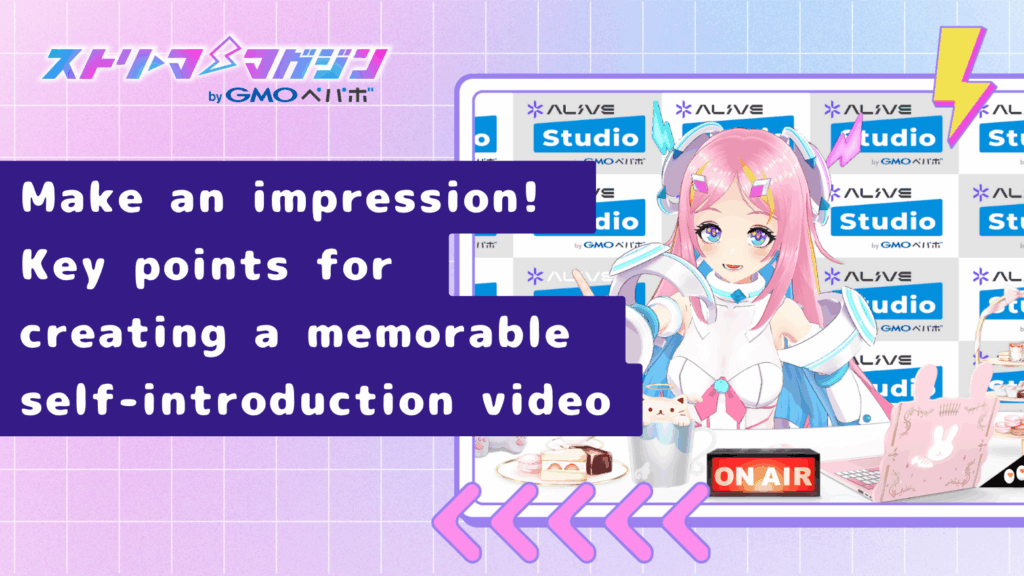
“I made a self-introduction video, but it feels somewhat dull?” If you’re feeling this way, consider investing some effort into your visuals and vocal delivery.
Self-introductions aren’t just about conveying information; they also play a crucial role in leaving a strong impression.
In this section, we’ll outline tips for integrating engaging presentation elements that beginners can easily implement.
Voice tone and modulation
In self-introduction videos, “the impression of your voice” tends to linger longer than the text.
When anxious, your voice might sound muffled or monotonic.
Start by using a brighter tone than usual.
Talking in front of a mirror while smiling can naturally add some vibrancy to your voice.
Moreover, when you’re addressing your “highlight points,” consider raising the pitch at the end of your sentences or infusing excitement into your tone, which can make it resonate more with your audience.
There’s no need to force a character voice. Using your naturally comfortable voice to convey a sense of enjoyment in speaking is what matters most.
Consistency in tone, style, and character settings
Whether cute, energetic, or gentle… the way you speak can reflect your character’s personality.
For instance, if portraying a bright and lively character, friendly phrases like “-you!” or “hi everyone!” would fit well.
On the other hand, a calm character may sound more appropriate with phrases like “-it is” or “nice to meet you.”
However, be cautious if there’s too big of a gap between your character and how you speak; it could create a sense of incongruity.
Make sure your voice and speech align smoothly with the ambiance of the character you wish to portray.
Particularly for your first stream or self-introduction, it’s a significant moment that defines your character’s initial impression. Having consistent speech patterns elevates the professionalism of your presentation.
Creating a world view with thumbnails, subtitles, and sound effects
In addition to your voice and content, another aspect that plays a crucial role in creating a lasting impression is the “visual presentation.”
Starting with the thumbnail, this is your first hurdle to getting someone to click on your introduction video.
You should ensure it is visually striking enough to convey what kind of character you are while also placing the title in a legible manner.
Subtitles can also serve as vital assistance for viewers who are new to your content.
By having what you’re saying displayed as subtitles, the information is easier to digest, increasing the chances that viewers will watch until the end.
If you have the resources, adding sound effects or small creative touches is also worthwhile.
Simply adding a “pop” sound effect when you say your name or showing images when you introduce your likes can enhance the flow of the video, making it less prone to viewer fatigue.
It doesn’t need to be complex editing. Just a little creativity can greatly contribute to the impression that “this person knows what they’re doing!” So feel free to experiment with your presentation within your limits.
Creating is just the beginning! Strategies for promoting your self-introduction video

After taking the time to create your self-introduction video, simply posting it is not enough for it to be seen.
A self-introduction video is not just about being “satisfied with the creation” but rather “getting it viewed.” Therefore, it’s essential to design the video to spread effectively by combining it with social media and other videos.
Here, we’ll introduce easy-to-implement strategies and ideas for spreading your video that first-timers can adopt.
The first day is crucial! Timing for YouTube announcements
On YouTube, the views and reactions right after uploading a video greatly affect its future growth.
Therefore, it’s extremely important to promote your video through social media immediately after posting.
- Before posting, announce when your self-introduction video will be going live.
- Share your video on X (formerly Twitter) and Instagram right after posting.
- Provide a follow-up announcement 1-2 hours after posting to prevent missing out.
Even just “announcing multiple times” can significantly enhance views.
Suggestions for getting discovered on X (formerly Twitter)
X (formerly Twitter) is also a powerful tool for discovering VTuber activities.
While it’s said that external link posts can be disadvantageous due to algorithms, there are cases where direct links get clicked more easily. Figuring out what works for your followers involves practical testing.
For example:
- Post the thumbnail image directly to catch attention, and place the link in the replies.
- Alternatively, include the link within the post’s main text and prioritize the click-through rate.
- Attach a succinct introduction such as “I’m a VTuber who likes XX!” to highlight your appeal.
- In the first couple of lines, leave a hook that instigates interest in the continuation.
Don’t forget relevant hashtags (e.g., #NewVTuber #VTuberPreparing #VTuberSelfIntroduction).
Experiment with link placements and posting styles to observe the differences in reactions.
Expand with short versions on TikTok and YouTube Shorts
Recently, the trend of posting extremely short self-introductions of 30 seconds to 1 minute on TikTok and YouTube Shorts has become mainstream.
These platforms often operate on the premise of “being recommended, and if viewers are interested, they visit the channel,” making short videos an effective means to direct viewers to longer self-introduction videos or streams.
- Name + appearance + activity genre + closing message (total 30-45 seconds)
- Incorporate text or subtitles at a good pace.
- Add a line at the end such as “For more details, check the description!”
Preparing different variations of these short videos and posting them regularly will increase your chances of connecting with a new audience.
Create ripple effects through collaboration, citations, and clips
Since spreading content independently has its limitations, creating opportunities for connection with others is also essential.
For example:
- Mutual introduction tweets with other new VTubers (e.g., “VtuberGenmates”)
- Engage with comments or quote posts on self-introduction videos of VTubers you have become friends with.
- Prepare multiple clips from your self-introduction video and post them regularly.
As for clipping tips,
- Place “interesting moments” or “strong self-introduction phrases” at the beginning.
- Use subtitles and sound effects for pacing.
- Prepare vertical videos (optimized for smartphones) as well.
By keeping these basics in mind, it’s easier to generate engagement.
By adopting this collaborative approach, you expand your presence to areas where algorithms may not reach.
Conclusion
When starting out as a VTuber, a self-introduction is more than just an “initial video.”
It’s a vital first step to convey your charm, be remembered by viewers, and gain their support.
To recap what we’ve covered:
- Before creating your self-introduction, organize your strengths and what you want to convey.
- Try composing your script aiming for about “3 minutes.” Imagine smoothly connecting the greeting, self-introduction, goals, and message to the viewers.
- Focus on creating a pleasant tempo and impression through voice, speech, and visual elements.
- After posting on YouTube, don’t forget to spread it on social media and through short videos. Ensure the design for promoting your self-introduction is in place.
Although you may feel anxious at first, everyone’s first step is awkward. What’s most important is “taking the leap” and “sticking with it.”
Using this article as a reference, create a self-introduction video that resonates with fans who appreciate your uniqueness.





