











配信ソフトと連携したら、好きな素材を選ぶだけ!
特許を取得した直感的な操作で、あっという間に
あなただけの配信画面が完成します。
(日本特許 第7688219号)
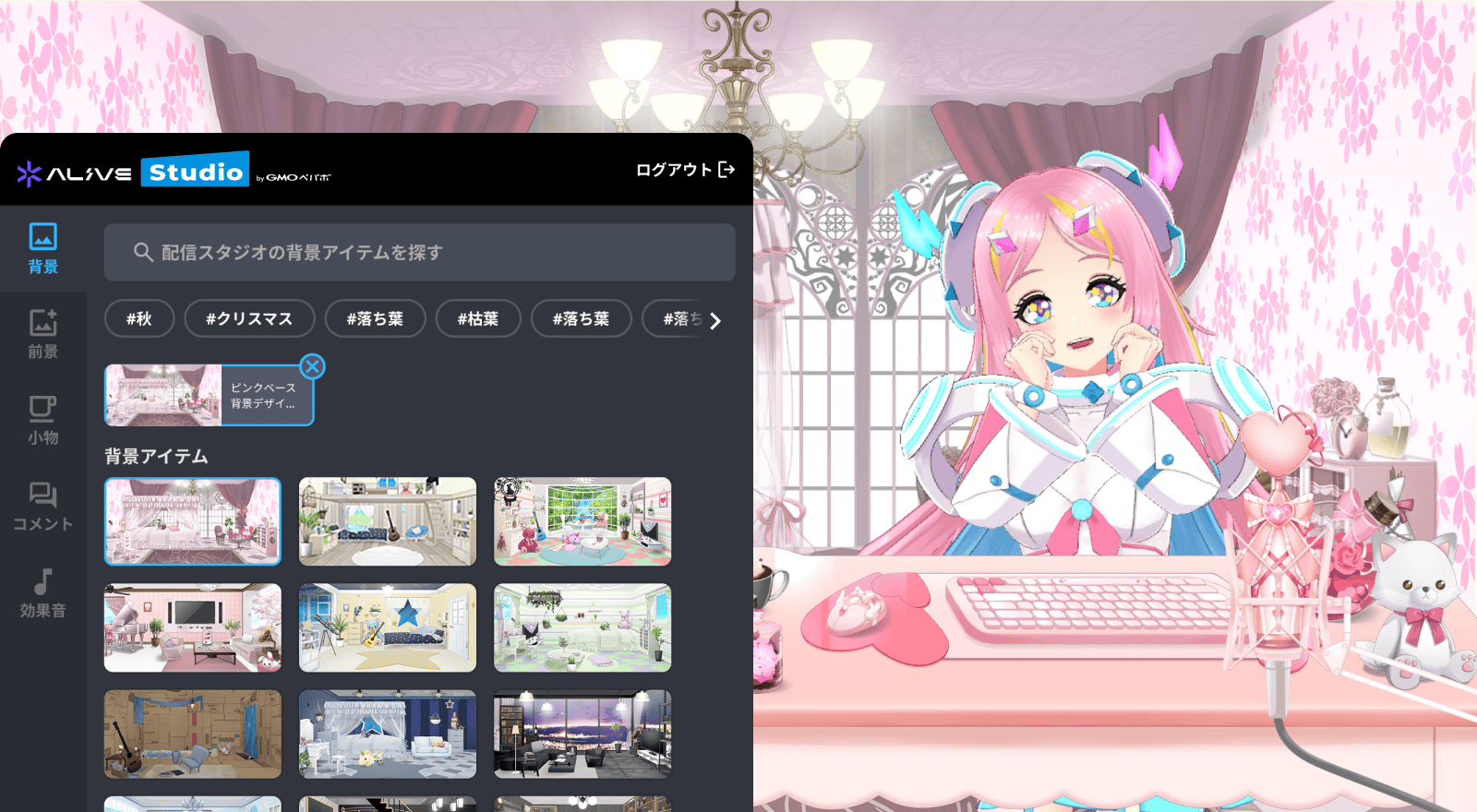
無料で400点以上の画像素材や音素材が使える!
さらに、プレミアムプランなら1700点以上を使い放題。
無料で配信画面における時計やお題ルーレット、テロップなども充実。
プレミアムプランなら新機能やYouTubeコメント連携も。
キミが思い描いた配信を実現させよう!








拍手や爆発音、ジングルなど、100種類以上の効果音が利用可能!
爆発オチや結果発表のドラムロール、あなた次第で配信への活用方法は無限大!


※音楽が再生されます
「シャイニングスター」など、音楽素材サイト魔王魂が提供する100曲以上のBGMが使い放題!
配信の雰囲気にあわせて、ワンクリックで自由自在に選曲できちゃいます!
他にも配信に使える
いろーーーーーーーーんな機能が
盛りだくさん!!
恋愛ゲーム風フレーム

お題ルーレット
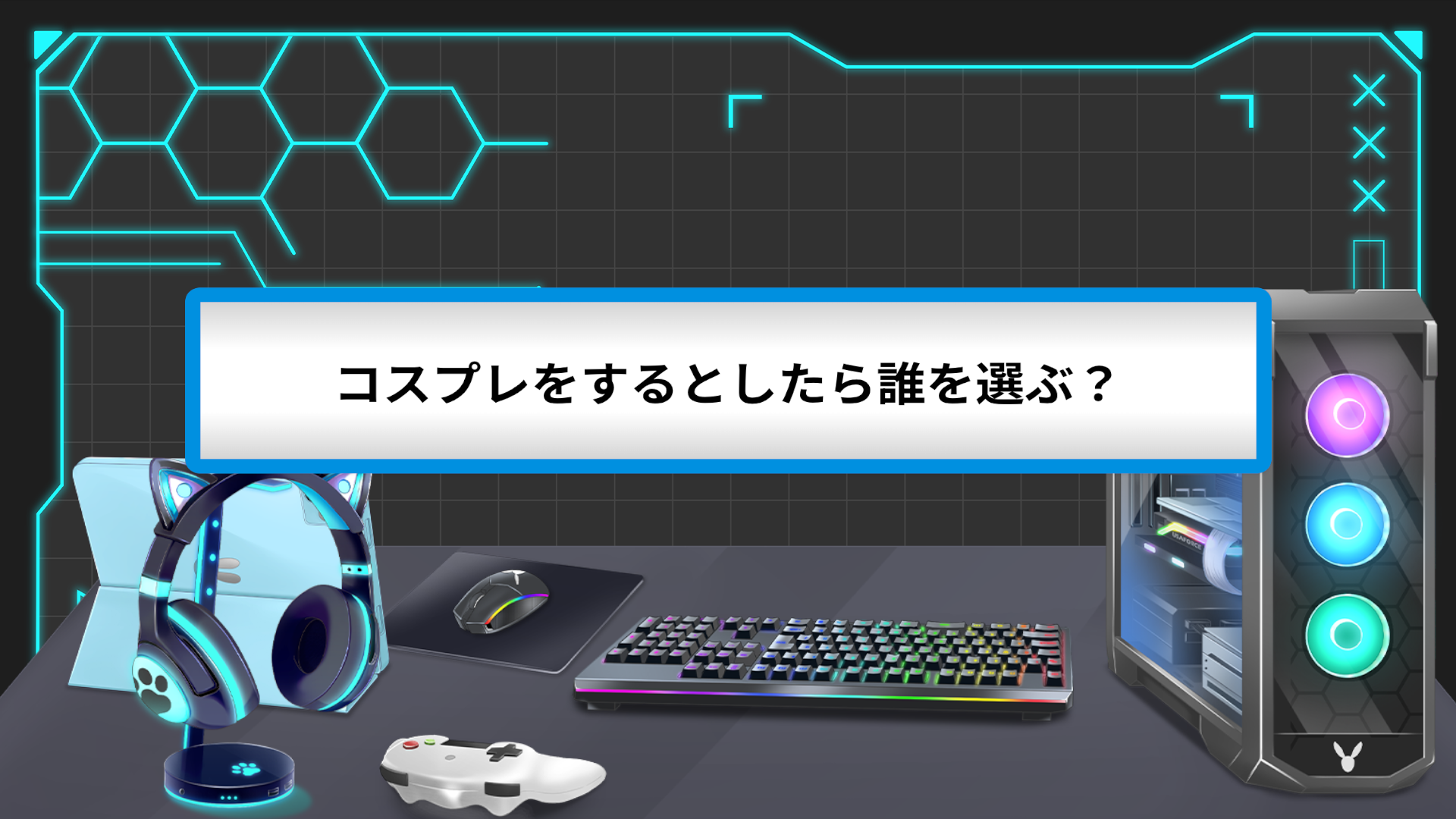
カウンター

タイマー
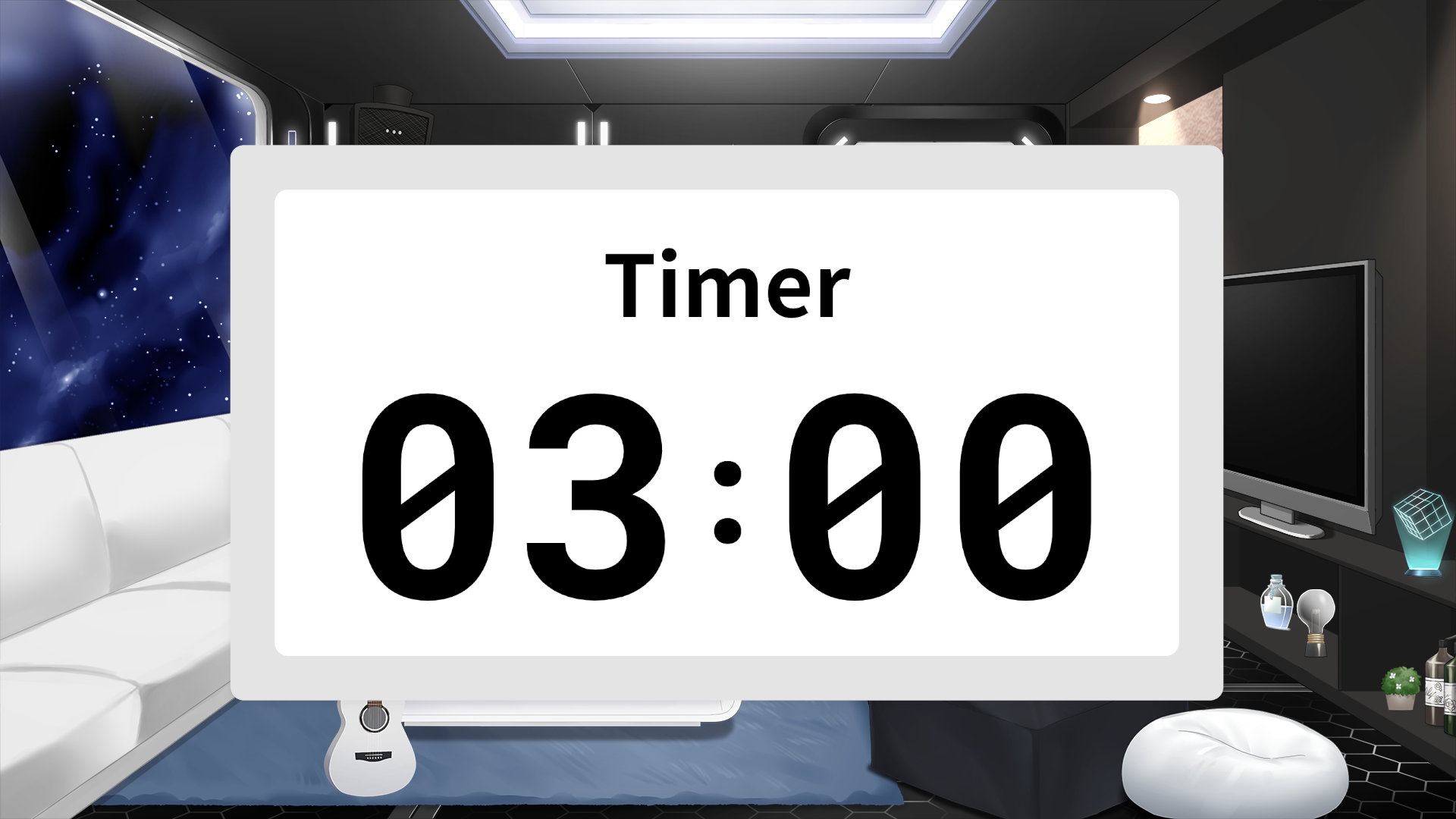
デジタル時計

イベントや季節に合わせて選べる魅力的な素材がたくさん!
今後、皆様のお声を聞いてさまざまなアップデートを予定しています!
Alive Studioの
設定スクリプトをダウンロード

Alive Studio設定スクリプトをダウンロードします。
OBS Studioに
設定スクリプトを登録
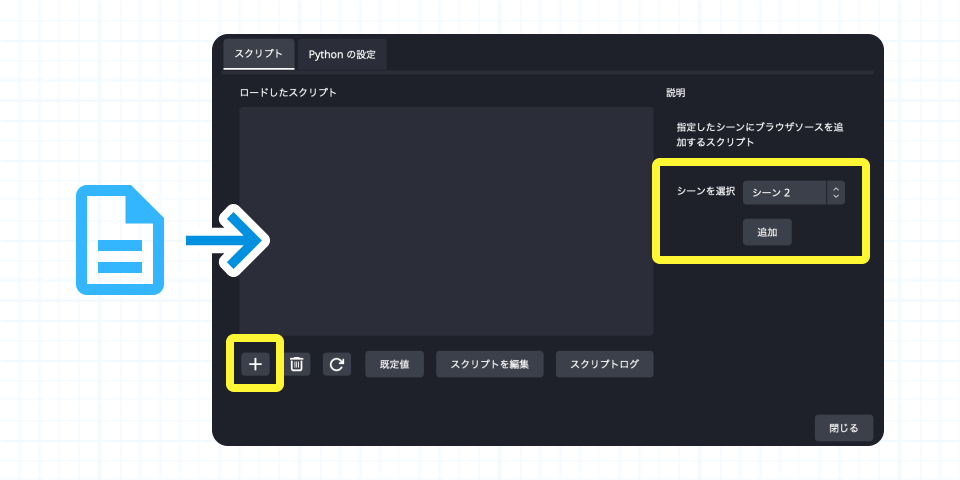
OBS Studioのツール > スクリプトを開いて、「スクリプト」タブから設定スクリプトを登録後、Alive Studioを使用したいシーンを選択してください。
Alive Studio
カスタムブラウザドックを追加
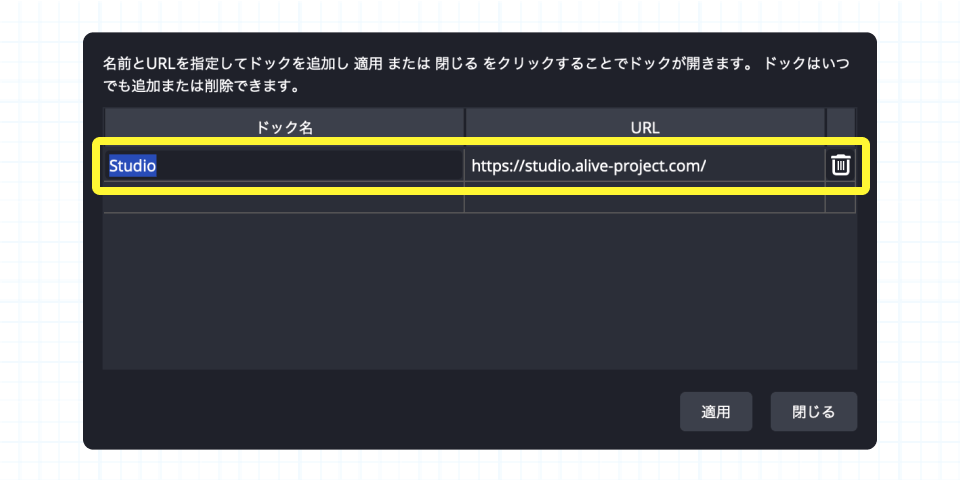
OBS Stuidoのドック > カスタムブラウザドックを開いて、Alive Studioを表示するドックを設定してください。
設定完了!
お好きな配信画面を作成開始
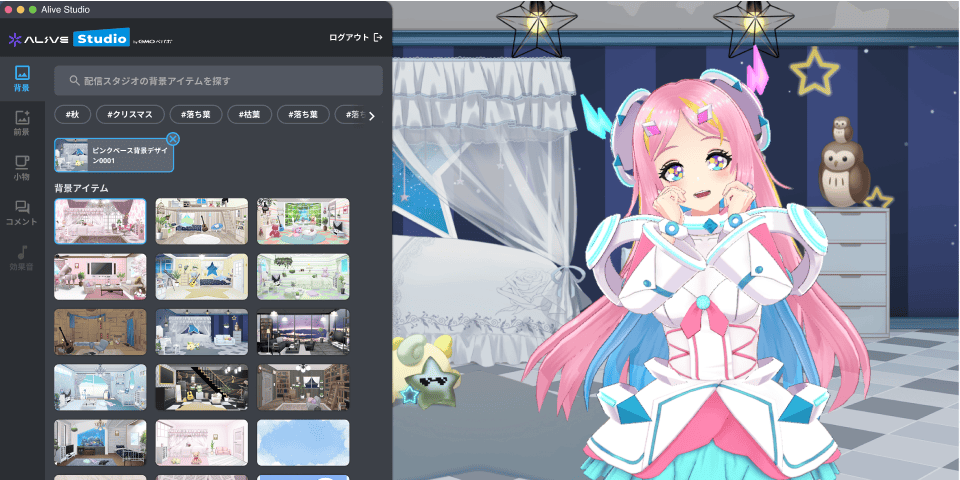
Alive Studioにログイン後、好みの配信画面を手軽にカスタマイズしながら作成しましょう!
price.section_description
price.details_line1
price.details_line2

